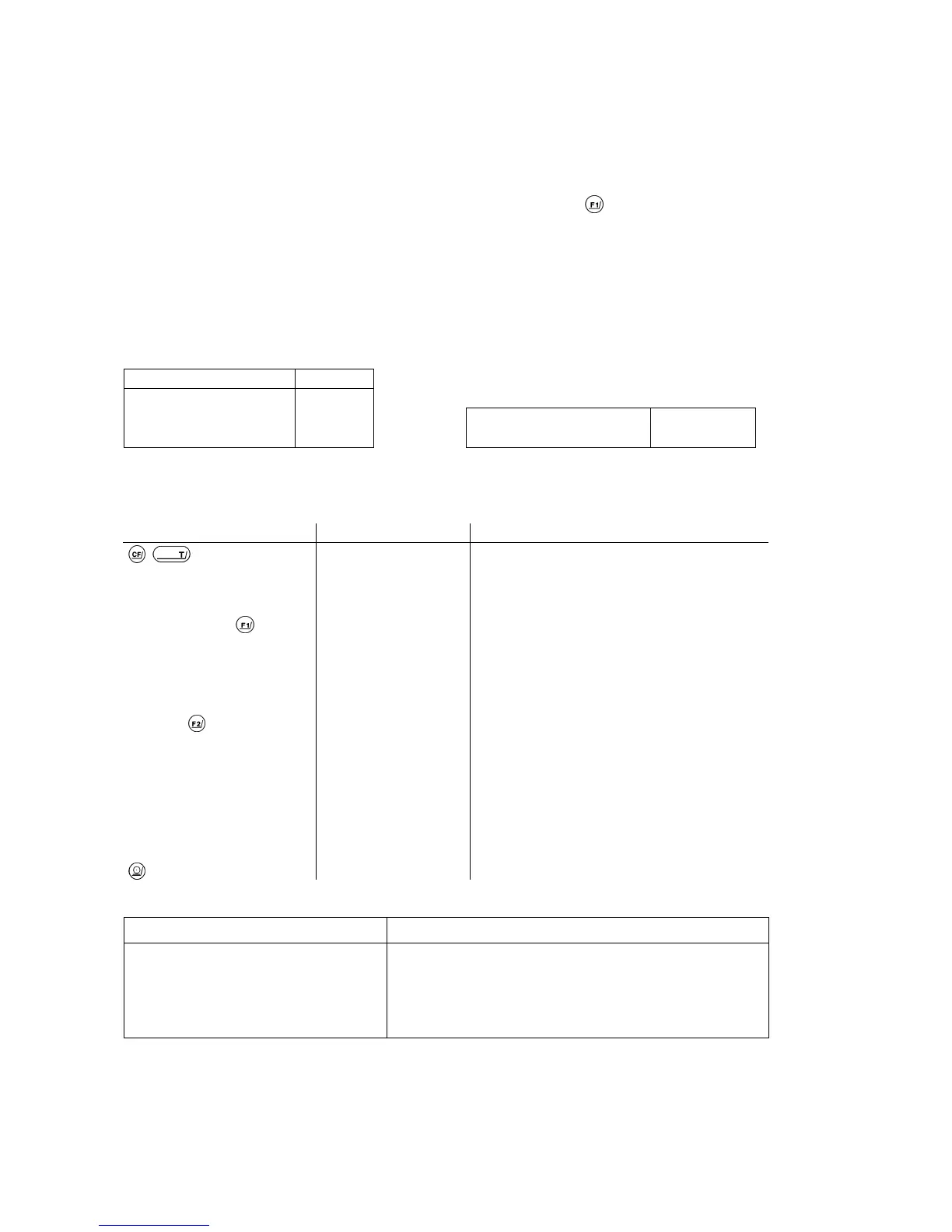14
Checking Net Weights Code 2 2 3
- Readout in Percent - and Code 2 1 5
To store a readout - displayed as a weight or a percent - as the target value, press
.
The target value is shown in the analog display as a bar graph. The last segment of this bar graph ends exactly below the
equal sign of the checkweighing indication. lf the weight of a product is "okay," the last segment of the bar graph will be within
the tolerance range of the checkweighing indication.
You can also read the actual weight either in digits or in percent.
Additional menu codes used in the example:
Function Code
With data ID code 7 2 2
As an alternative, you can select this output
parameter:
7 1 2 Tolerance + target –
Ref. % + ref. wt.
Target weight and ref. weight
only
7 1 3
Application: manufacturing inspection with readouts in percent
Step/(key lD)/key Readout Data output/printout
,
0.00000 g
Place sample with ideal weight
on pan
+ 42.84162 g
Store target: (STO)
1.0 % Lim + 1.0 %
Setp + 42.84162 g
+ 42.84162 g
Store target as 100 %
(STO REF)
+ 100 %
pRef
+ 100 %
Wxx% + 42.84162 g
Remove sample with ideal
weight
Checkweigh production
samples
Checkweighing
indication
Example:
+ 100.3 %
+ 100.3 %
Prc + 100.3 %
The data ID codes: mean
Lim
Setp
pRef
Wxx%
Prc
+
+
+
+
+
1.0 %
42.84162 g
100 %
42.84162 g
100.3 %
over/under limits in percent
target weight stored
reference percentage
net reference weight xx%
calculated percentage