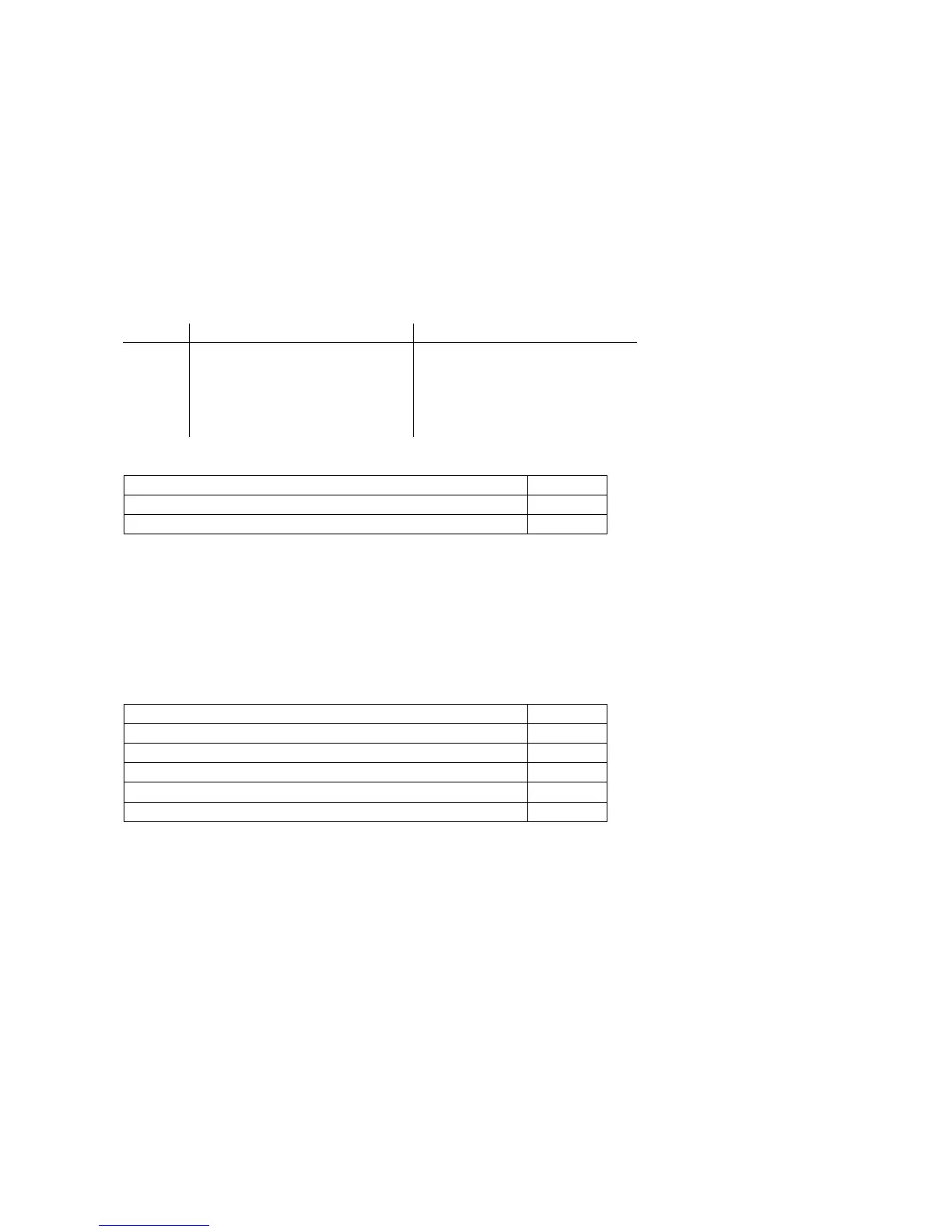19
Special Interface Functions
Data lnput/Output to/from the Female Interface Connector
You can plug an external switch for remote control into the female interface connector (such as foot switch YPE 01 RC with the
three functions "open/close draft shield," "tare" and "print" [factory setting]).
lf you change the menu code setting, you can interface both a checkweighing display (such as our color-coded YRD10Z for
OVER/UNDER checkweighing) and our universal remote-control switch to your balance.
Pin assignment for the female interface connector:
Pin Function “Inputs” (Code 8 10 2) Function “Outputs” (Code 8 10 1)
15
16
17
18
19
Print
Open/close draft shield
F1 key
F2 key
Tare
“Universal switch” (see below)
Control output 1: lighter
Control output 2: equal
Control output 3: heaver
Control output 4: “set” (target)
Interface function Code
Outputs 8 10 1
Inputs * 8 10 2
External, Universal Remote-Control Switch (only with Code 8 10 1)
You can plug an external, universal remote-control switch into the interface port on the balance.
To change the function of this switch, set the appropriate menu code listed below.
Functions Code
Print 8 4 1
Tare 8 4 2
F1 key 8 4 3
F2 key 8 4 4
Open/close draft shield * 8 4 5
* Factory setting