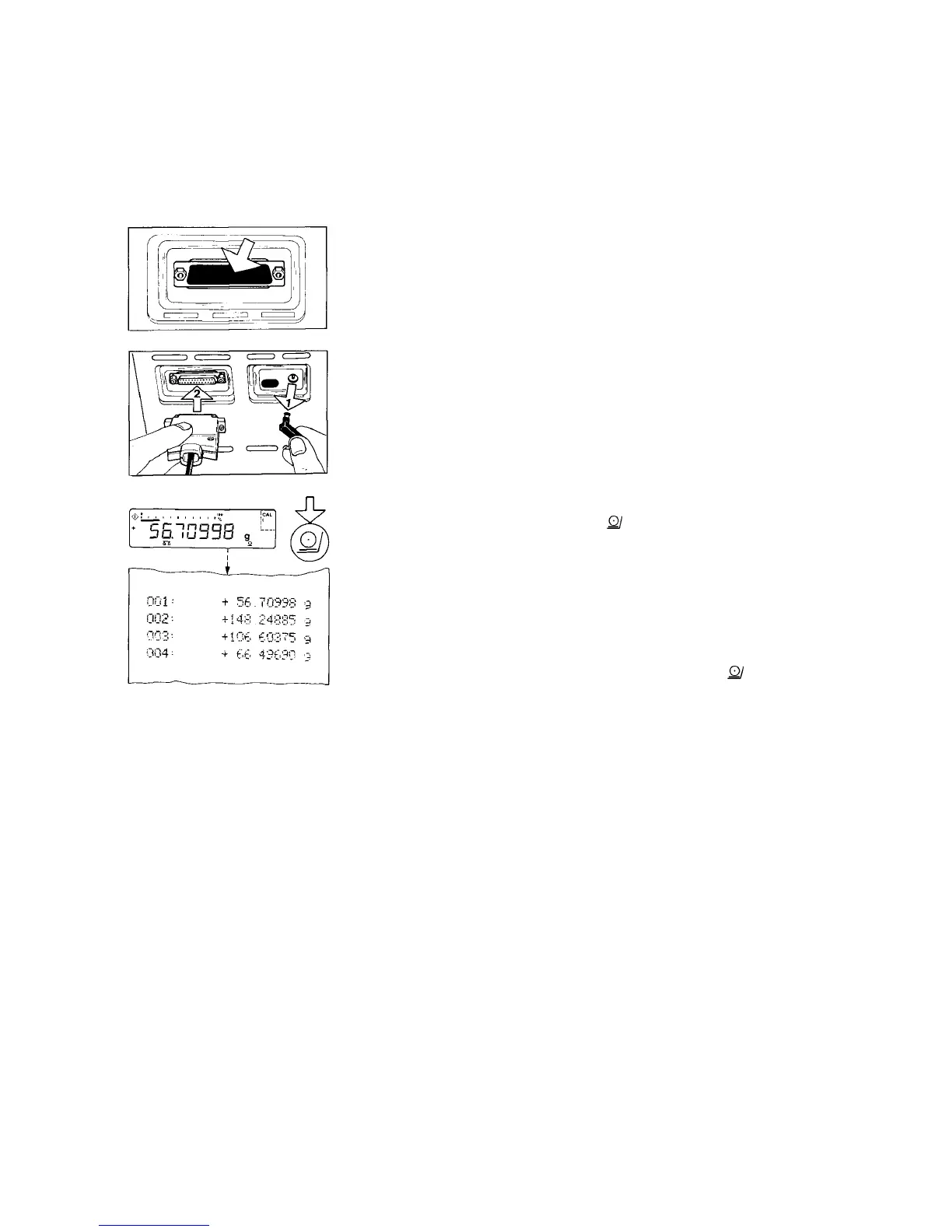26
Data Interface
lf you wish to record weight data using a Sartorius Data Printer or process them
using "Data Control," plug the printer connector into the interface port (14} of the
balance. You do not need to adjust any settings!
Remove the protective cap from the data interface port.
Caution!
Make sure to unplug the balance from the power supply before you connect or
disconnect a peripheral device (printer or PC) to or from the interface port.
To print data on hard copy or Output them on the
screen o1 an on-line Computer, press the
key (23).
For information on special data output Parameters, se-e "Utilities" under "Part III:
Balance Operating Menu."
During data Output, you can have the fully automatic draft shield function either
on or off.
To shorten work procedures and make them easier, you should have this fully
automatic function on active Status. In this case, after you press
key, the draft
shield door will dose, the balance will output data, and the draft shield door will
re-open.
For more information on turning this fully automatic draft shield function on or off
by menu code, refer to "Part III: Balance Operating Menu."