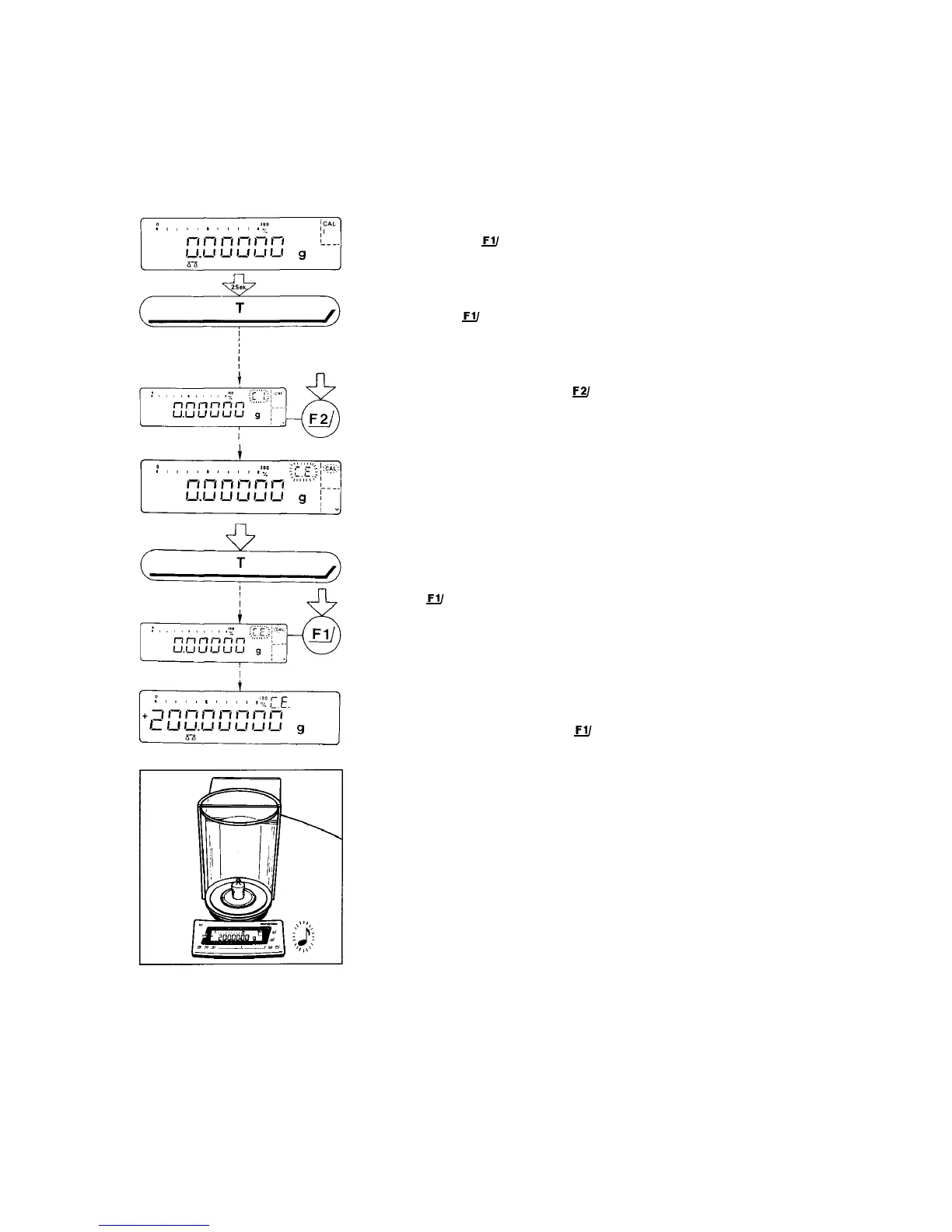23
EXTERNAL CALIBRATION
Use only calibration weights that have tolerances equal or better than those of ac-
curacy class E2 (for 200 g -> ±0.3 mg).
Press the tare control (24) for a1 least 2 seconds until "C.l." and “CAL” are dis-
played (next to the
key).
Important Note
lf you press the
key (20) when "C.l." is displayed, this will activate the internal
calibration function.
For "external calibration" press the
key (21) until "C.E." is displayed.
“C.E.” Stands for "external calibration."
Unload the balance, make sure the draft shield is closed, and tare.
Press the
key (20) when a zero readout is displayed. Afterwards, the calibra-
tion weight readout will be indicated.
lf external interference affects the calibration procedure, you may obtain a brief
display of the error message "Err 02."
In this case, tare and then press the
key again when a zero readout appears.
Center the calibration weight on the weighing pan and dose the draft shield door.
An acoustic Signal indicates the end of calibration.