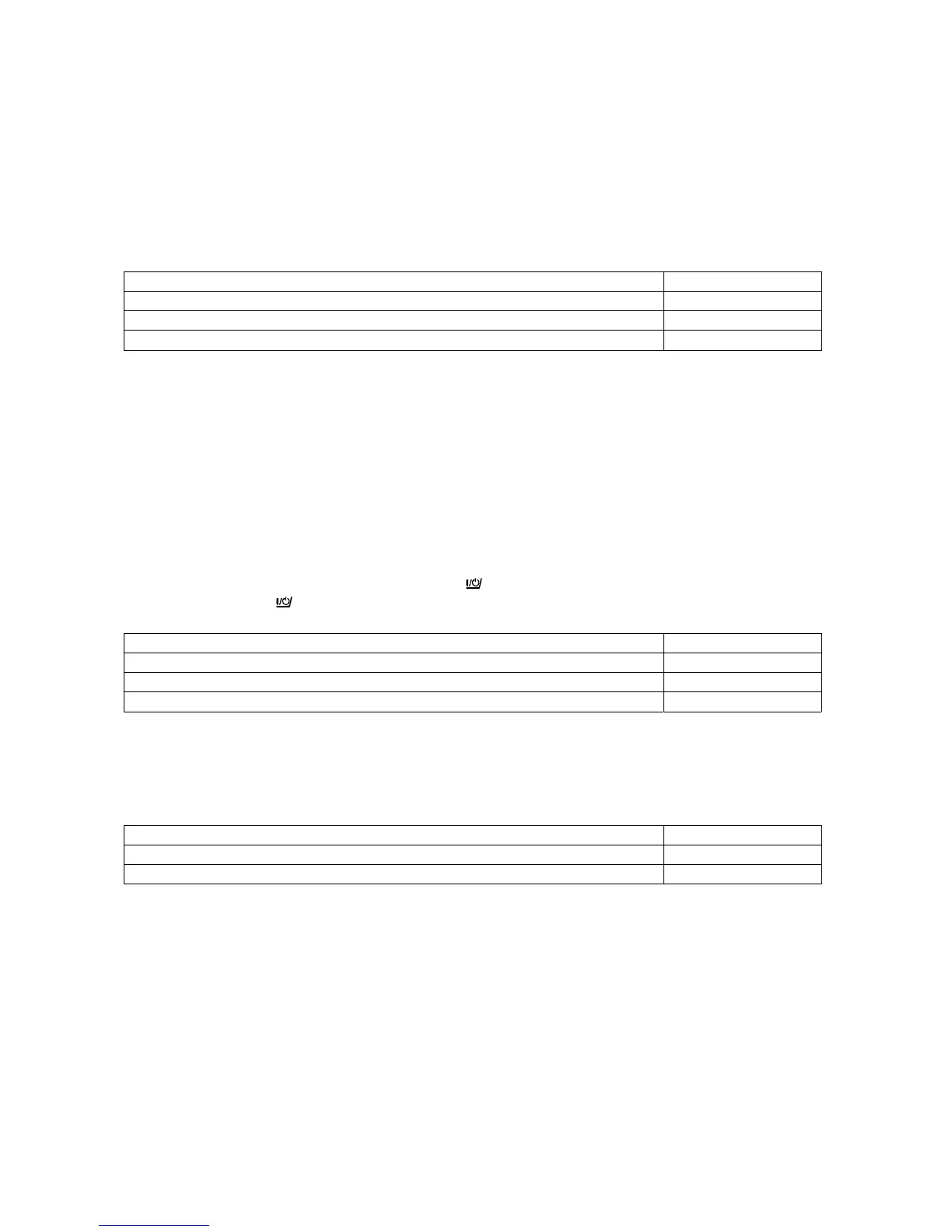23
Analog Display: Bar Graph/Marker
In the factory setting, the analog display works as a bar graph: By changing the menu code, you can turn the analog display
completely off or have it appear as a marker.
When the marker is selected, two individual Segments will move within the display scale range to indicate the loading Status of
your balance.
Analog display Code
Off 8 5 1
Bar graph * 8 5 2
Marker 8 5 3
Power-On Mode
Depending on the operating mode, - line current, battery Operation or continuous Operation -, you can change the power-on
mode of your balance.
The factory setting is: (power) off Æ on ÅÆ standby.
In the setting "toggle between on and standby," the balance power will turn back on automatically after a power failure has
occurred, or after you have disconnected your balance temporarily from line current.
In the setting "automatic power-on," the balance will turn back on automatically after a power failure has occurred; after the
balance has been disconnected from line current; or after the
key has been pressed. In this setting, the balance can no
longer be turned off by the
key.
Power-on mode Code
(power) off Æ on Æ standby * 8 6 1
on Æ standby 8 6 2
Automatic power-on 8 6 3
Display Backlighting
Depending on your individual workplace requirements, you can turn the display backlighting on or off accordingly:
Display backlighting Code
On * 8 8 1
Off 8 8 2
* = Factory setting
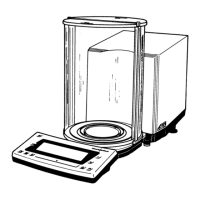