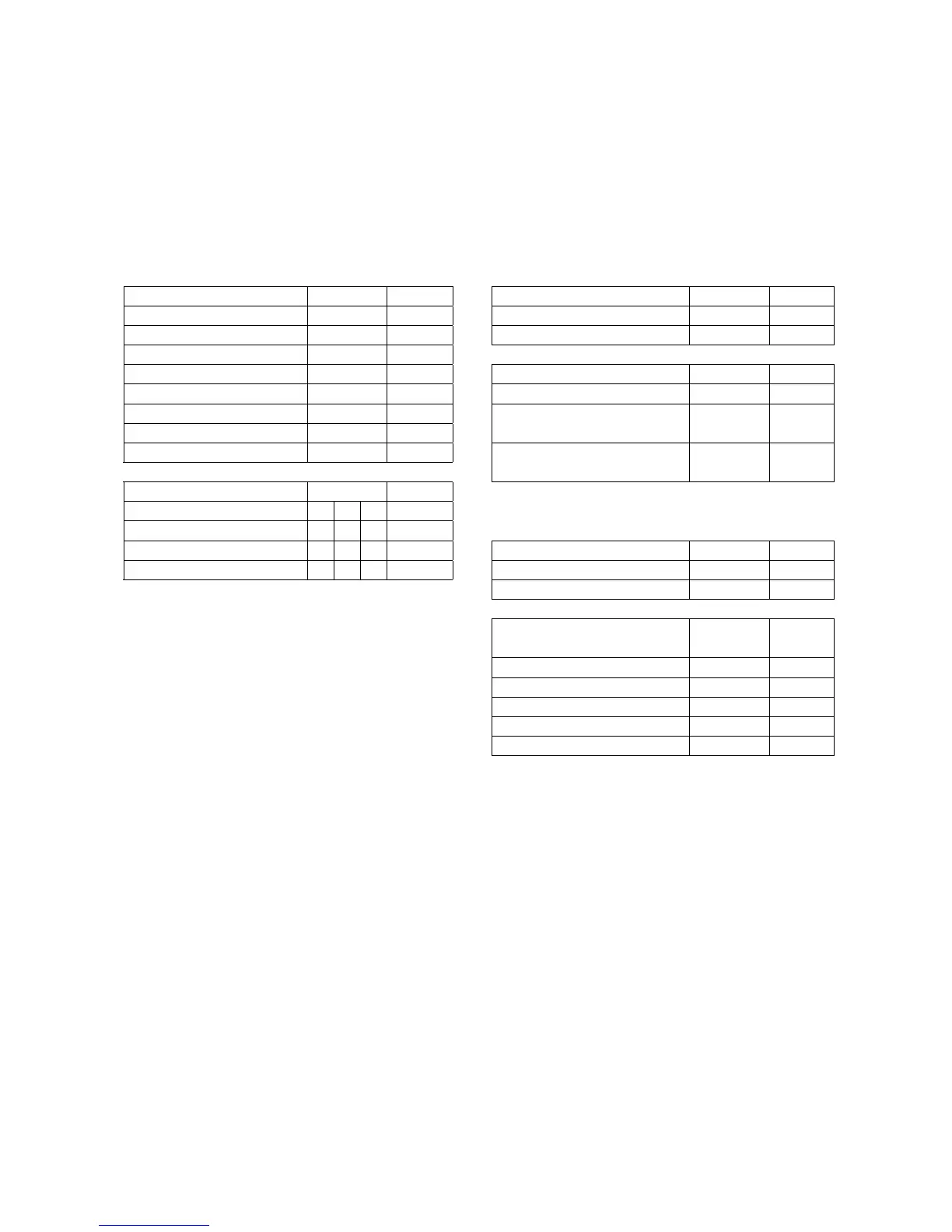25
Quick-Reference Guide to All Menu Code Settings
This list of menu parameters compiled from Part V gives you a quick-reference guide to the code settings.
lf you need to change any of the factory settings, we recommend that you enter these changes along with the date and, if
necessary, your initials in the column headed by "Changes."
Interface Parameters
Baud rate Code Changes Number of Stop Bits Code Changes
150 Baud 5 1 1 1 stop bit 5 3 1 *
300 Baud 5 1 2 2 stop bits 5 3 2
600 Baud 5 1 3
1,200 Baud 5 1 4 * Handshake Mode Code Changes
2,400 Baud 5 1 5 Software handshake 5 4 1
4,800 Baud 5 1 6
9,600 Baud 5 1 7
Hardware handshake with
2 characters after CTS
5 4 2 *
19,200 Baud 5 1 8
Hardware handshake with
1 characters after CTS
5 4 3
Parity Code Changes
Mark parity 5 2 1 **
Space parity 5 2 2 **
Additional Parameters
Odd parity 5 2 3 * Data Input/output of the Interface Code Changes
Even parity 5 2 4 Pin assignment for outputs 8 10 1
Pin assignment for inputs 8 10 2 *
Universal Switch
(only for code 8 10 1)
Code Changes
Print 8 4 1
Tare 8 4 2
F1 key 8 4 3
F2 key 8 4 4
Open/close draft shield 8 4 5 *
* = Factory setting