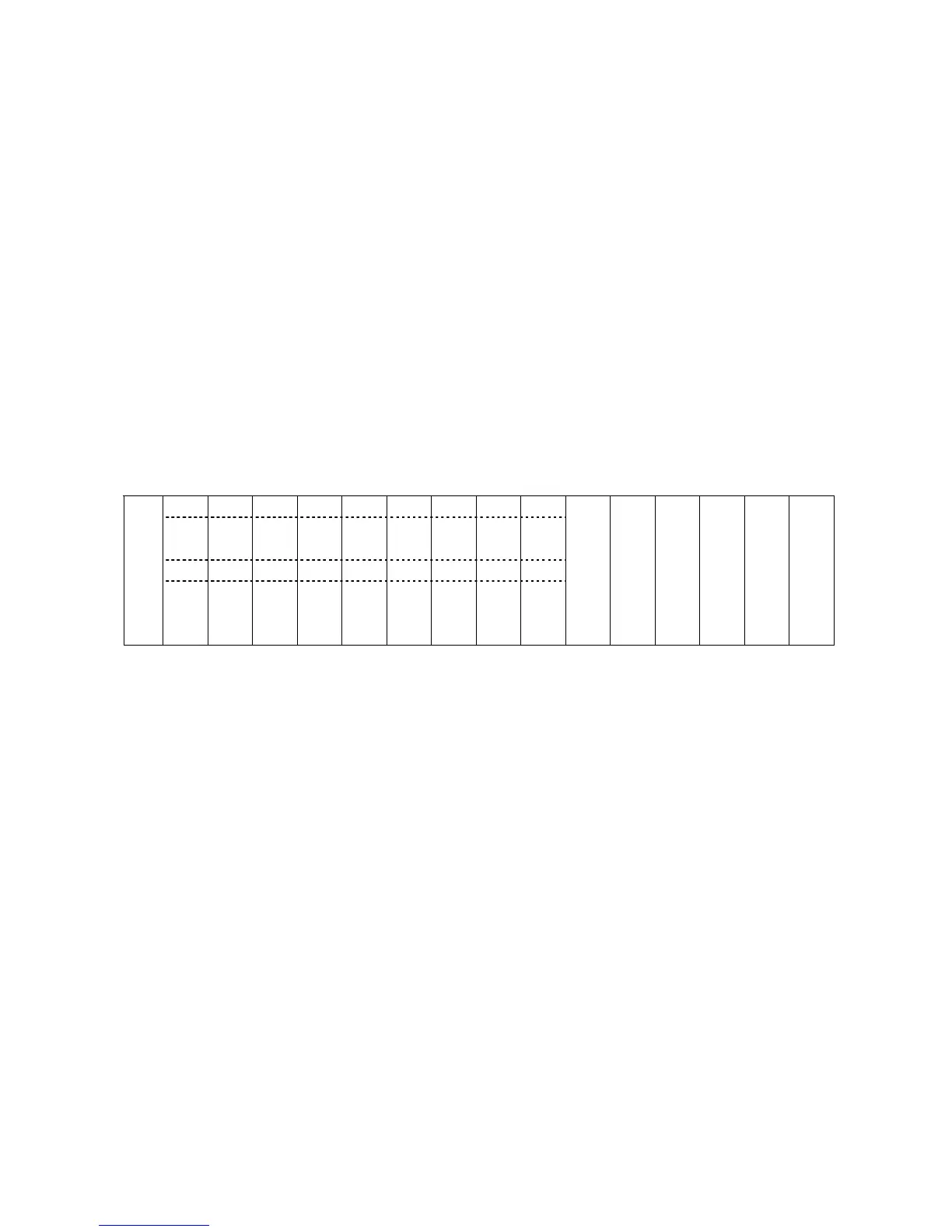5
Data Output Formats
Depending on the menu code setting: 7 2 1 = no data ID code
or 7 2 2 = data ID code,
data will be output with either 16 or 22 characters.
For a data output of 22 characters, a 6-character ID, as defined in the application program selected, precedes the 16
characters.
Data Output Format with 16 Characters
Display segments that are not activated (+ or - sign, leading zeros other than zeros before the decimal point) are output as
spaces.
The following data block formal is output according to what is displayed on the balance:
1 2 3 4 5 6 7 8 9 10 11 12 13 14 15 16
* * * * * * *
+
10
7
10
6
10
5
10
4
10
3
10
2
10
1
10
0
* * *
0 0 0 0 0 0 0 0
*
· · · · · · · ·
*
CR LF
– 10
6
10
5
10
4
10
3
10
2
10
1
10
0
E E E
0 0 0 0 0 0 0
* * * * * * *
* = Space, E = Unit