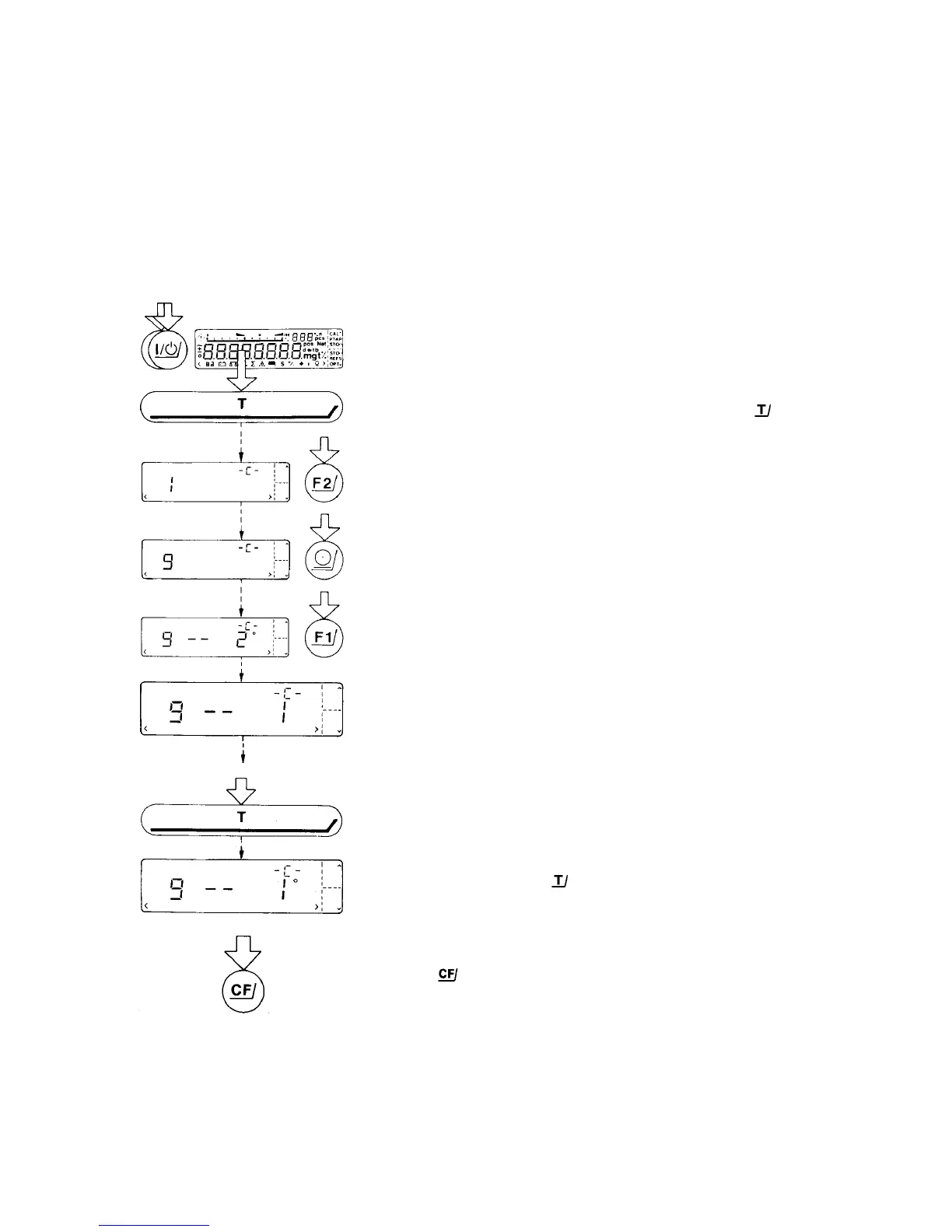9
How to Undo All Menu Code Changes - Reset Function
The reset function lets you undo all menu code changes, which means that you will obtain the original factory-set menu codes
so that your balance will operate according
to them. To use this function, you will need to select code 9 - - 1.
How to set code: 9 – – 1
- Turn off the balance
- Turn it back on
- While all segments are displayed, briefly press the tare control (
)
- Change the left-hand number to “9”
- Move to the middle number
For this code, the middle number is skipped.
Instead, you will always obtain the right-hand number.
- Change the number to “1”
- Confirm the code setting
Important Note:
You must press the tare control (
)to confirm the code you have just set:
This is indicated by the "o" after the code.
- Press “
” to store your menu code setting
All menu code settings are now the ones which were originally set at the factory.