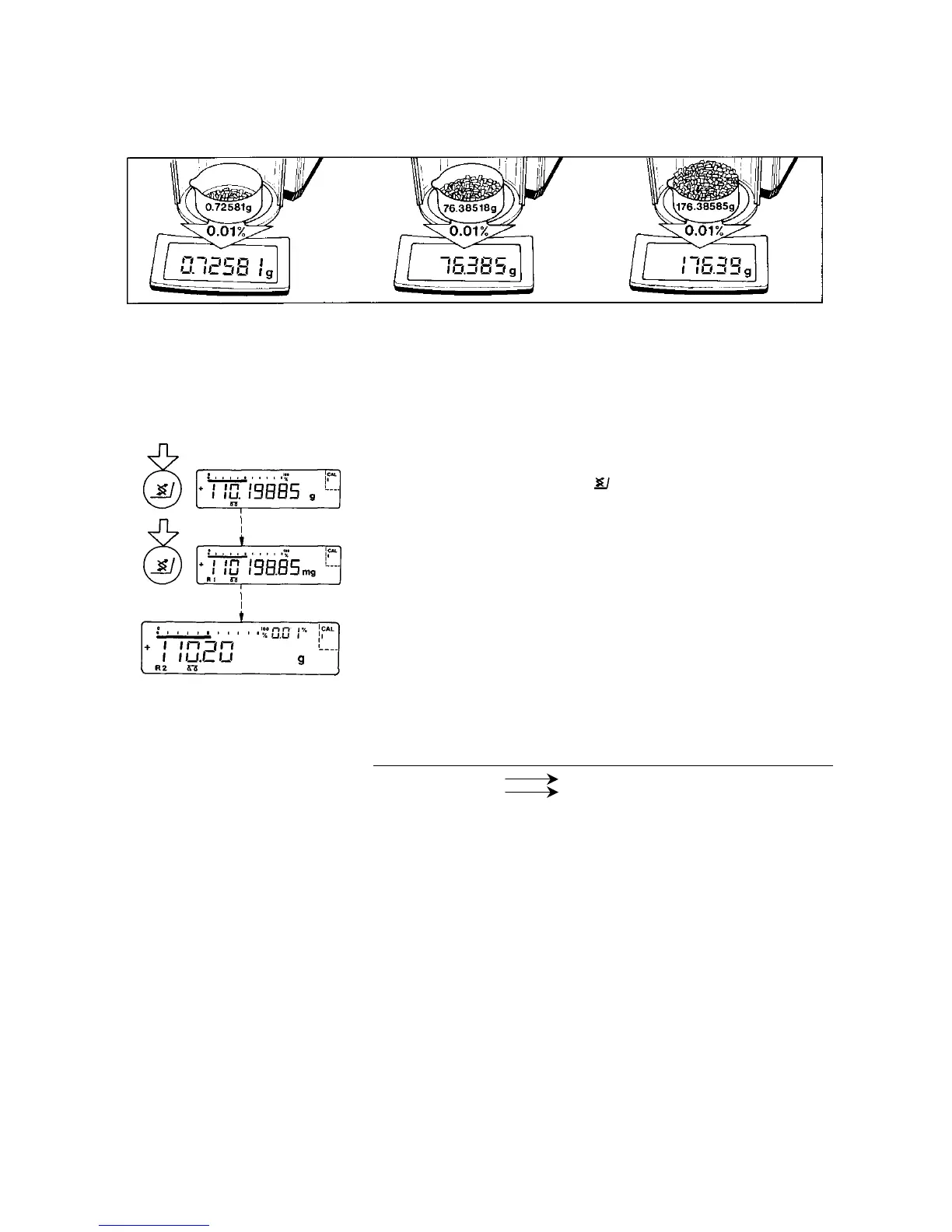18
Weighing in the IQ-Mode™
(Load-Dependent Readability)
In the IQ-Mode™ (IQ = Intelligently quick), weighing is done with a load-
dependent readability of 0.01 % (for different settings, see "Part III: Balance Op-
erating Menu') throughout the entire weighing range of the balance. The display
resolution of the last digit changes in increments of 1, 2, 5, 10, 20, etc. in propor-
tion 1o the weight of a sample.
Oftentimes, a display accuracy of 10 milligrams is sufficient for a load of approx.
110 g. In this case. it makes sense to select weighing range R 1 with an accuracy
of 0.01 o/a by pressing the toggle key
(25).
While you are filling u p to a target weight. it is certainly easier to work with a
target of 110.20 g than with an absolutely accurate readout of 110.1S885 g.
By selecting the IQ-Mode™ for automatic adaption of the display accuracy, you
will obtain stable weight readouts even faster.
In daily laboratory routines, analyses must often be performed with a certain ac-
curacy. The IQ-Mode™ meets this requirement - on a semi-microbalance, it gives
you the full accuracy of all 5 decimal places for initial sample weights below 1 g;
whereas for heavier samples (of 100 g or more), it provides lower readability
which is sufficient:
Initial sample weight readout
Below 1 g
Above 100 g
0,98756 g
123,13 g