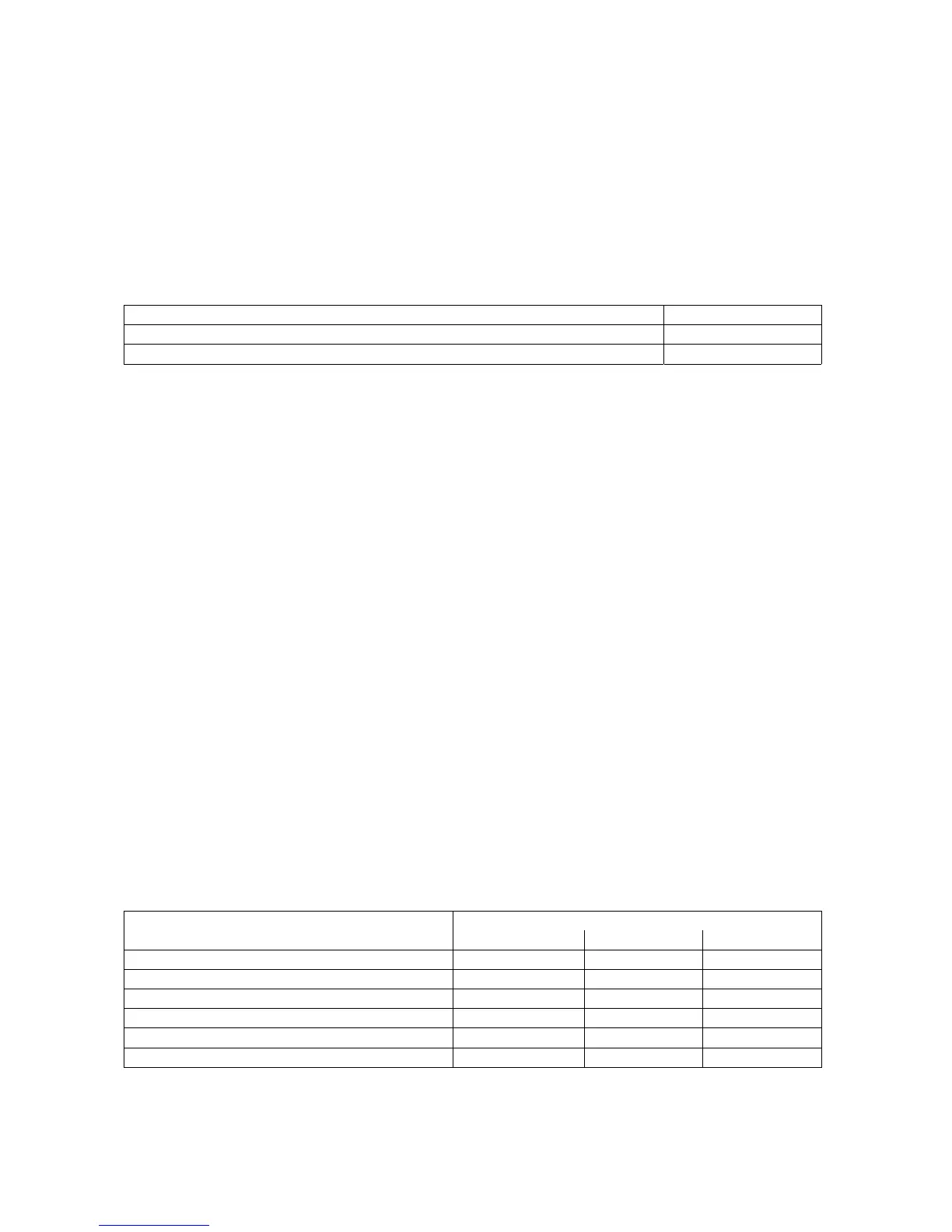16
Display Modes
You can select the display mode that best meets your individual requirements.
The menu code settings for all weighing ranges are listed on the next page.
Final Readout Mode "- -"
lf you are only interested in the final readout, you can select this mode by setting code 2 5 1. A special symbol "- -" will be
displayed in any weighing range until the final stable readout appears in digits. For the Standard readout mode, set code
2 5 2 (all readouts in digits).
Readout mode Code
Special symbol “ – – “ for unstable readings when load changes 2 5 1
Standard digital readout mode * 2 5 2
Last Numeral Blanked When the Load Changes
As the load on your balance changes, the display resolution is reduced by a factor of 10 so that you will obtain a faster and
more stable readout.
In the process, the last numeral is blanked until the load stabilizes. Once the load stabilizes, the readout is shown again with
the full display accuracy, which means the
last numeral is displayed.
Display Accuracy t
You can define the level of accuracy by changing the display increments, also called "scale intervals" (of the last numeral). The
display increments possible are as follows: 1, 2, 5, 10, 20, 50, etc.
Starting with the basic increments of a weight unit, the display accuracy can be reduced by as many as three levels so that you
will obtain a faster readout with reduced display accuracy.
To make this concept easier to understand, the three levels are designated as "rounding factors" in the tables summarizing the
various menu code settings.
PolyRange Function (application for "single-range" balances)
The PolyRange function divides a single weighing range into as many as 3 ranges, each with a different readability. In the
various ranges, the readability will adjust so that the last numeral of a readout Ts displayed with a resolution of 2 or 5
increments. The PolyRange function makes filling easier because the readability becomes slightly coarser as the load increases
and you will not immediately lose an entire place of readability. Press the tare control at any range level to restore the full
resolution of the first range, even when the balance is loaded.
Code
Display mode
1
st
range 2
nd
range 3
rd
range
Highest possible accuracy 1 8 1 3 2 1 3 4 1
Last number blanked when load changes *1 8 2 3 2 2 *3 4 2
Rounding factor 2 1 8 3 3 2 3 3 4 3
Rounding factor 5 1 8 4 3 2 4 3 4 4
Rounding factor 10 1 8 5 3 2 5 3 4 5
PolyRange function** 1 8 13 3 2 13 3 4 13
* = Factory setting
** = Only available for balances with the weighing range structure "SuperRange"
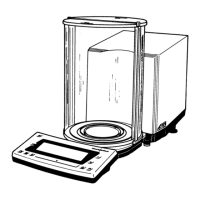