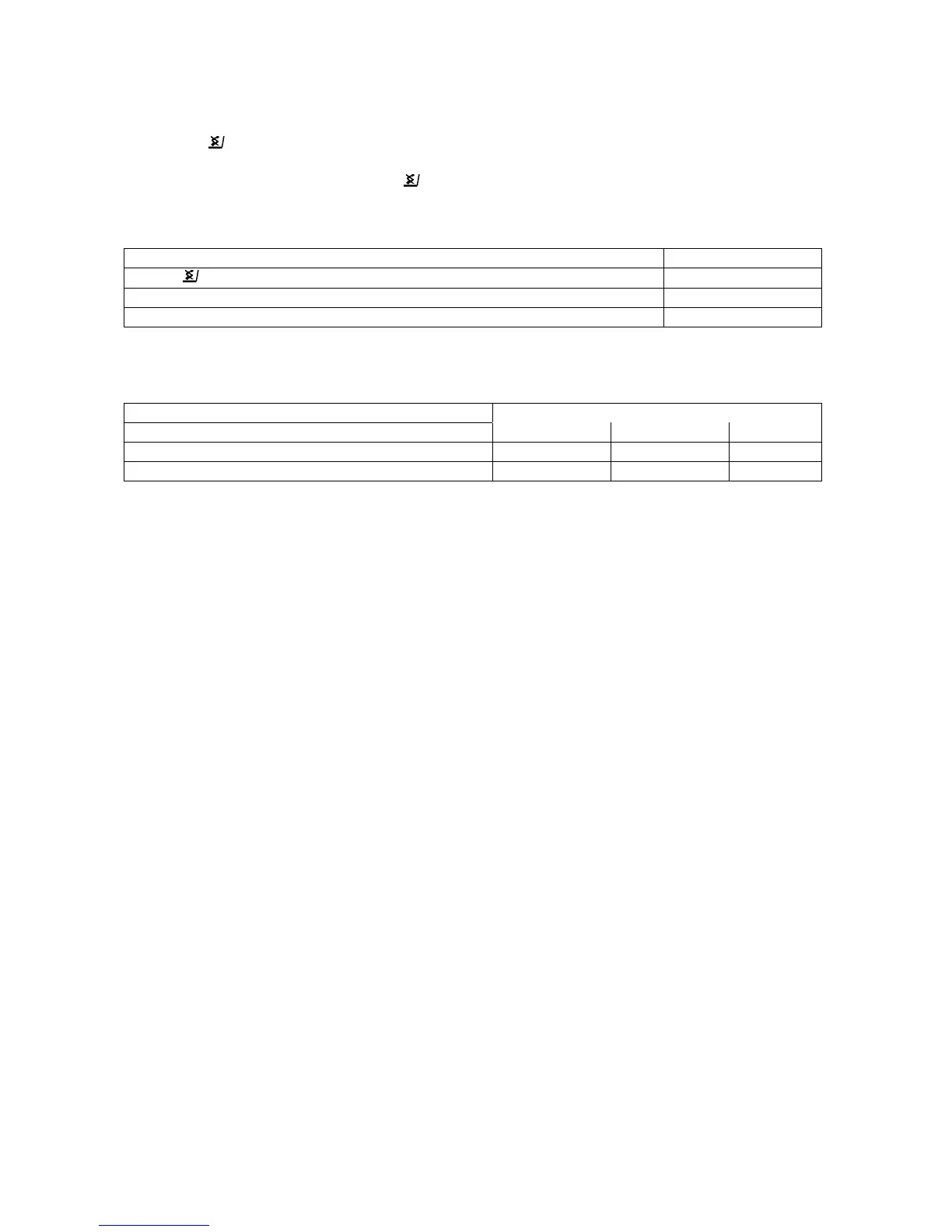13
Weighing in Three Ranges
The toggle key
lets you switch back and forth among three weighing ranges.
lf the menu code is set for three ranges, press the
key each time to toggle to a different range.
How to Select the Number of Ranges
Code
Block the key 2 1 1
Two weighing ranges 2 1 2
Three weighing ranges * 2 1 3
lf two or three weighing ranges are defined by menu code, the ID displayed for the particular range just selected will change as
follows:
ID displayed
1
st
range 2
nd
range 3
rd
range
Two weighing ranges R1 R2
Three weighing ranges – – – **) R1 R2
Weight Units
The "initial weight unit" is the unit in which your balance will weigh the moment you turn it on. This unit is defined in the 1
st
range.
You can select a different unit for each weighing range by setting the appropriate menu codes.
Important Note:
You can select almost any weight unit; however, this may entail a loss of resolution, since the number of places which can be
displayed is limited (e.g., if you select "kilograms.")
* = Factory setting
**) The weighing range available when the balance is on is identified only by the scale symbol.
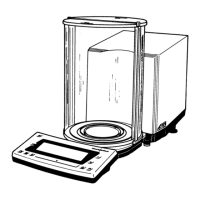