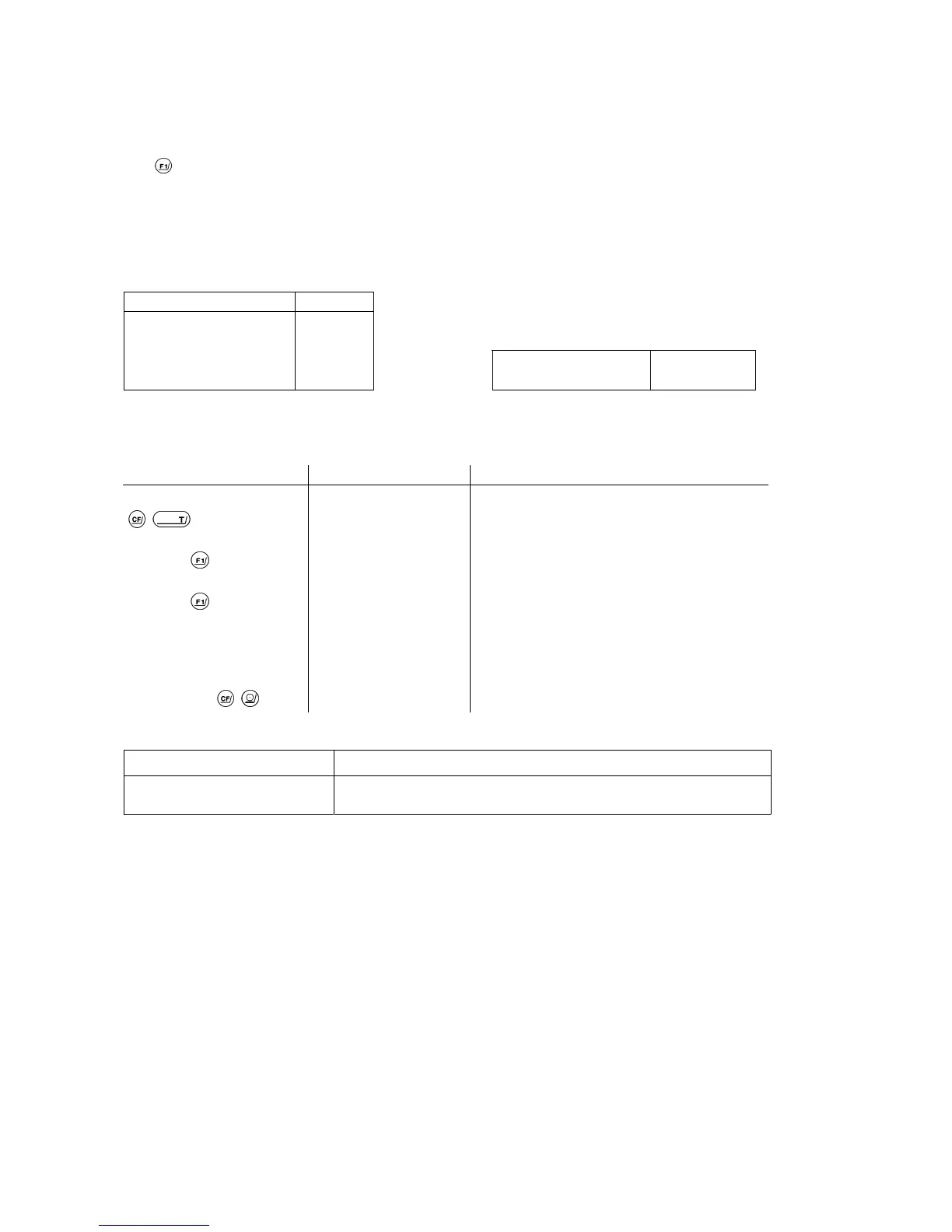Net Total Code 2 2 2
Press
(identified by "TAR") to store each component that you weigh in (this is indicated by "Net" in the display). The
balance is tared automatically each time you store a weight. Therefore, you can weigh in the components one after the other
starting with a zero readout.
Additional menu codes used in the example:
Function Code
With data ID code 7 2 2
Auto. data output 7 1 2
As an alternative, you can select this
parameter:
7 3 2 Printout of invidual
components/tare weights
7 3 1
Printout of net total
wt./total tare wt.
7 3 2
Application: simple compounding & formulating in the lab or in production
Step/(key ID)/key Readout data output/printout
Place container on the pan + 20.09905 g
,
0.00000 g
Weigh in 1
st
component
Store: TAR
+ 4.61625 g
0.00000 g
Net
N1
+ 4.61625 g
Weigh in 2
nd
component
Store: TAR
+ 40.99770 g
0.00000 g
Net
N1
+ 40.99770 g
Weigh in and store
additional components
+ xx.xxxxx g
Net
N1
+ xx.xxxxx g
Finish weighing-in
produce and output
the total weight
,
+ 120.09675 g
N
+ 120.09675 g
The data ID codes mean
N1
N
+ 40.99770 g
+ 120.09675 g
net weight of stored component
net total weight
Weighing in Percent
This application program enables you to obtain weight readouts in percent which are in proportion to a reference weight.
The reference weight readout is stored as a menu-defined percentage (factory setting: 100%). To change this percentage, see
the description on page xyz 12.
(The reference percentage will be displayed as long as the reference sample weight has not been stored.) Weighing in Percent