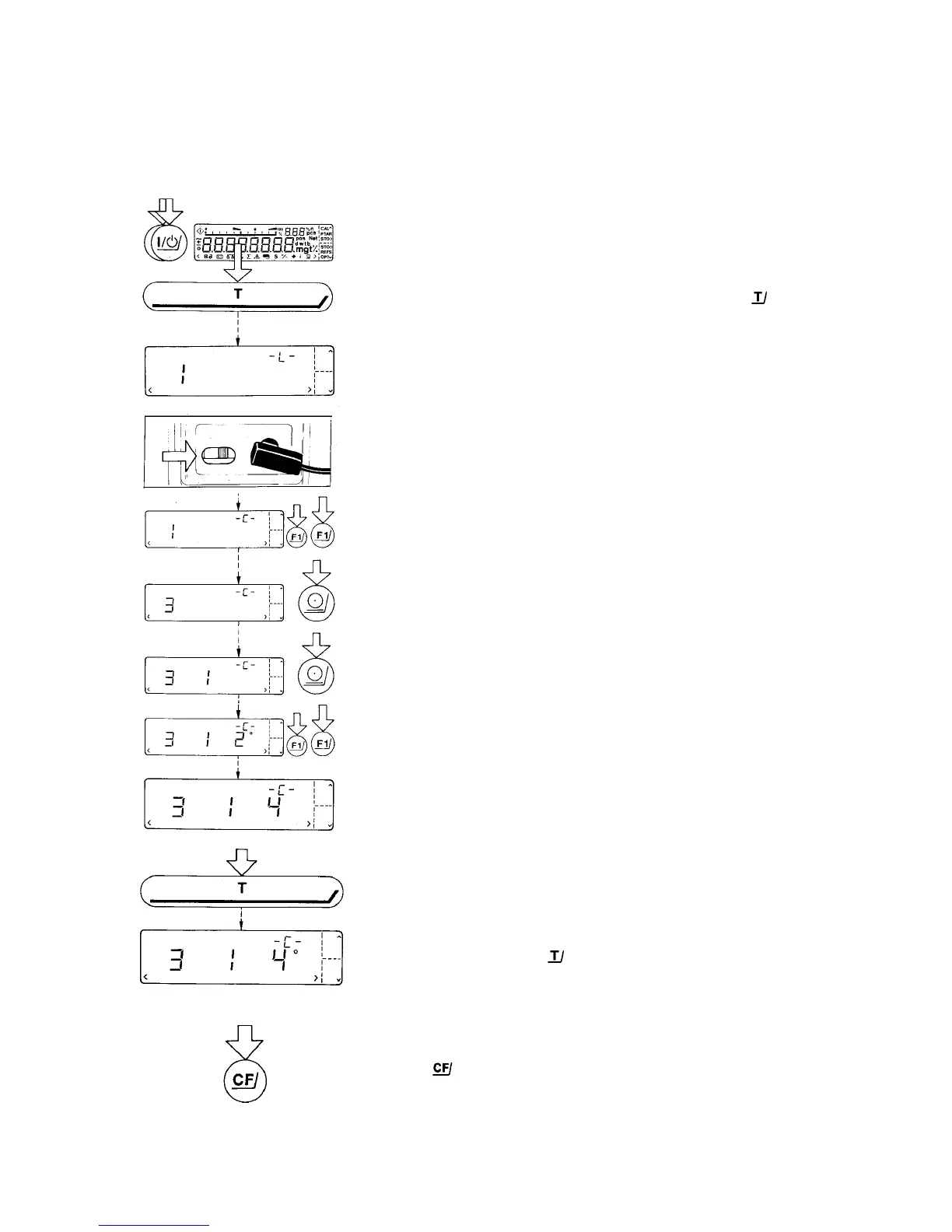6
Examples for Changing Menu Code Settings
How to set code 3 1 4 for "ct" in the second weighing range
- Turn off the balance
- Turn it back on
- While all segments are displayed, briefly press the tare control
- If -L- is displayed, unlock the menu access switch
- Remove the protective cap located to the left of the AC jack on the rear panel
of the balance, and move the switch in the direction of the arrow
- Change the left-hand number to “3”
- Move to the middle number
- Now move from "1" to the right-hand number (When you move to the right-
hand number, the previously set numeric code will appear.)
- Change the right-hand number to “4”
- Confirm the code setting
Important Note:
You must press the tare control
in order to .confirm the code you have just set:
This is indicated by the "o" after the code.
- Press
to store your menu code setting
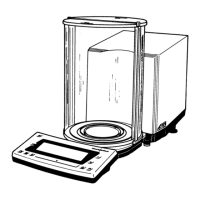