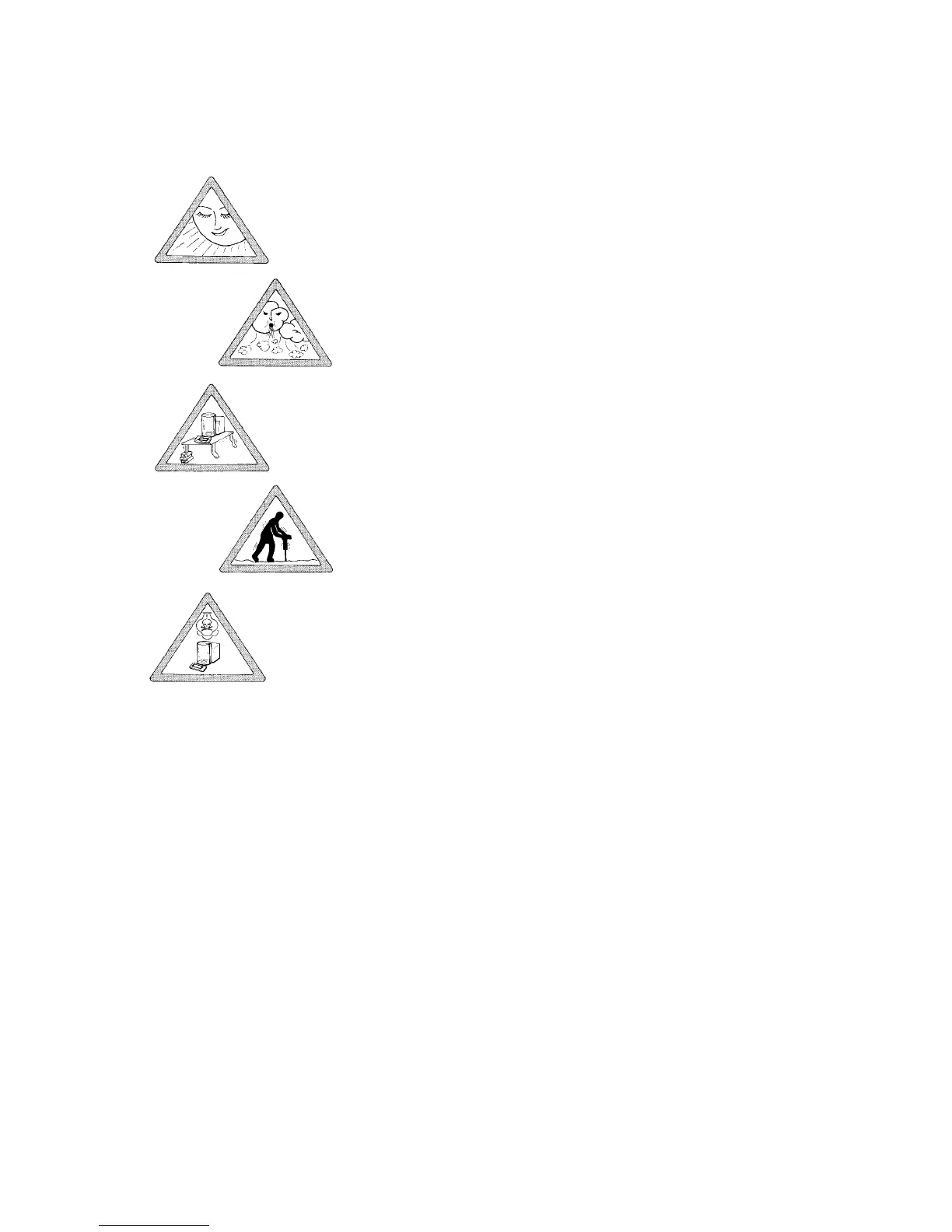Installation Instructions
Ambient Conditions
Unfavourable ambient conditions may affect the weight readouts.
Therefore, choose a suitable place to set u p your balance. lt should not be ex-
posed to the following:
—
Extreme heat radiation
—
Drafts
—
Extreme- vibrations
—
Aggressive chemical atmospheres
Set up your balance on a sturdy fable or on a wall console (see "Accessories" in
"Part l): Product Data Sheet").
Do not expose the balance to extreme moisture over long periods. Moisture in the
air can condense on the surfaces of a cold balance whenever it is brought to a
substantially warmer place. lf you transfer the balance to a warmer area, make
sure to condition it for about 2 hours at room temperature, leaving it unplugged.
Afterwards, if you keep the balance connected to AC power, the continuous posi-
tive difference in temperature between the inside of the balance and the outside
will practically rule out the effects of moisture condensation.
You can adapt the balance to your specific requirements and to the ambient con-
ditions simply by changing the code settings in the balance operating menu. For
more information, turn to "Part III: Balance Operating Menu."