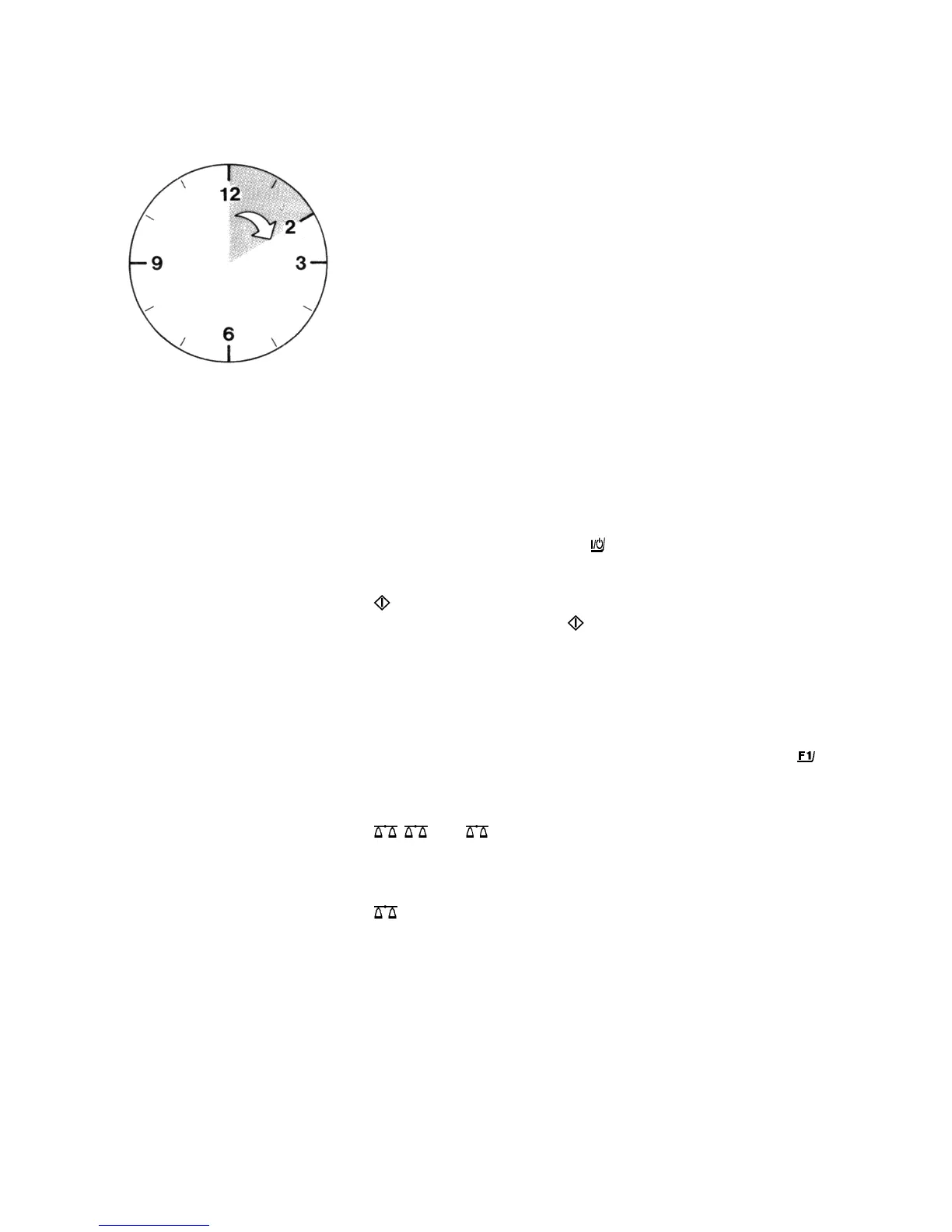12
How to Operate the Balance
After initially connecting the balance to line power (or after a relatively
long power outage), allow for at least 2 hours' warmup.
Working with the Research Series Balance requires a smooth, uninterrupted tech-
nique.
The weight display shows the following special codes for your information:
OFF
The balance was disconnects from line power (power failure or outage; the bal-
ance was reconnected to line power).
0 (standby)
The display has been turned off by the
key (27), and the balance is now in the
ready-to-operate mode and does not require warmup.
(busy)
Once you turn on the balance, the
symbol is displayed until you press a key.
During Operation, this symbol indicates that the balance processor is still busy
processing s function and will not accept any other commands to perform func-
tions at this time.
CAL
I
The balance has internal calibration weights and can be calibrated with the
key (for the "Quick-CAL” function, see also page 22).
, R1 or R2
The number in the R code identifies the particular weighing range you have se-
lected.
Symbol for the application selected (in this case, the weighing mode and toggling
among the weighing ranges).