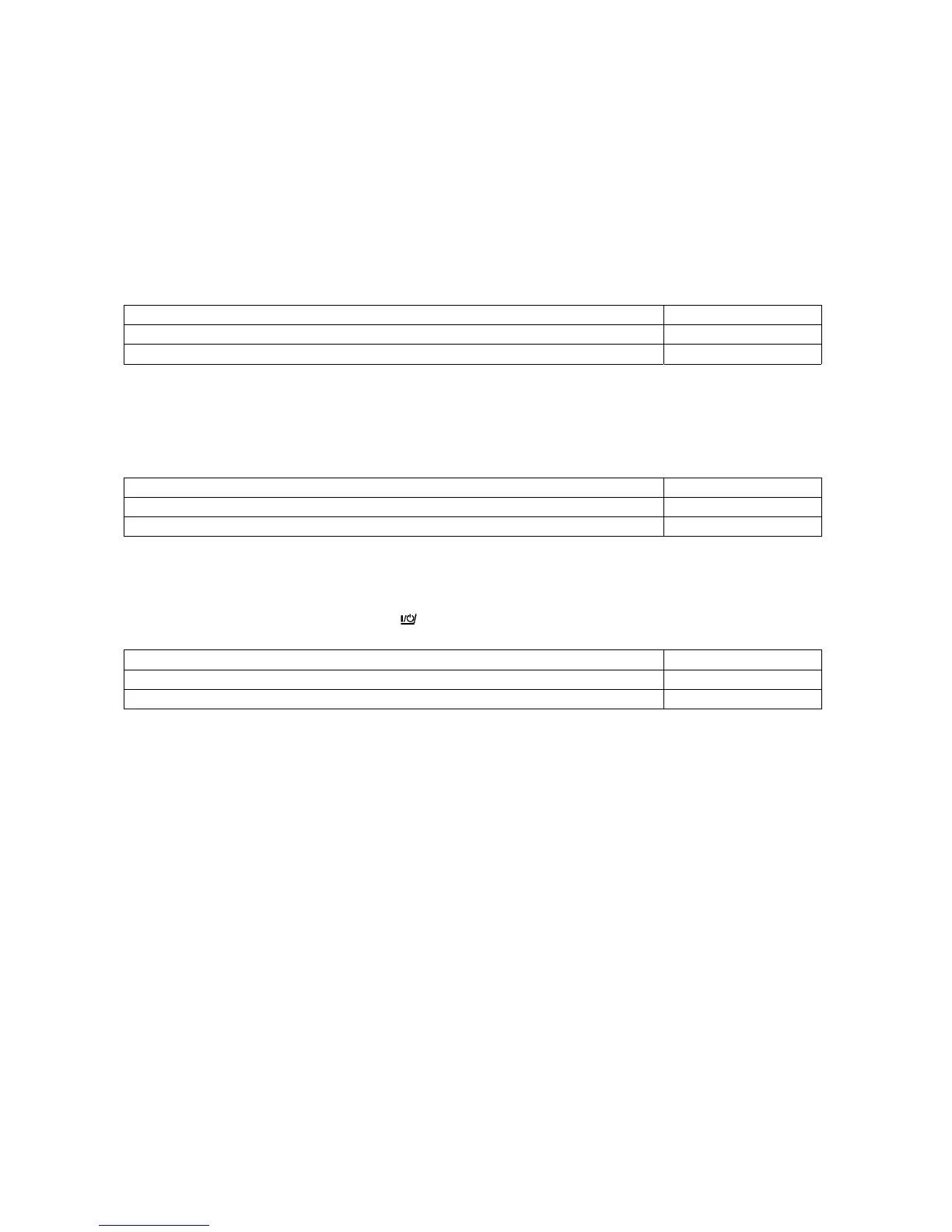22
Additional Functions
A number of additional menu codes enable you to assign or deny access to various functions.
Menu Access Function
You can define the function of the menu access switch by setting the code for the balance operating menu to "accessible." In
this setting, "-C-" will be displayed on your balance whenever you access the menu.
This means that you can change the menu codes at any time regardless of the setting the menu access switch.
Access to the balance operating menu Code
Accessible 8 1 1
depends on setting of menu access switch * 8 1 2
Beep Tone (Acoustic Signal)
lf you wish, you can turn off the beep tone (i.e., "acoustic Signal").
Acoustic signal Code
On * 8 2 1
Off 8 2 2
Blocking the Keys
You can block all keys on the balance (except for
).
Key function Code
Accessible * 8 3 1
Blocked 8 3 2
* = Factory setting
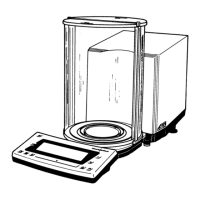