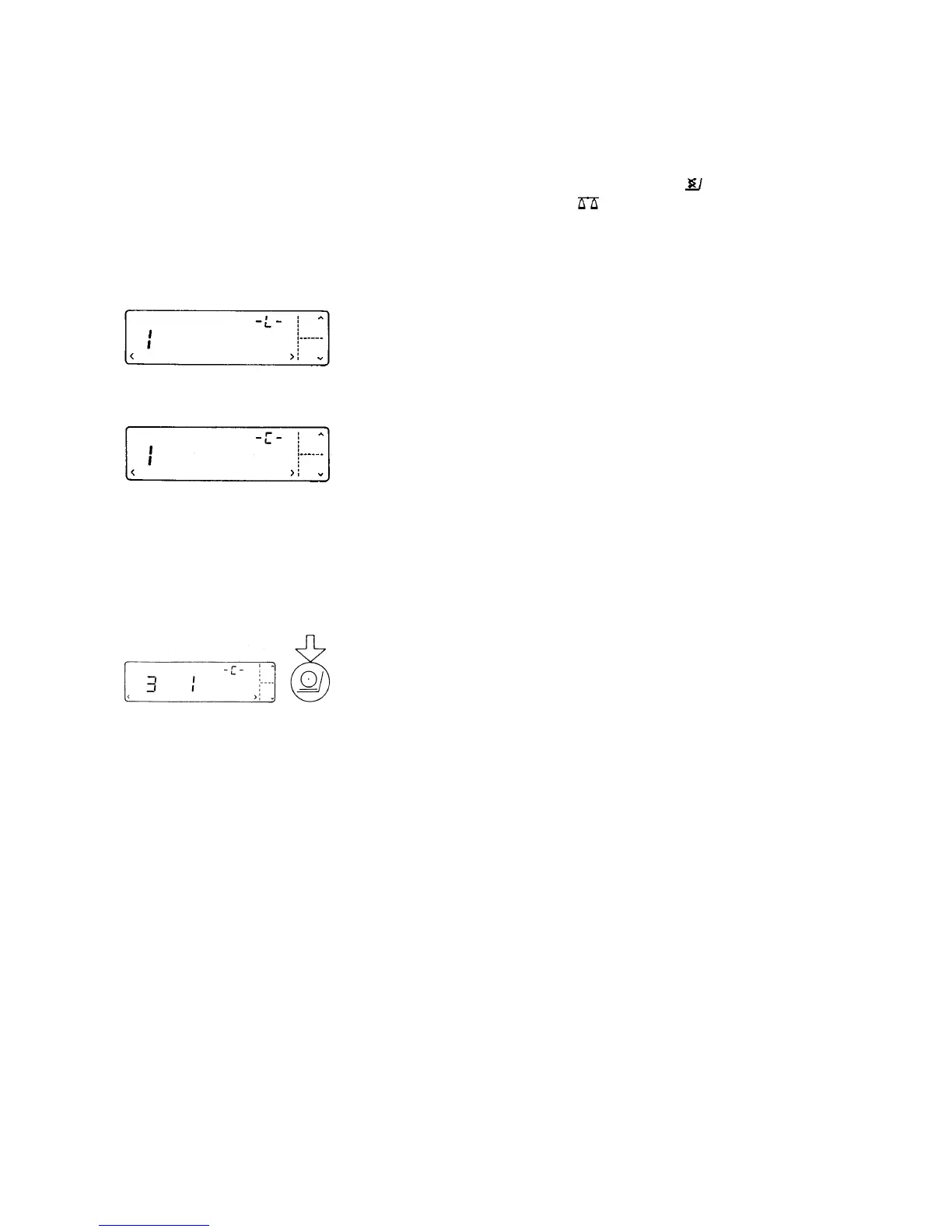5
Now for a little hands-on practice!
It's your turn to try a setting - how about changing the weight unit in the second weighing range (use
to select this range)
from grams to carats (et), Code: 3 1 4. (In our example, the 1
st
weighing range " " will remain unchanged.)
The balance operating menu is protected against accidental changes. That’s why you'll need to "unlock" it:
Change from the Status readout
to
-L- Stands for "list" for checking menu code settings, and
-C- Stands for "change" for selecting a different menu code.
In the following directions, we've included diagrams to show you what you actually see on the display and which key you need
to press, for example:
The text next to the diagrams tells you how to carry out each Step