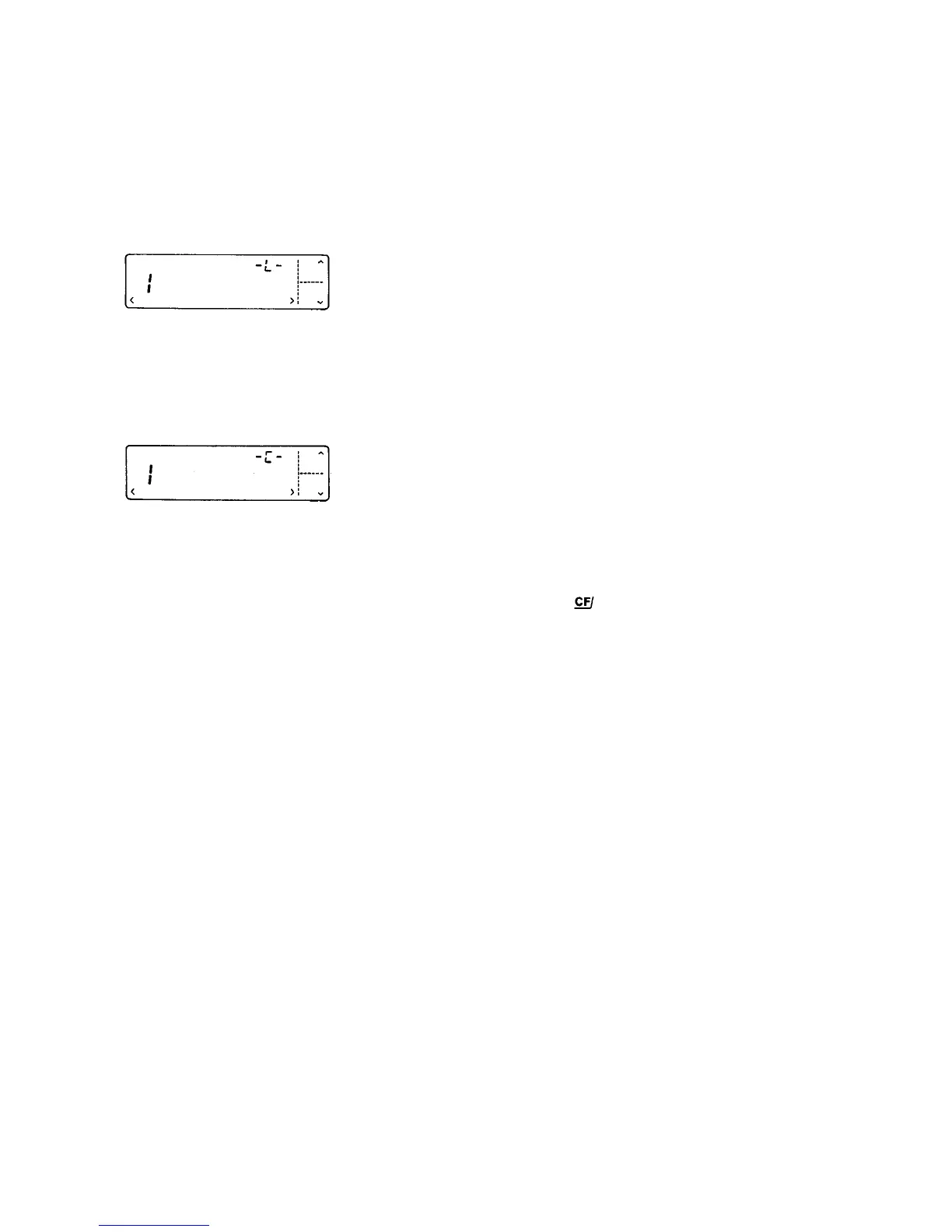10
Note:
The actual menu code setting in the balance operating menu is identified by a small "o" after the last number. When you
access the operating menu, the previously set numeric code will be displayed after you select the left and the middle numbers,
which means the entire menu code setting is displayed. This makes it easy for you to check the menu code settings.
Please do not forget to relock the balance operating menu. The "-L-" indicates that it is currently locked:
You can lock the menu anytime you wish once you have accessed it. However, it is best if you wait until you have changed the
last code setting.
To use the locking function, make sure code 8 1 2 is set in the balance operating menu.
If code 8 1 1 is set, the menu access switch will not lock.
In this case, "-C-" will be displayed whenever you access the menu:
The lists on the next pages give just a small sampling of the code options available for the balance operating menu. These
options involve Standard balance Operation, utilities for printouts or data transfer, and additional functions.
lf you would like to change several menu code settings, you do not have to press
/ after each change to leave the balance
operating menu.
For your convenience, we've indicated all factory code settings with an "*."
You'll find information on the application programs in "Part IV."
A quick-reference guide listing all menu code options for the "Standard" operating parameters of the balance is given in the
section starting on page 34. This guide also provides space for you to enter any changes to the menu codes.