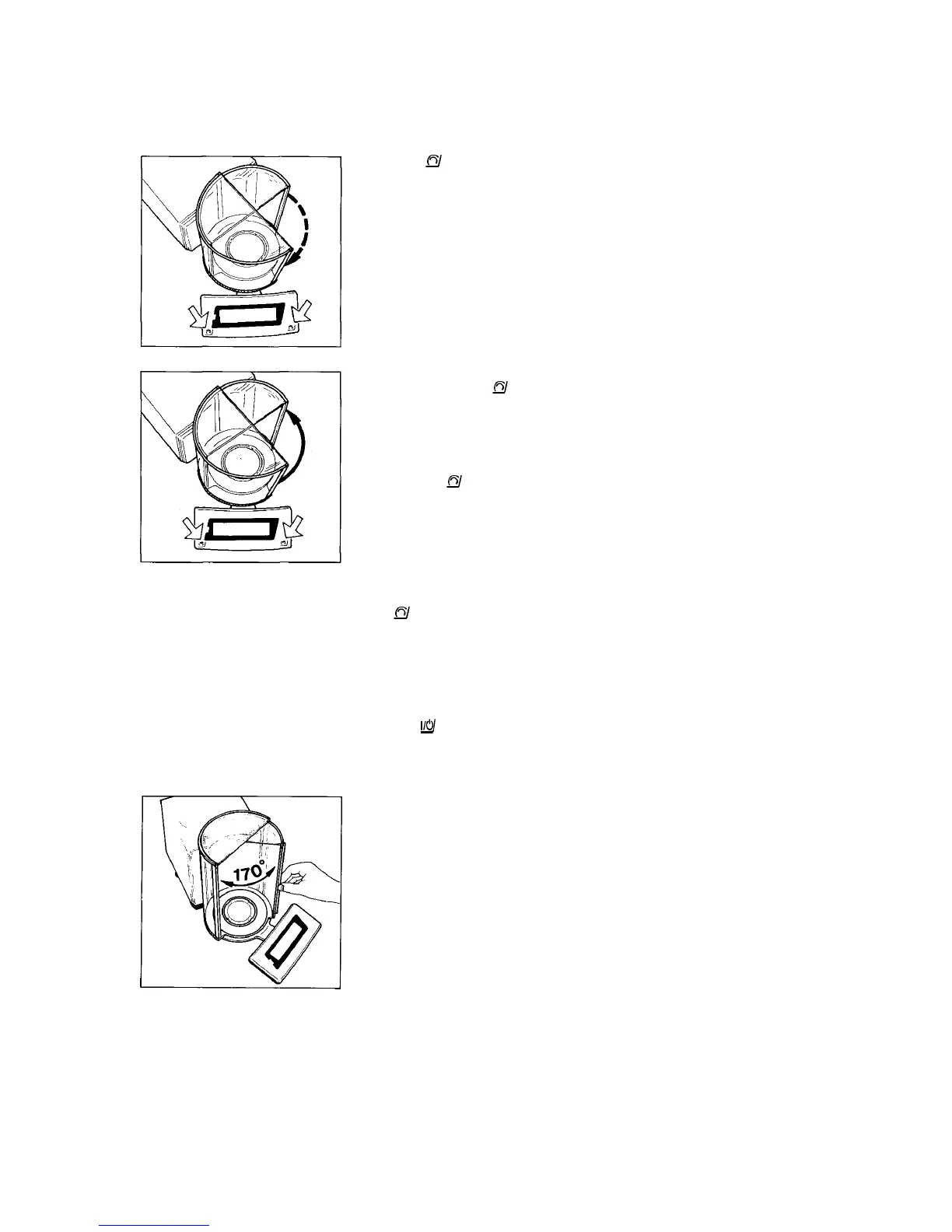15
Press the
key (22] to have the draft shield door closed by motor.
While closing, the door moves slowly. The previously adjusted aperture angle is
stored in the process.
Now if you press the
key (22) again, the draft shield door will open at a faster
speed to the Position you selected.
You can load and remove a tare container with a diameter exceeding the aper-
ture angle, without having to change the stored aperture setting. To do
so, press the
key (22) for approx. 2 seconds.
This will cause the draft shield door to open automatically as far as it will go
(170°).
You can always change the aperture angle by manually adjusting the position of
the draft shield door.
lf you want the draft shield door (4) to open completely (170° C) after you press
the
key, just open the door manually as far as it will go.
Important Note
The aperture angle remains stored even after you have turned off the display u
sing the
key.
A stored aperture setting will not be erased until you unplug the balance from AC
current.
– Manual Mode –
Of course, you can also open and dose the draft shield door (4) by hand.