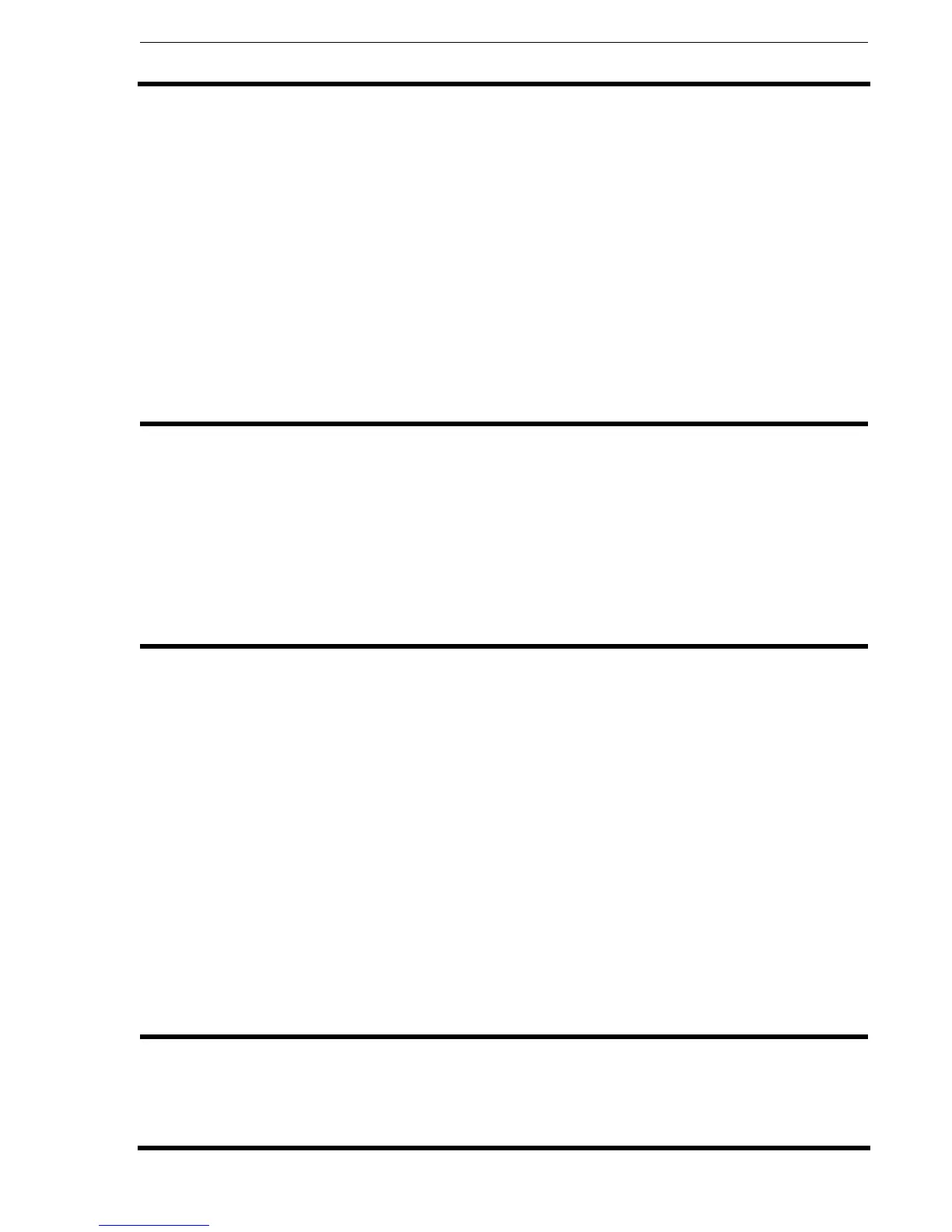Table of Contents
SATO Programming Reference vii
Form Overlay Store ....................................................................................................... 4-8
BMP Graphics Recall ..................................................................................................... 4-9
BMP Graphics Store ................................................................................................... 4-10
Graphics, Custom Recall ............................................................................................. 4-11
Graphics, Custom Store .............................................................................................. 4-12
Graphics, PCX Recall .................................................................................................. 4-14
Graphics, PCX Store.................................................................................................... 4-15
Initialize ....................................................................................................................... 4-16
Memory Area Select..................................................................................................... 4-17
Status .......................................................................................................................... 4-18
SECTION 5. TWO-DIMENSIONAL SYMBOLS
Data Matrix, Data Format............................................................................................... 5-2
Data Matrix, Print Data................................................................................................... 5-5
Data Matrix, Sequential Numbering ............................................................................... 5-6
Maxicode........................................................................................................................5-8
TPDF417...................................................................................................................... 5-10
QR Code ...................................................................................................................... 5-12
SECTION 6. CONFIGURATION COMMANDS
Custom Protocol Command Codes Download............................................................... 6-2
Printer Setting ...............................................................................................................6-4
Pitch Offset..................................................................................................................... 6-7
Print Mode .....................................................................................................................6-8
Print Type ...................................................................................................................... 6-9
Sensor Type ................................................................................................................ 6-10
Serial Interface Parameters ........................................................................................ 6-11
CR/LF Delete ............................................................................................................... 6-12
Zero Slash.................................................................................................................... 6-13
Auto Online .................................................................................................................. 6-14
Online Feed.................................................................................................................. 6-15
Test Print......................................................................................................................6-16
SECTION 7. BI-DIRECTIONAL COMMUNICATIONS
ENQUIRE/ACK/NAK ...................................................................................................... 7-2
Status Response............................................................................................................ 7-2
