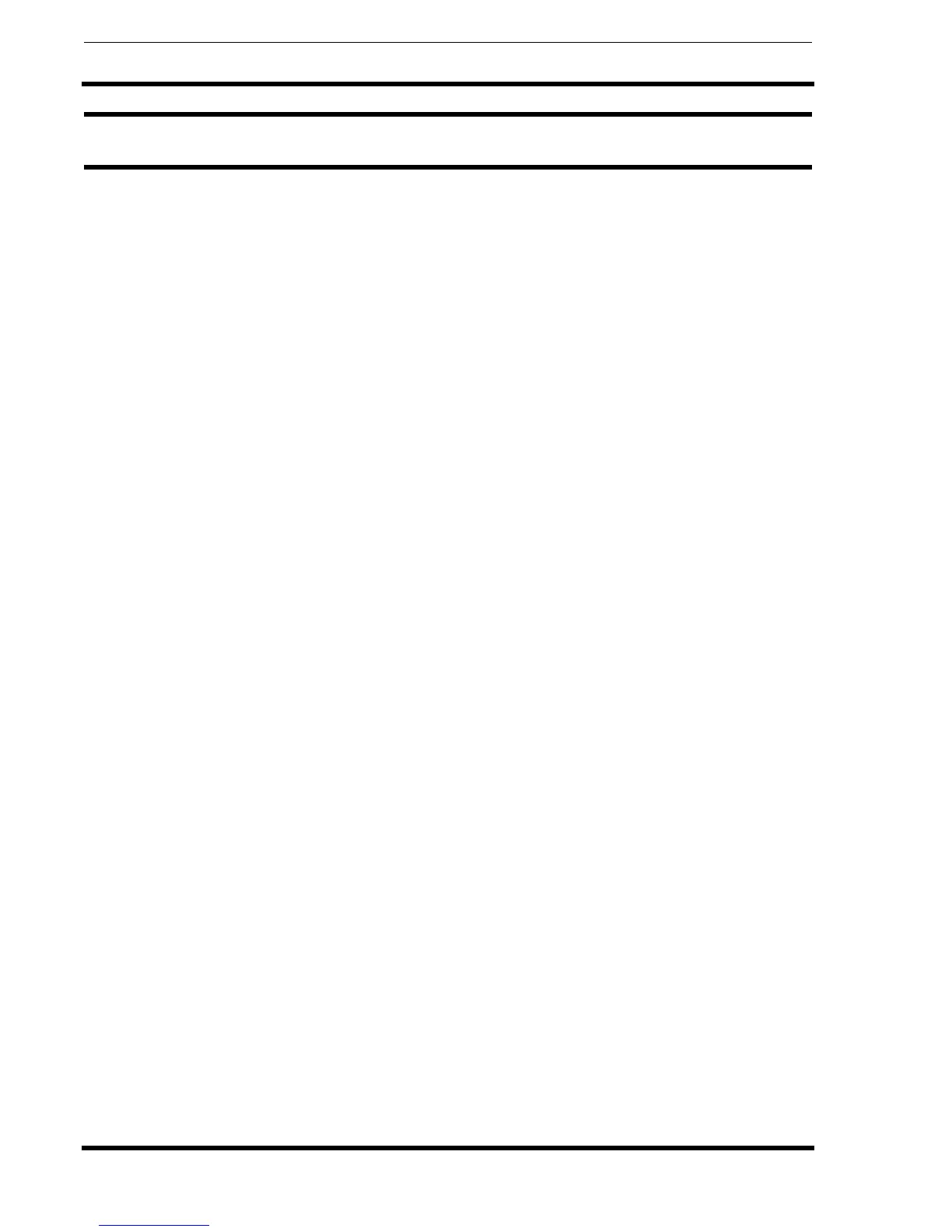Section 6: Configuration Commands
Page 6-14 SATO Programming Reference
Auto Online
COMMAND STRUCTURE <ESC>AOa
a = 0 Printer automacially powers up in the Online mode.
1 Printer automatically powers up in the Offline
mode.
Example: <ESC>AO1
Placement: In a separate command stream before label data is
transmitted to the printer.
Default: a=1
COMMAND FUNCTION To allow the printer to power up in the Online mode ready to receive data.
PRINTER INPUT <ESC>A
<ESC>AO1
<ESC>Z
PRINTER OUTPUT There is no printed output as a result of this command.
Special Notes
1. TThis command can also be set using the LCD panel. The last setting
received, whether it is via this command or manually input via the LCD
panel will be active.
2. The printer default setting can be set by user download.
