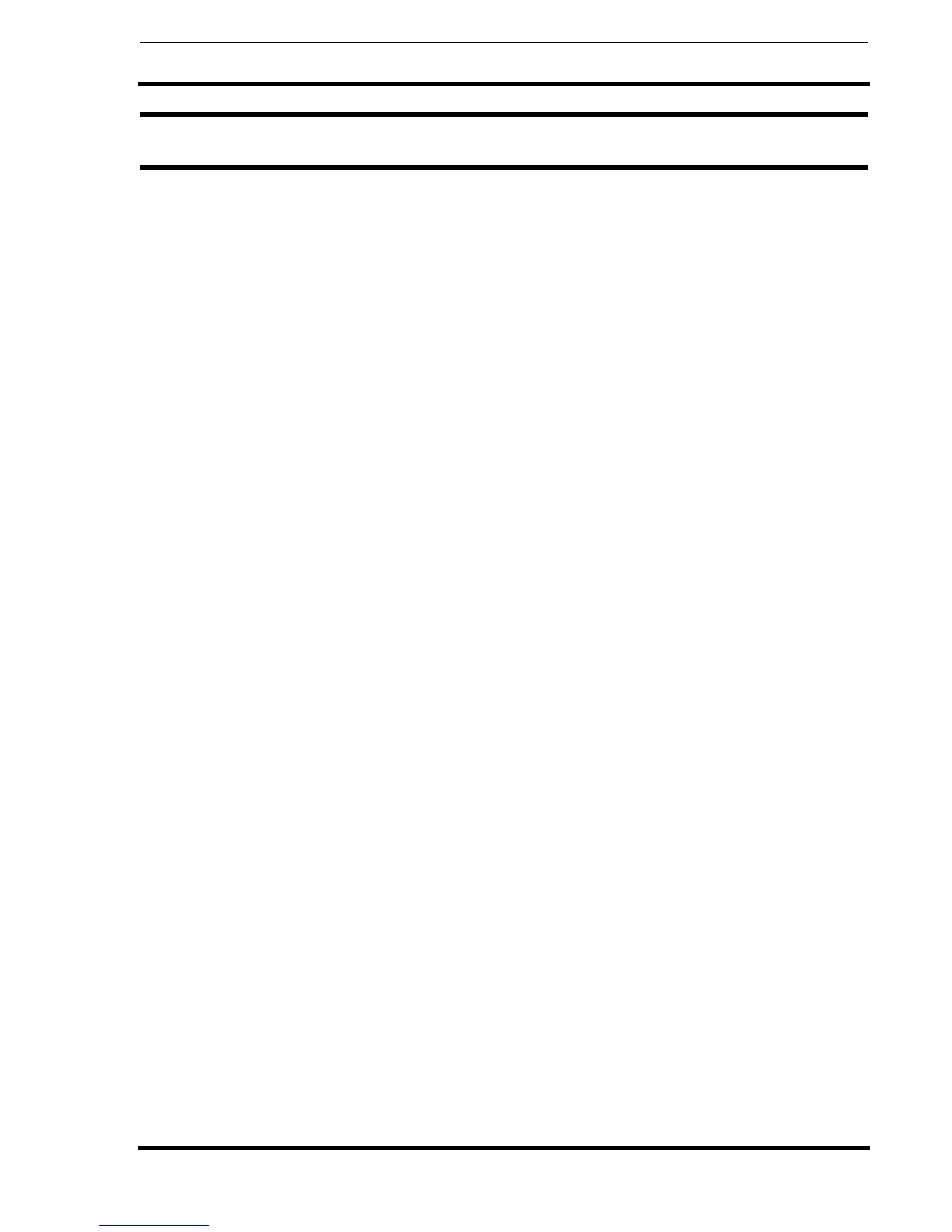Section 2: Command Codes
SATO Programming Reference PN 9001096 Rev. A Page 2-47
Media Size
Command Structure <ESC>A1aaaabbbb
aaaa = Label Width in dots (0 to Hmax)
bbbb = Label Length in dots (0 to Vmax)
Example: <ESC>A108323200
Placement: Separate data stream to the printer.
Default: <ESC>A108322136
COMMAND FUNCTION To set the size of the media.
INPUT TO PRINTER <ESC>A
<ESC>A108321424
<ESC>Z
PRINTER OUTPUT There is no printer output resulting from this command. It is used to
automatically adjust the offset values for the size of label being used. The
sample command stream specifies a label 832 dots wide by 1424 dots long.
SPECIAL NOTES 1. 1. The Base Reference point is always the on the right (looking at the
front of the printer) side of the print head. This command adjusts the
Base Reference Point to correspond with the right edge of the loaded
media.
2. If the label size is changed, then this command must be respecified to
center the print image on the label.
3. All eight variables “aaaa” and “bbbb” must be included in this com-
mand.
4. See Table 1 in Section 1. Programming Concepts for max length for val-
ues of Hmax and Vmax.
