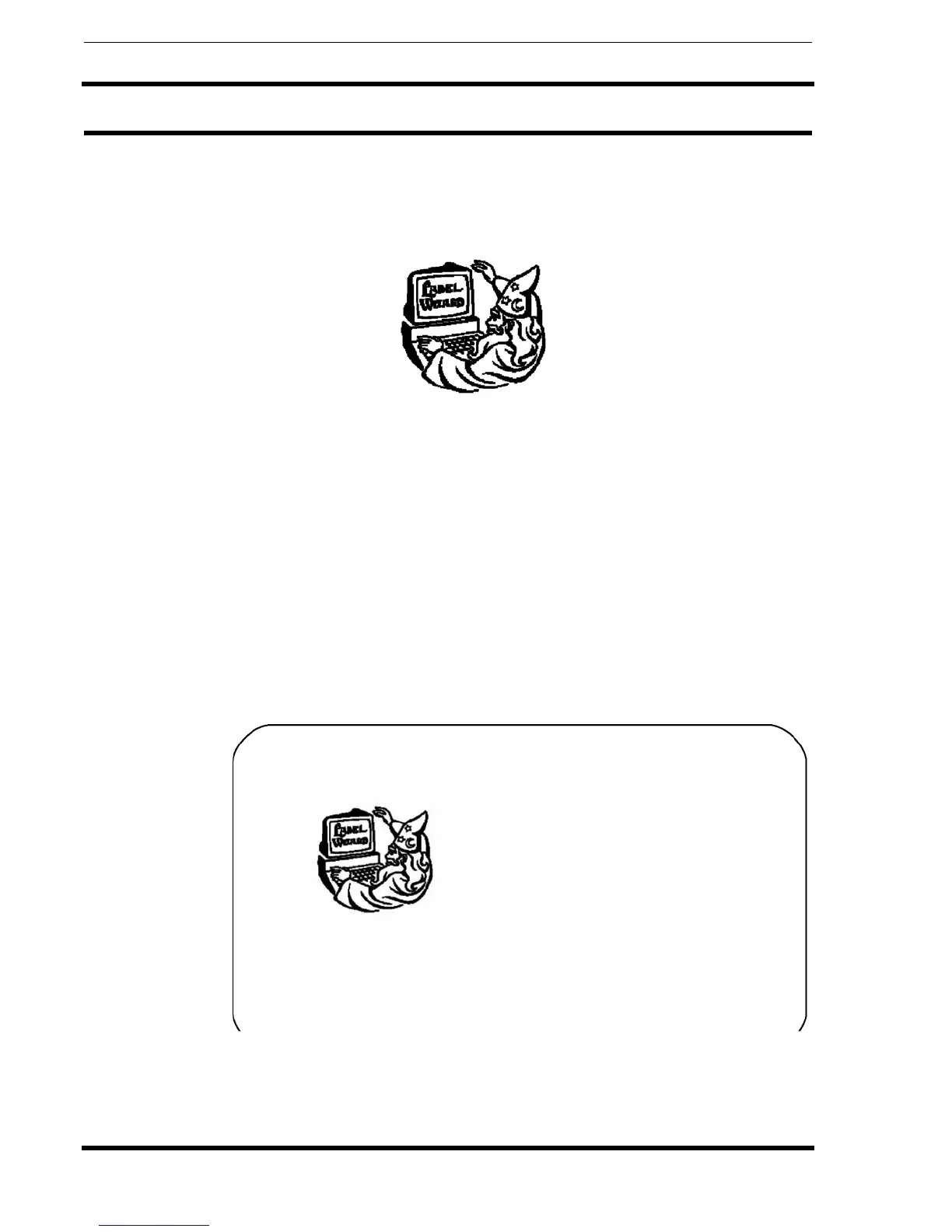Appendix C: Custom Characters and Graphics
Page C - 8 SATO Programming Reference
PCX GRAPHICS EXAMPLE
A graphics file in a PCX format may also be transmitted to the printer. The file must
not be larger than 32K bytes (DOS file size reported in a DIR listing). For example, the
WIZ.PCX image shown below has a file size of 15076 bytes.
The uncompressed size (PCX is a compressed file) of the file must not be greater
than 64K bytes. Generally this is not a problem unless the graphic image is
surrounded by large amount of white space which the PCX algorithm can compress
very efficiently. If this is the case, the file should be recaptured to eliminate the
surrounding white space as much as possible. The following basic program will send
and print this file:
OPEN .WIZ.PCX. FOR INPUT AS #2
DA$ = INPUT$(15706, #2)
C$ = CHR$(27)
WIDTH .LPT1:., 255
LPRINT C$; .A.;
LPRINT C$; .V150"; C$; .H100"; C$; .GP15706,.; DA$
LPRINT C$; .Q1"; C$; .Z";
CLOSE #2
The printer output for this program is:
