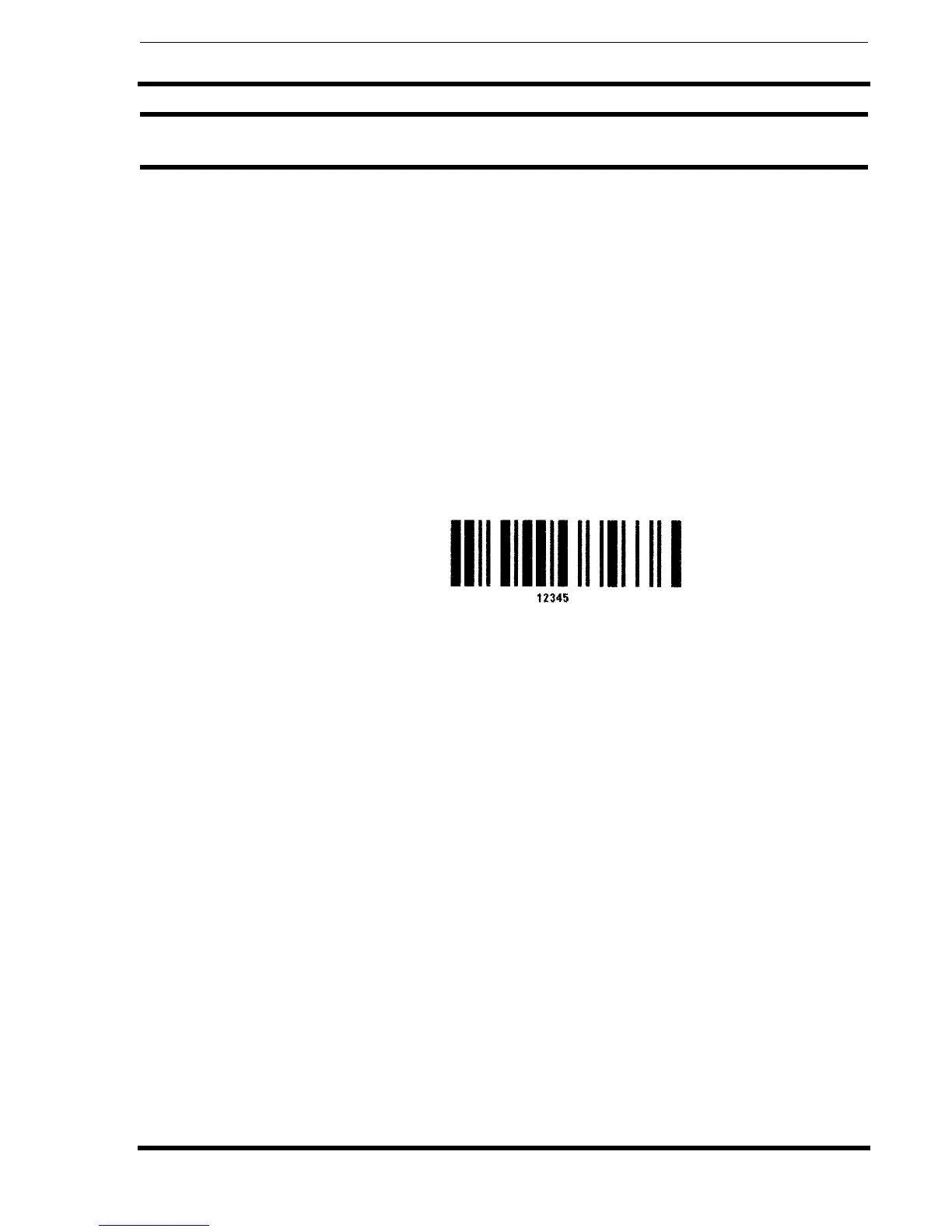Appendix B. Bar Code Specifications
SATO Programming Reference Page B-9
Matrix Two of Five
COMMAND STRUCTURE 1:3 ratio:
2:5 ratio:
1:2 ratio:
<ESC>B6bbccc (data)
<ESC>BD6bbccc (data)
<ESC>D6bbccc (data)
bb
ccc
(data)
=
=
=
Width of narrow element in dots (01-12)
Bar height in dots (001-999)
Bar code data (numeric only); must be an even number
of digits or else the printer will add a leading zero.
CHARACTER SET 0-9 (numeric only)
NOTES To add horizontal guard bars to the top and bottom of the bar code, use
the Line and Box command.
EXAMPLE <ESC>H0100<ESC>V0775<ESC>BD60310012345
<ESC>H0230<ESC>V0885<ESC>XS12345
