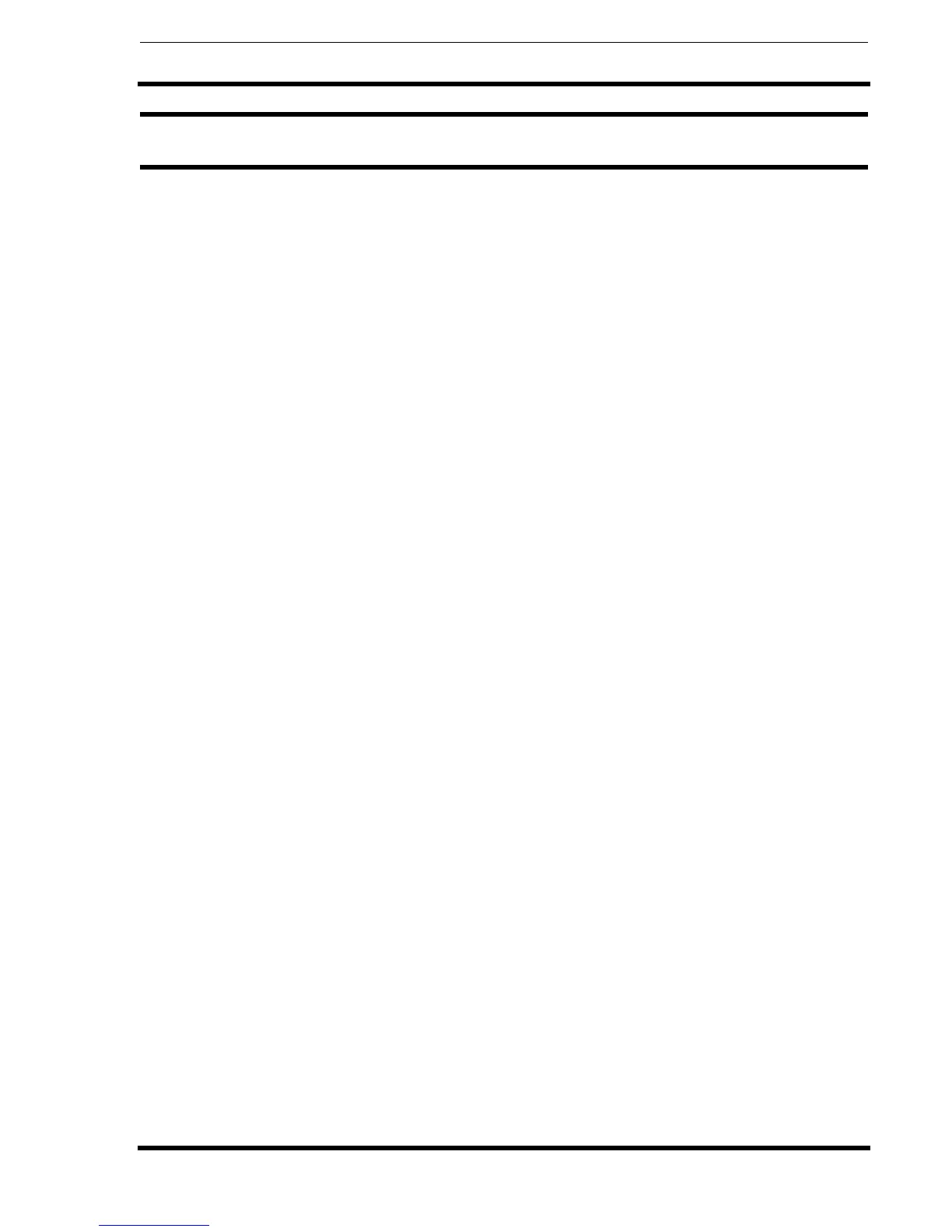Section 2: Command Codes
SATO Programming Reference PN 9001096 Rev. A Page 2-37
Graphics, Custom
Command Structure <ESC>Gabbbccc(data)
a = Specifies format of data stream to follow B Binary
format H Hexadecimal format
bbb = Number of horizontal 8 x 8 blocks (see note 7 for
allowable range)
ccc = Number of vertical 8 x 8 blocks (see note 7 for
allowable range)
(data) = Hex data to describe the graphic image
Example: <ESC>GH006006 See Appendix C for a detailed
example
Placement: May be placed anywhere within the data stream after the
necessary position commands.
Default: None
Command Function To create and print custom graphics (logos, pictures, etc.) on a label.
The graphic image may be printed along with other printed data to
enhance label appearance or eliminate the need for preprinted label
stock. Using a dot-addressable matrix, design the graphic image in 8 dot
by 8 dot blocks, then send it in a binary format to the printer.
Printer Input <ESC>A
<ESC>H0100<ESC>V0100<ESC>GH006006
FFFFFFFFFFFFFFFFFFFFFFFFC00000000003
C00000000003C000FFFFFFF3C00080000013
C00080000013C0009FFFFF13C00080000013
C00080000013C0009FFFFF13C00080000013
C00080000013C000FFFFFFF3C00000000003
C00000000003C00000000003C00000000003
C00000000003C00000000003C00003C00003
C00007E00003C0000FF00003C0000FF00003
C0000FF00003C0000FF00003C00007E00003
C00003C00003C00003C00003C00003C00003
C00003C00003C00003C00003C00003C00003
C00003C00003C00003C00003C00003C00003
C00003C00003C00001800003C00000000003
C00000000003FFFFFFFFFFFFFFFFFFFFFFFF
<ESC>H0300<ESC>V0100<ESC>XSPLEASE PLACE YOUR DISK
<ESC>H0300<ESC>V0150<ESC>XSIN A SAFE PLACE
<ESC>Q1<ESC>Z
See Appendix C for a details on the data format.
