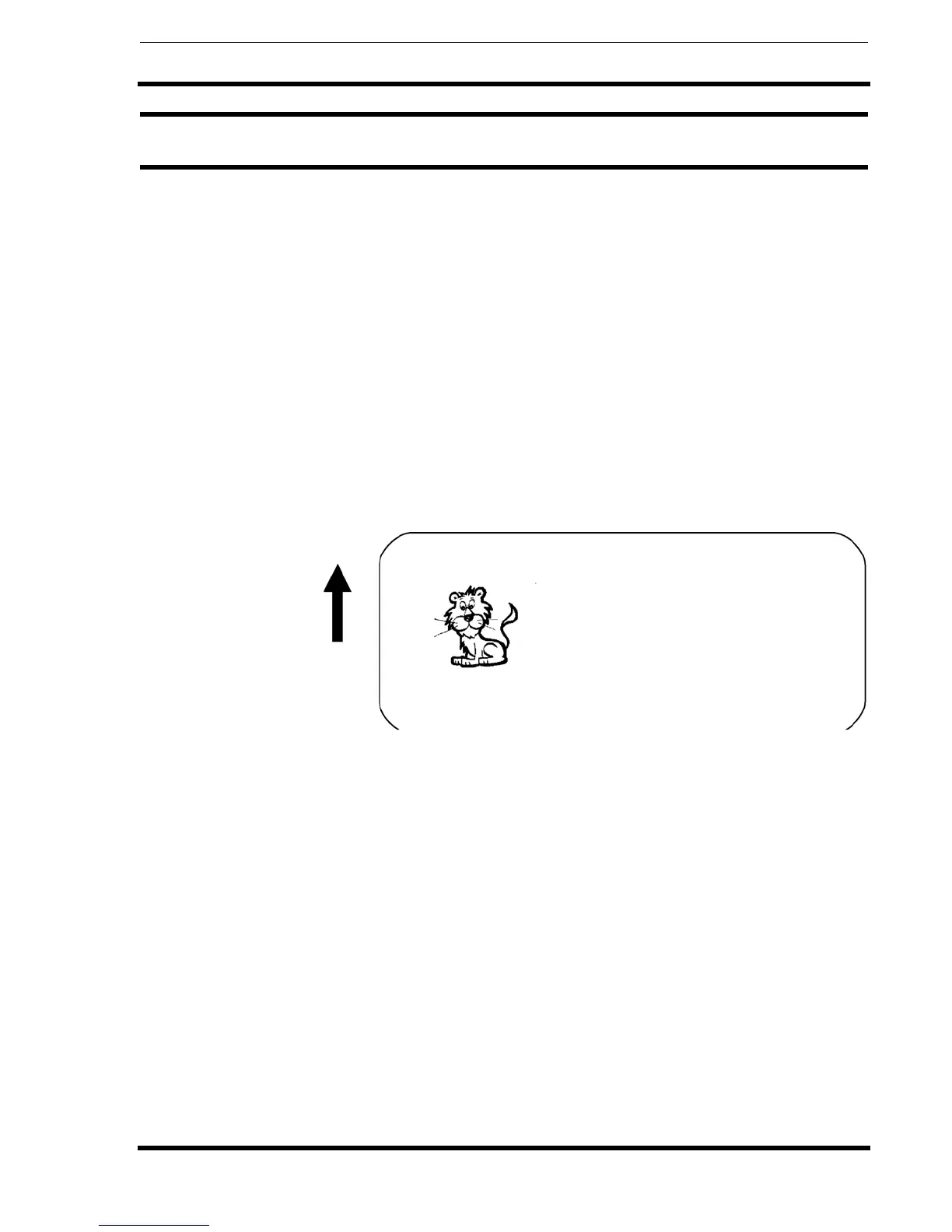Section 4: Expanded Memory Commands
SATO Programming Reference Page 4-9
BMP Graphics Recall
Command Structure <ESC>GCaaa
aaa = Storage Number (001 to 999)
Example: E <ESC>GC001
Placement: After the CC Memory Area Select command.
Default: None
Command Function To recall a previously stored BMP file stored in Expanded Memory
Printer Input <ESC>A
<ESC>CC1<ESC>V100<ESC>H100
<ESC>GC001
<ESC>Q1<ESC>Z
Printer Output
Special Notes 1. The <ESC>CC Memory Area Select command must be sent
before this command.
2. The printed image can be expanded or rotated.
