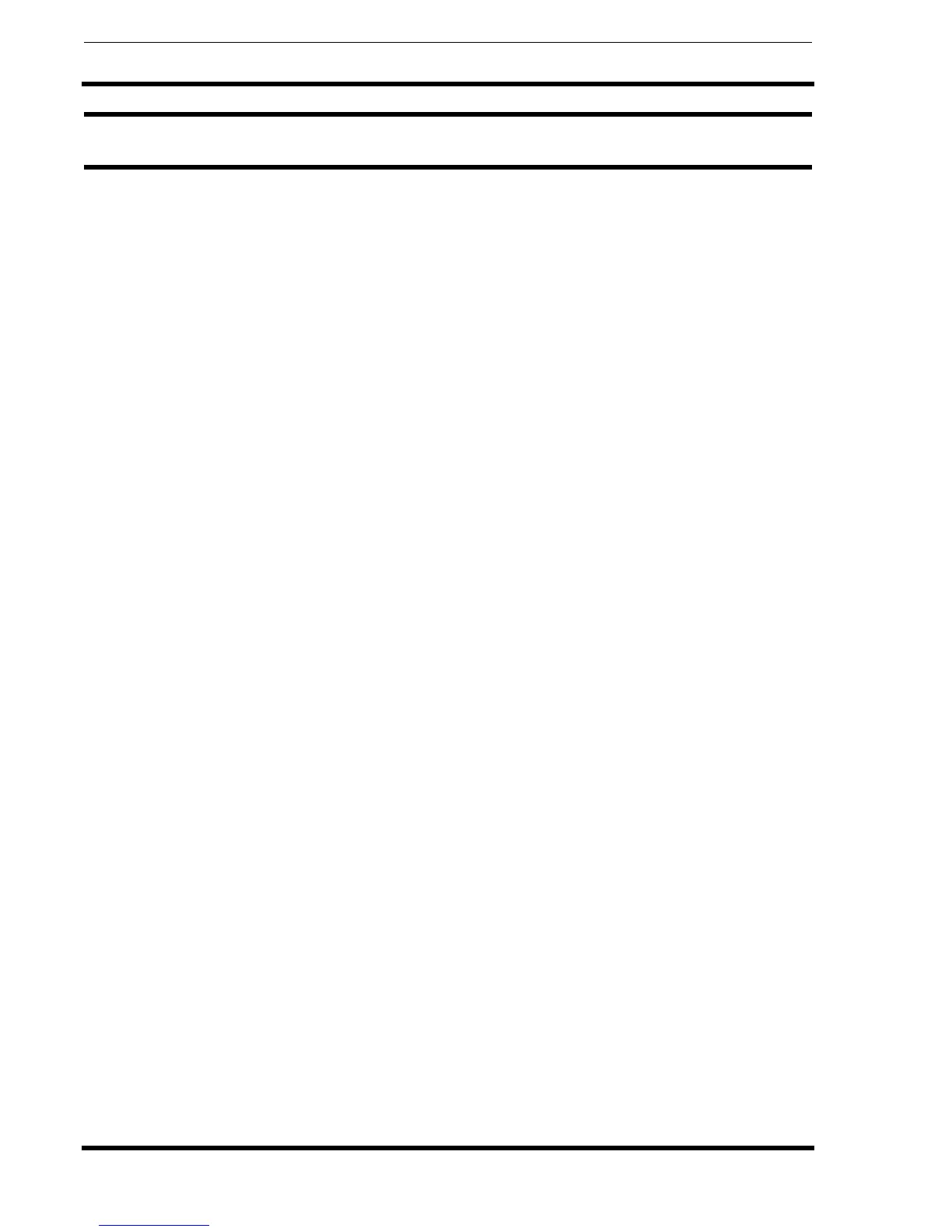Section 2: Command Codes
Page 2-36 SATO Programming Reference
Form Overlay, Store
Command Structure <ESC>&
Example: See above
Placement: Must be preceded by all other data and placed just before
the Stop command (<ESC>Z)
Default: None
Command Function To store a label image in the volatile form overlay memory. Only one label
image may be stored in this memory area at a time.
Input to Printer <ESC>A
<ESC>H0100<ESC>V0125
<ESC>STHIS IS THE STORED IMAGE WITH A BARCODE
<ESC>H0100<ESC>V0165<ESC>B103100*12345*
<ESC>
&
<ESC>Z
Printer Output There is no output from this command. It stores the label image in the
overlay buffer.
Special Notes 1. Remember that this storage is volatile. Therefore, if the printer loses
power, the overlay must be sent again.
2. The overlay is recalled using the <ESC>/ Form Overlay Recall com-
mand.
3. Form overlays do not have to be recompiled each time they are called
to be printed and therefore may result in much faster print output.
