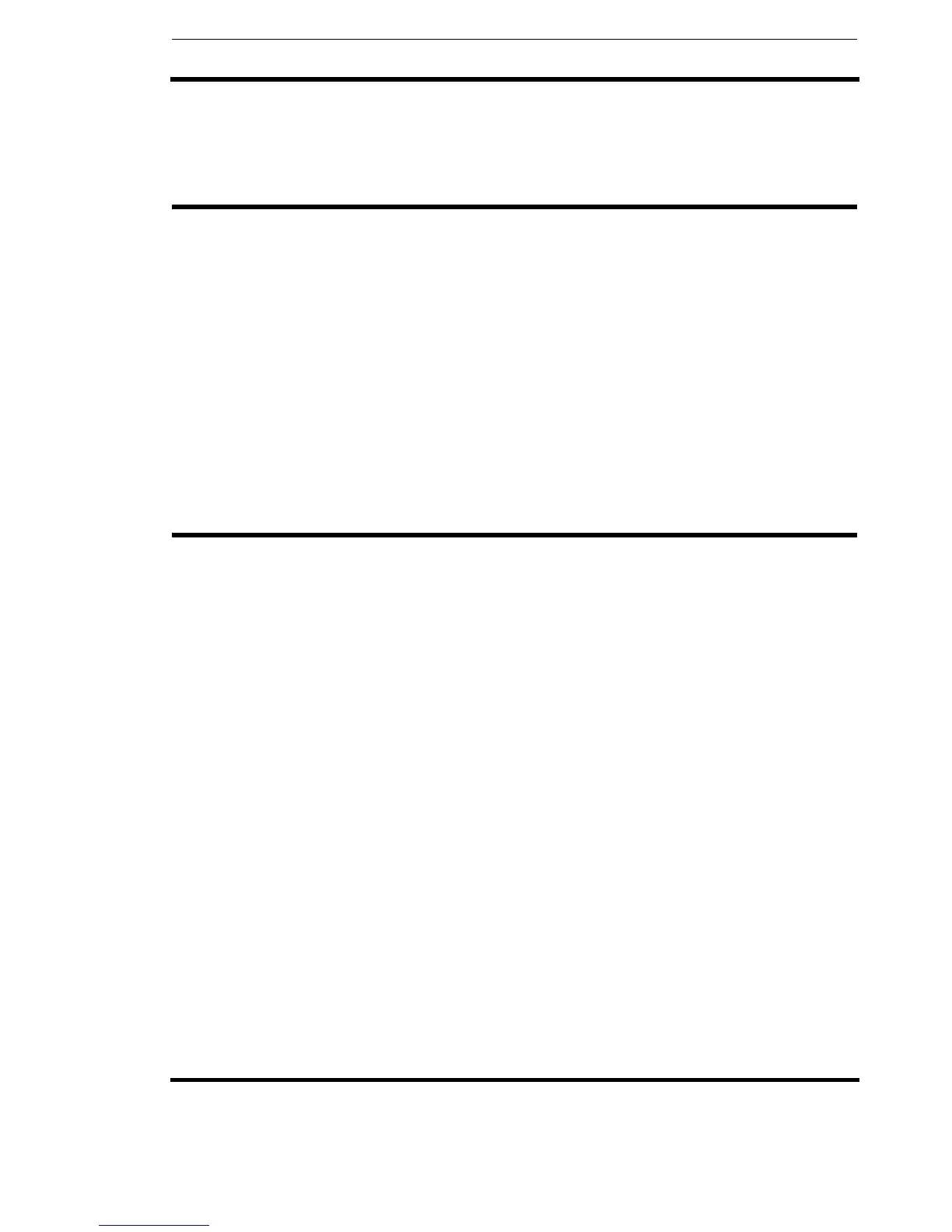SATO Programming Reference Page 1-1
SECTION 1.
PROGRAMMING CONCEPTS
INTRODUCTION
This section presents the commands that are used with the SATO Series “e” and PRO
printers to produce labels with logos, bar codes and alphanumeric data. All of the
SATO Programming Language commands use the same syntax. Some commands
reference a physical point on the label using horizontal and vertical dot reference
numbers. The allowable range for these references is dependent upon the particular
printer to accomodate different print widths and resolutions. These differences are
noted in tables under the commandsaffected
The following information is presented in this section:
• The SATO Programming Language
• Selecting Protocol Control Codes
• Using Basic
• The Print Area
• Command Codes
THE SATO PROGRAMMING LANGUAGE
A programming language for a printer is a familiar concept to most programmers. It is
a group of commands that are designed to use the internal intelligence of the printer.
The commands, which are referred to as SATO Command Codes, contain
non-printable ASCII characters (such as <STX>, <ETX>, <ESC>) and printable
characters. These commands must be assembled into an organized block of code to
be sent as one data stream to the printer, which in turn interprets the command codes
and generates the desired label output. The programmer is free to use any
programming language available to send the desired data to the printer.
The command codes used by the printers are based upon “Escape” (1B
hexadecimal) sequences. Typically there are four types of command sequences:
<ESC>{Command}
These commands generally tell the printer to perform a specific action, like “clear the
memory.”
<ESC>{Command} {Data}
Commands with this format tell the printer to perform a specific action which is
dependent upon the following data, like “print X labels”, where the value for X is
contained in the data.
<ESC>{Command} {Parameter}
