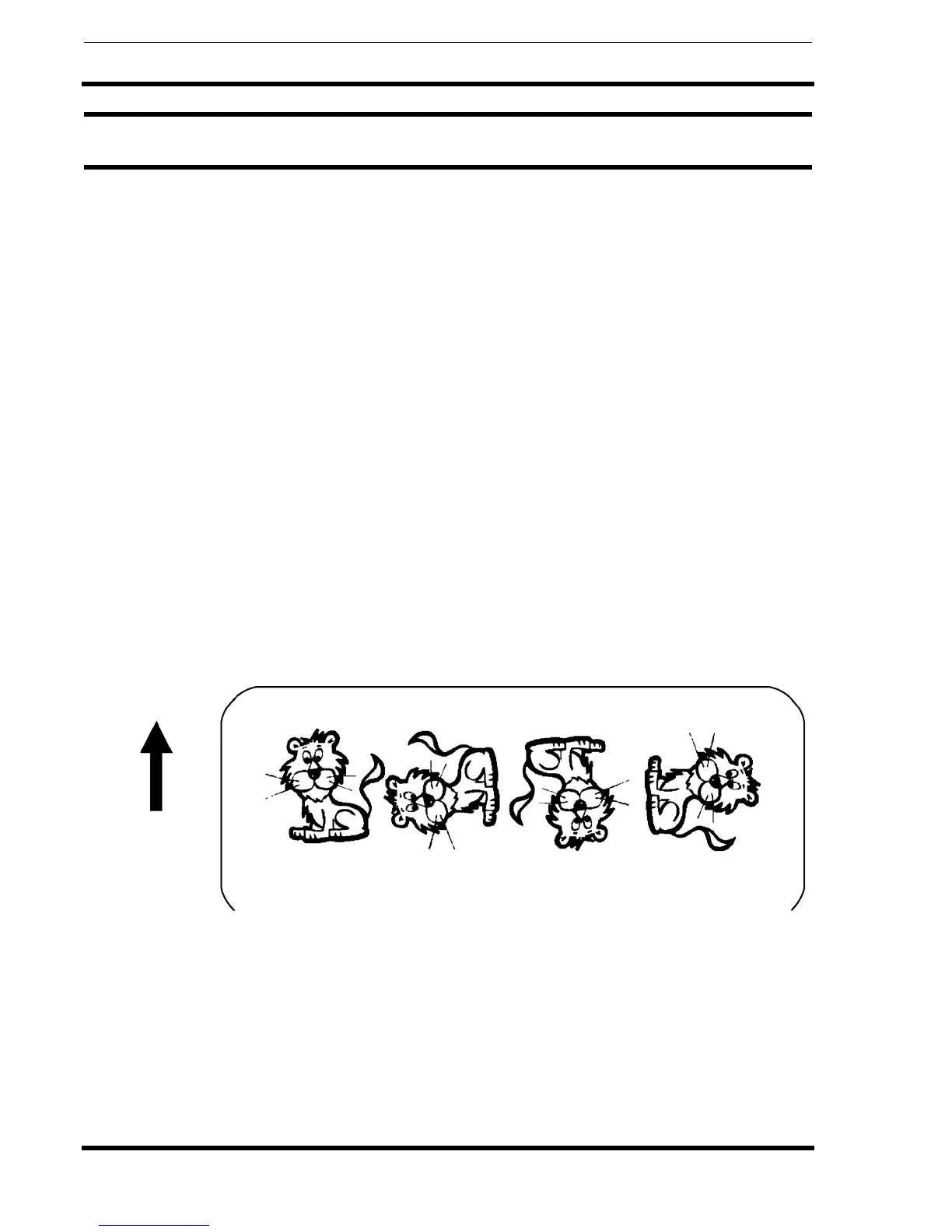Section 4: Expanded Memory Commands
Page 4-14 SATO Programming Reference
Graphics, PCX Recall
Command Structure <ESC>PYaaa
aa = Storage area number (001 thru 999)
Example: <ESC>PY001
Placement: This command must be placed within its own data
stream specifying the placement of the graphic.
Default: None
Command Function To recall for printing a graphic file previously stored in a PCX format in the
Memory Card.
pRINTER iNPUT
Normal Rotation
<ESC>A<ESC>CC1
<ESC>V0100<ESC>H0050<ESC>PY001
<ESC>Q1<ESC>Z
Rotate Base Reference Point
<ESC>A<ESC>CC1<ESC>%1
<ESC>V0330<ESC>H0160<ESC>PY001
<ESC>Q1<ESC>Z
2nd Rotation, Base Reference Point
<ESC>A<ESC>CC1<ESC>%2
<ESC>V0330<ESC>H0600<ESC>PY001
<ESC>Q1<ESC>Z
3rd Rotation, Base Reference Point
<ESC>A<ESC>CC1<ESC>%3
<ESC>V0100<ESC>H0800<ESC>PY001
<ESC>Q1<ESC>Z
Printer Output
Special Notes 1. This command requires Expanded Memory option. See your SATO
representative for details.
2. See the <ESC>PI Store PCX Graphics command.
