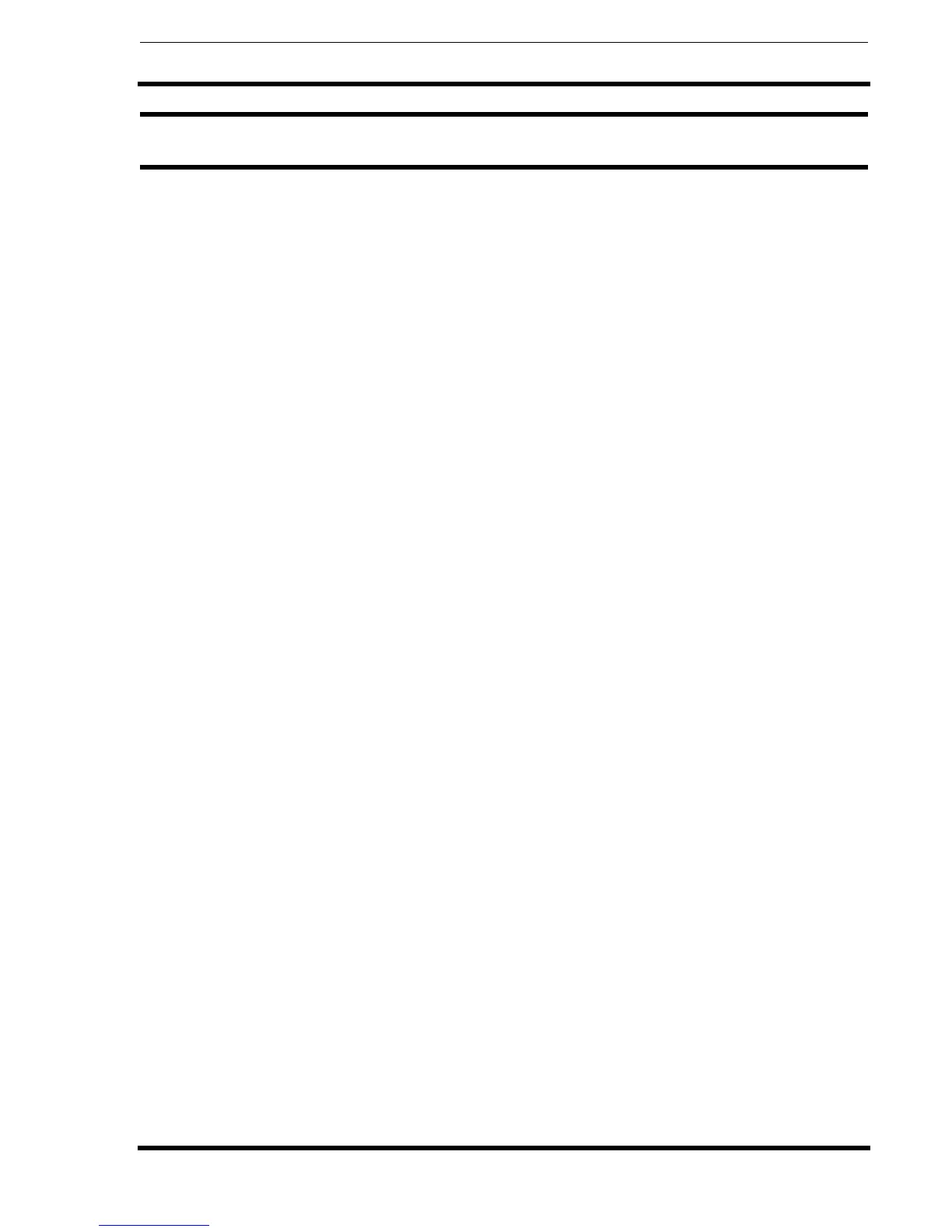Section 4: Expanded Memory Commands
SATO Programming Reference Page 4-7
Form Overlay Recall
Command Structure <ESC>&R,aa
aa = Storage Number (01 to 99)
Example: <ESC>&R,01
Placement: Following The <ESC>CC Memory Area Select
Command
Command Function To recall the label image from stored in the Expanded Memory.
Input to the Printer <ESC>A
<ESC>CC1
<ESC>&R,01
<ESC>Q1<ESC>Z
Printer Output To be added
Special Notes 1. The Expanded Memory option is required for this command. See your
SATO representative for details.
2. The <ESC>CC Memory Area Select Command must be sent prior to
this command.
3. Several label images stored under different Storage Numbers can be
printed with this command.
4. The Storage number must be specified.
5. A Read/Write error will occur if an unused Storage number is specified
by this command.
6. The label image reference point will be V=1 H=1 if the window area
has not been specified.
7. The label image can be moved by using the <ESC>V and <ESC>H
commands when it is stored along with a window size. If it exceeds
the printable area by being moved, the label image will be truncated.
