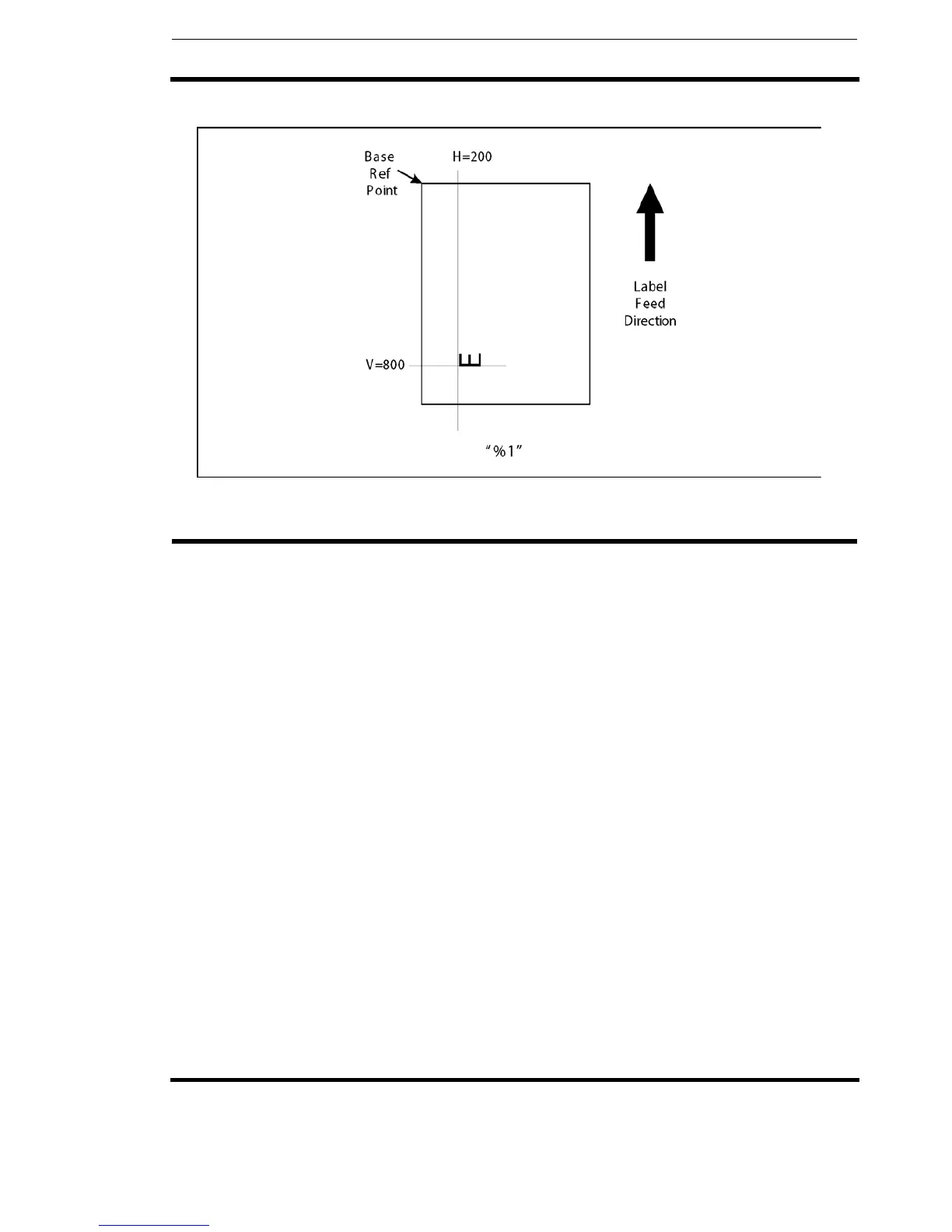Section 1. Programming Concepts
SATO Programming Reference Page 1-9
COMMAND DEFAULT SETTINGS
There are some types of commands that must have a value specified before a label
can be printed. If the data stream does not contain these commands, a default value
is assumed. The commands and the corresponding default values are:
COMMAND DEFAULT NOTE
Print Rotation 0° (1)
Vertical Reference Point 0 (1)
Horizontal Reference Point 0 (1)
Character Pitch 2 ( 1)
Base Reference Point H=0, V=0 (2)
Character Expansion 1 (1)
Print Darkness - (1)(3)
Print Speed (DSW2-8 = On) - (2)(3)
Print Speed (DSW2-8 = Off) - (2)(3)
Proportional Spacing Enabled (1)
Cutter Command Disabled (1)
