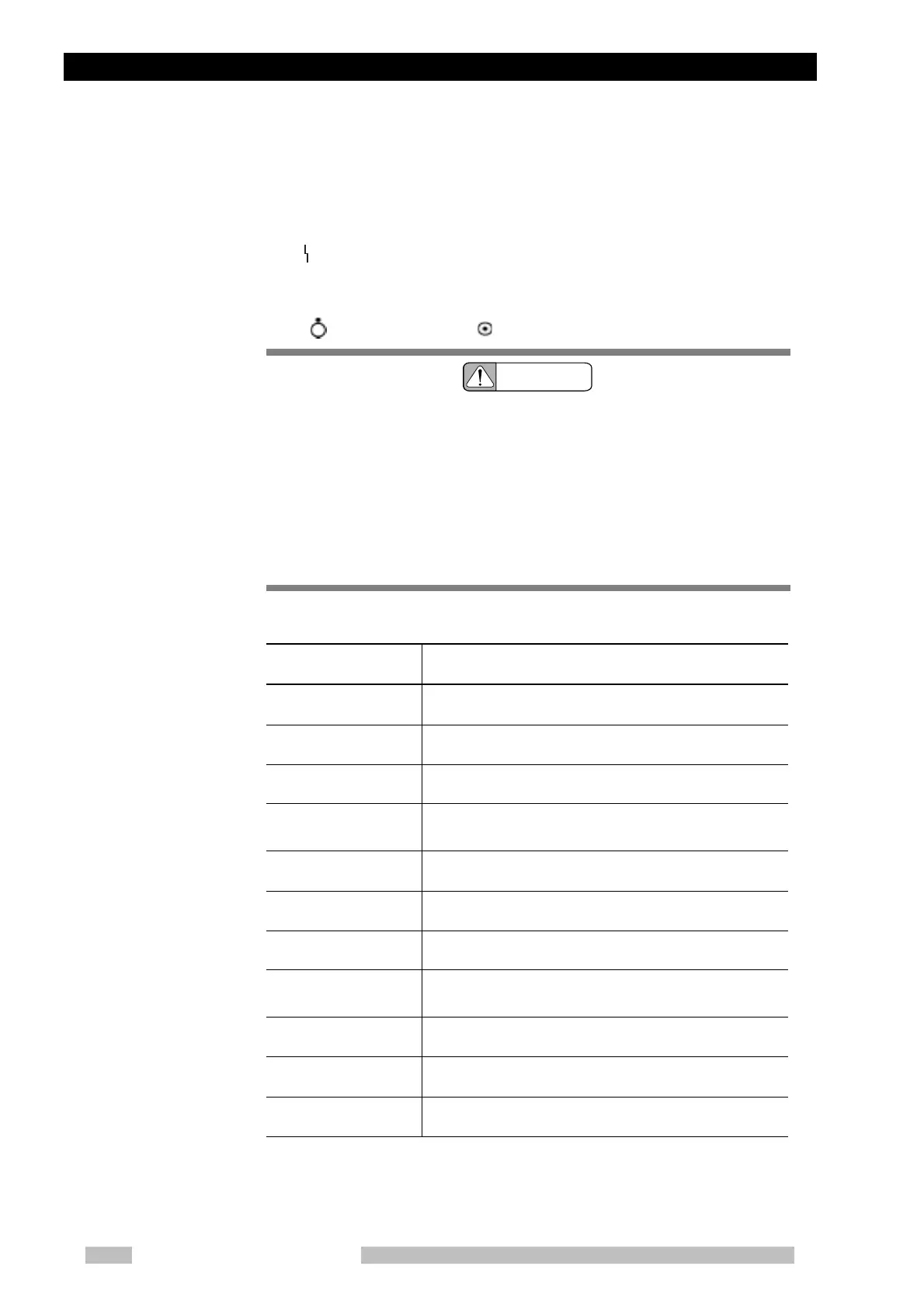Chapter 7 Self-Diagnostic Functions
Mobile DaRt Operation Manual
7-4
7.2 Fault Indication Lamp
If the self-diagnostic function detects any fault of the unit, the fault indication
lamp lights, disabling X-ray exposures. The content of the fault is indicated
with its code on the mAs display.
If the fault indication lamp lights, turn off the power by turning the key switch to
“OFF” , and then turn it “ON” to turn on the power again.
CAUTION
If the power is turned OFF and then ON again the fault indication lamp
lights, it indicates a continuing device fault has occurred. When this occurs,
do not operate the device.
Also, if the power is turned OFF and then ON again the fault indication
lamp goes out, but later repeatedly lights 2 or 3 times, do not operate the
device.
In the case of these types of faults, immediately turn the device’s power
OFF and contact your nearest Shimadzu service representative.
Table 7-3 Contents of the fault codes
Code Content of fault
F01, F02 The supply voltage is out of its normal range.
F03 The power supply circuit in the system is at fault.
F1* The X-ray tube voltage control is at fault.
F14
The X-ray tube device was arcing. Do the aging of the
X-ray tube device. (Refer to "6.3 Aging of X-ray tube".)
F2* The X-ray tube current control is at fault.
F3* The filament heating control is at fault.
F5* The battery and charging control is at fault.
F5C
The power plug had been connected when main breaker
is turned off. (Refer to "4.* Charging".)
F61 The starter is at fault.
F62 The exposure unit is at fault.
F6E, F6F The irradiation control is at fault.
The mark * indicates a number from 0 to 9 or an alphabet from a to f.
For DR system error information, refer to Canon’s CXDI Manual.
