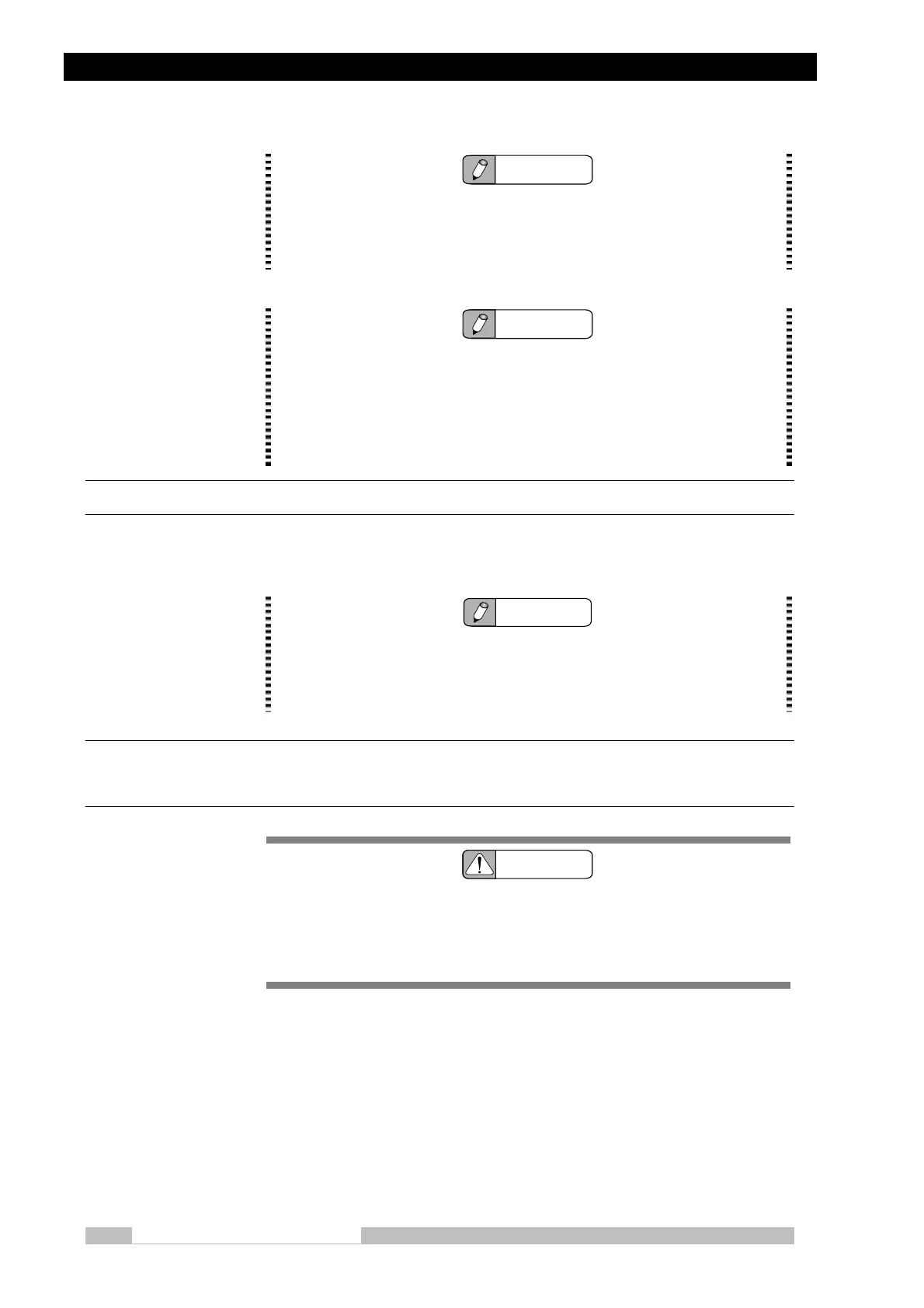Chapter 4 How to Operate
Mobile DaRt Operation Manual
4-30
NOTE
After performing exposure, until the battery is recharged another image can
not be taken. Wait until the Stand-by display lights before performing any
operations. Depending on the exposure conditions, 1 minute or more may be
required.
NOTE
During an X-ray exposure the hand switch must continue to be fully
depressed until the exposure finishes. If the switch is released before
completion of the exposure, the exposure will be terminated prematurely. In
this case the film may not be clear due to insufficient X-ray exposure.
When repeating Ready operation, completely release the hand switch (First
and second position) one time.
4.7.2 Thumb Nail Images
After the X-ray irradiation, a thumb nail image will appear in the touch panel
monitor. Use this monitor to check for blur caused by patient movement.
NOTE
The touch panel monitor is not designed for diagnostic use.
The image displayed in the touch monitor is for reference use only. Do not
use it for diagnostic purposes.
4.7.3 To transfer images from the PC hard drive to either a DICOM
Printer, DICOM workstation or to a DICOM PACS system.
CAUTION
Connect the LAN cable to the printer,workstation,PACS and other
units which conform to IEC60601-1.
Use of a non-conforming unit can cause a device accident, operation error,
smoking, overheating, electric shock, and/or damage or loss of data.
Images saved in the device can be output to a DICOM printer, workstation,
PACS or other similar unit.
1. Pull out the LAN cable from the bottom of the drive handle and connect it to
the printer or network.
2. Operate the DR system according to Canon’s CXDI manual and output the
image.
For detailed information about peripheral units (printers, etc.), be sure to
refer to that unit’s Operation Manual.
