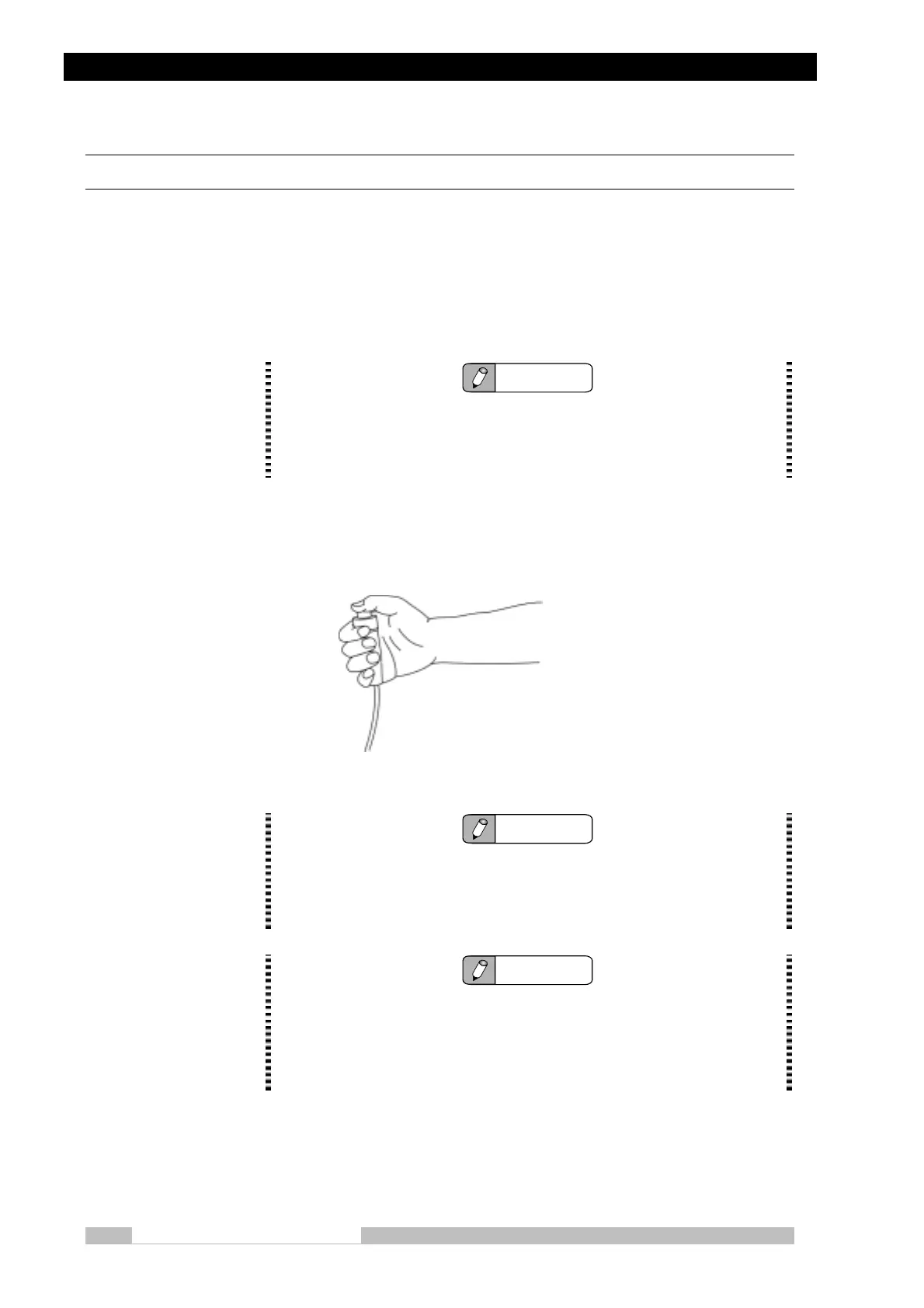Chapter 4 How to Operate
Mobile DaRt Operation Manual
4-28
4.7.1 Archiving an Exposure
1. Start DR system.
Refer to the canon CXDI manual for the operation of DR system.
2. Press the FPD select switch on the X-ray control panel.
Holding doen the FPD select switch for 2 seconds or more will change to the
FPD device Radiography mode.
NOTE
Select the DR System’s Exposure Mode button and General Radiography
mode will change to FPD device Radiography mode.
Thereafter selected the appropriate Anatomical Program and change the
registered exposure conditions.
3. Press the hand switch button to the first position (exposure preparation switch).
The preparation for exposure then begins. The operational status indicator lamp
will be blinking Green.
Fig. 4-14 First position of the hand switch
NOTE
The light is not illuminated unless the key is turned off or the tube arm is
latched.
Only if the stand-by illuminates, exposure preparation can be made. Confirm
that the stand-by illuminates before pushing the hand switch.
NOTE
During preparation, the collimator lamp will turn off automatically.
When preparation has been performed, the collimator lamp will not illuminate
until the exposure is complete. If the collimator lamp needs to be turned on,
the preparation/exposure button must be released. When the collimator lamp
is to be lighted after Ready-up, refer to “4.8 User Setting”.
