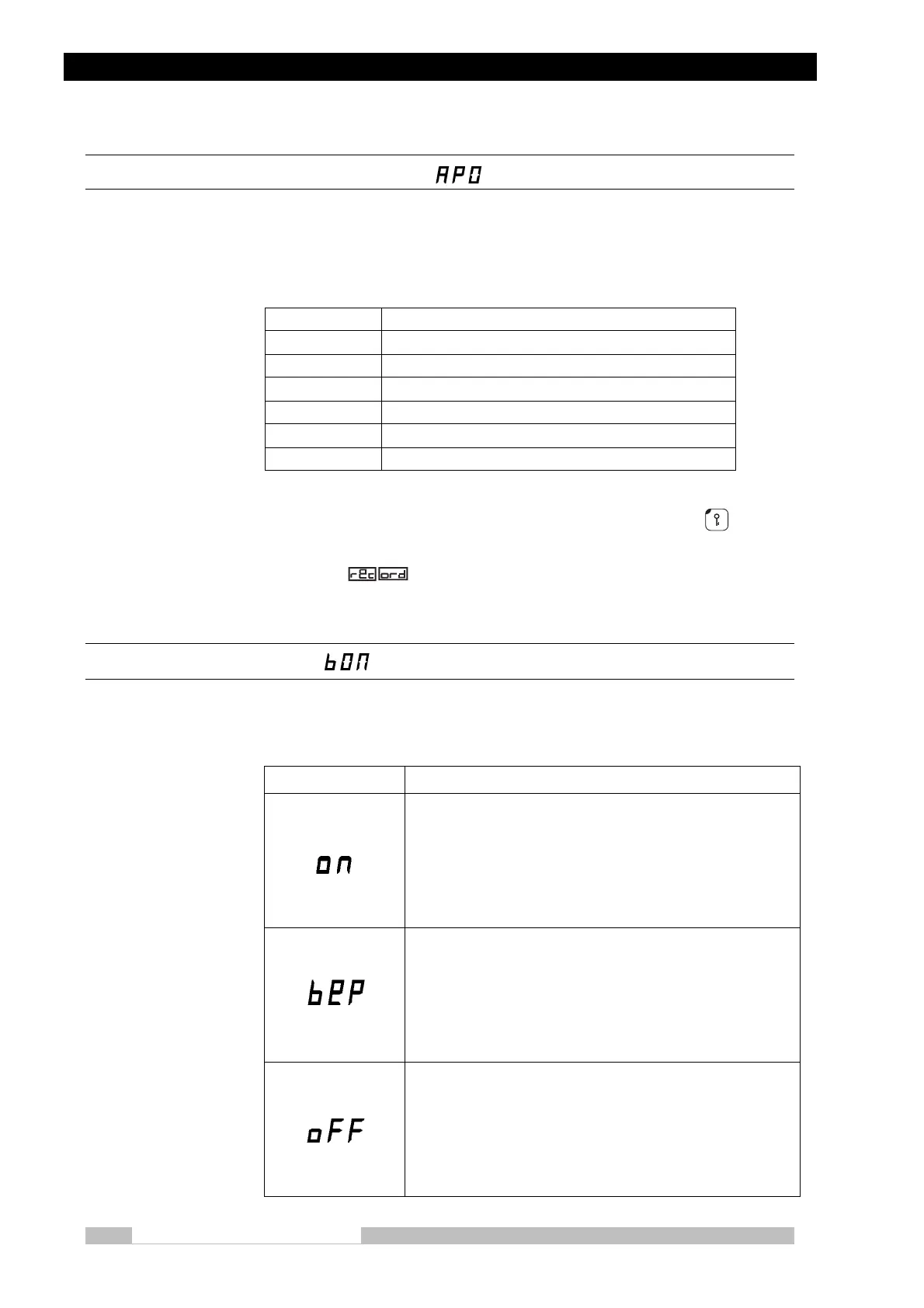Chapter 4 How to Operate
Mobile DaRt Operation Manual
4-42
4.9.6 Auto-power-off time setting ( )
When changing to the user setting mode, the setting value is displayed on mAs
display.
When pressing mA [+] and mA [−] switch, the content of item is changed.
Table 4-7 Content of auto-power-off time setting
m
s dis
la
Content of auto-
owe
-off time settin
-- No settin
of auto-
owe
-off
05 5 minutes
10 10 minutes
15 15 minutes
20 20 minutes
30 30 minutes
This item is set to “15” at the time of delivery.
When the other setting items finished, press the registration switch to
register the new data.
The display appears on the X-ray control panel. The user setting
mode returns to the normal mode.
4.9.7 Buzzer settings ( )
The settings are indicated on the mAs indicator.
Indication of the setting is varied by pressing mA [+] and mA [-] switches.
Table 4-8 Contents of buzzer setting
mAs indicator Content of buzzer setting
The buzzer sounds when the switch on the X-ray control
panel is pressed.
If the bumper switch is activated, the buzzer will sound. (If
the bumper cancel feature is activated, the buzzer will not
sound.)
The high-volume buzzer sounds during exposure.
The buzzer does not sound during the time when KV [+], [-]
or mA [+], [-] switch is being pressed to vary exposure
conditions rapidly.
If the bumper switch is activated, the buzzer will not
sound.
The high-volume buzzer does not sound during exposure.
The buzzer does not sound even if the switch on the X-ray
control panel is pressed (except for the cases of registering
anatomical programs and changing various settings).
If the bumper switch is activated, the buzzer will not
sound.
The high-volume buzzer does not sound during exposure.
