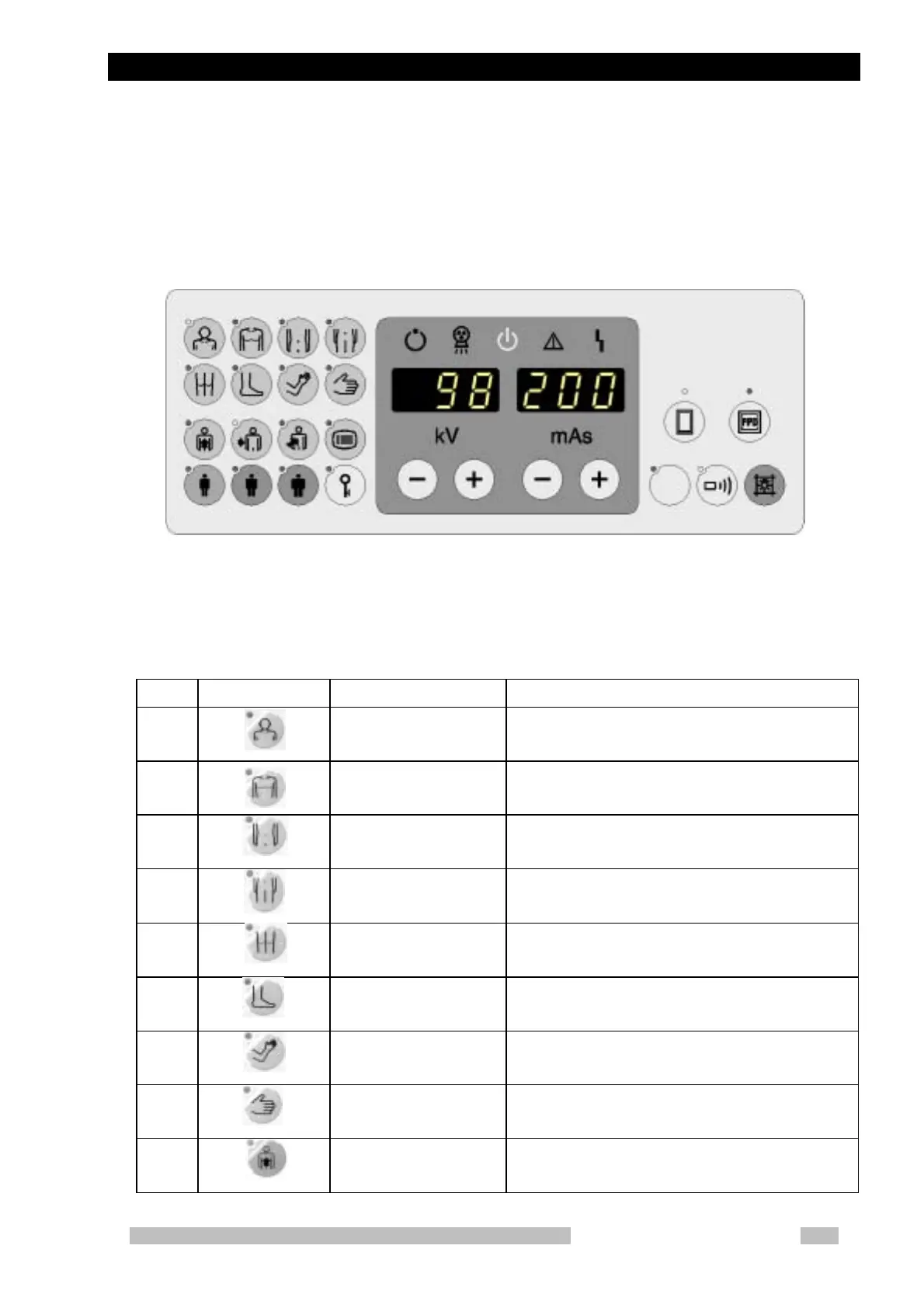3.2 X-ray Control Panel
Mobile DaRt Operation Manual
3-3
3.2 X-ray Control Panel
The descriptions and basic functions of the X-ray control panel (Fig. 3-2) are
shown in Table 3-1 and Table 3-2.
Fig. 3- 2 X-ray control panel
Table 3-1 Description and basic function of each switch
No. Switch Description Normal function
1
Head Selects exposure for head region
(head, face, nose, ear, neck, etc.)
2
Chest Selects exposure for chest region
(collar bone, rib, blade bone, thoracic spine, etc.)
3
Abdomen Selects exposure for abdomen region
(abdomen, lumbar, etc.)
4
Waist Selects exposure for waist region
(pelvis, coccyx, embryo, femur, etc.)
5
Leg Selects exposure for leg region
(knee, shin, etc.)
6
Foot Selects exposure for foot region
(heel, foot, toe, etc.)
7
Arm Selects exposure for arm region
(brachium, ancon, wrist, etc.)
8
Hand Selects exposure for hand region
(hand, fingers, etc.)
9
Front (AP) Selects exposure for frontal projection
