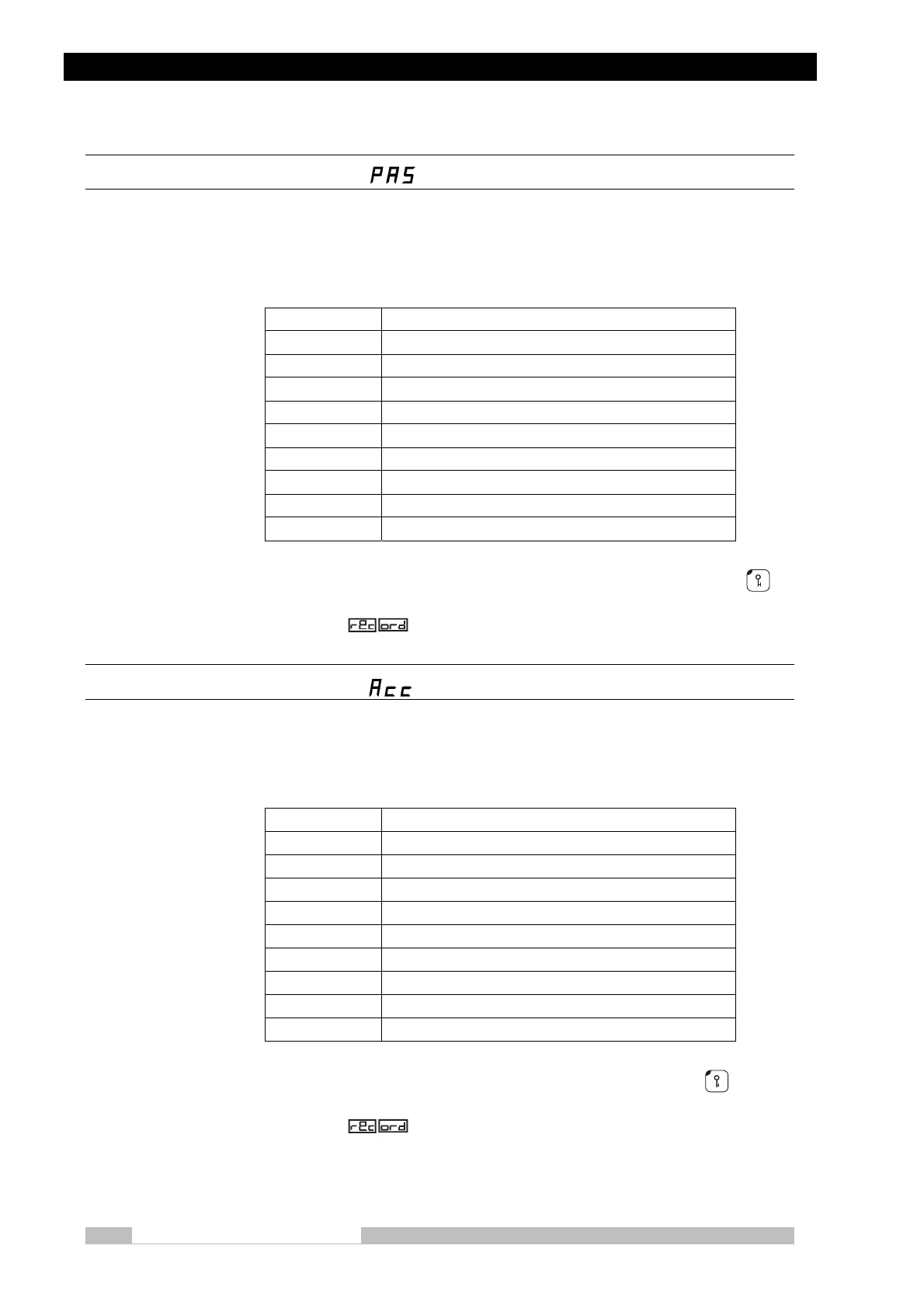Chapter 4 How to Operate
Mobile DaRt Operation Manual
4-40
4.9.2 Power-assist setting ( )
When changing to the user setting mode, the setting value is displayed on mAs
display.
When pressing mA [+] and mA [−] switch, the content of item is changed.
Table 4-3 Content of power assist setting
mAs dis
la
Content of
ower assist settin
100 Li
ht
95 ↑
: ↑
75 ↑
70 Normal
65 ↓
: ↓
35 ↓
30 Heav
This item is set to “70” at the time of delivery.
When the other setting items have been set, press the registration switch to
register the new data.
The display appears on the X-ray control panel. The user setting
mode returns to the normal mode.
4.9.3 Acceleration setting ( )
When changing to the user setting mode, the setting value is displayed on mAs
display.
When pressing mA [+] and mA [−] switch, the content of item is changed.
Table 4-4 Content of acceleration setting
mAs dis
la
Content of acceleration settin
100 Eas
to accelerate
95 ↑
: ↑
65 ↑
60 Normal
55 ↓
: ↓
35 ↓
30 Slowl
to accelerate
This item is set to “60” at the time of delivery.
When the other setting items finished, press the registration switch
to
register the new data.
The display appears on the X-ray control panel. The user setting
mode returns to the normal mode.
