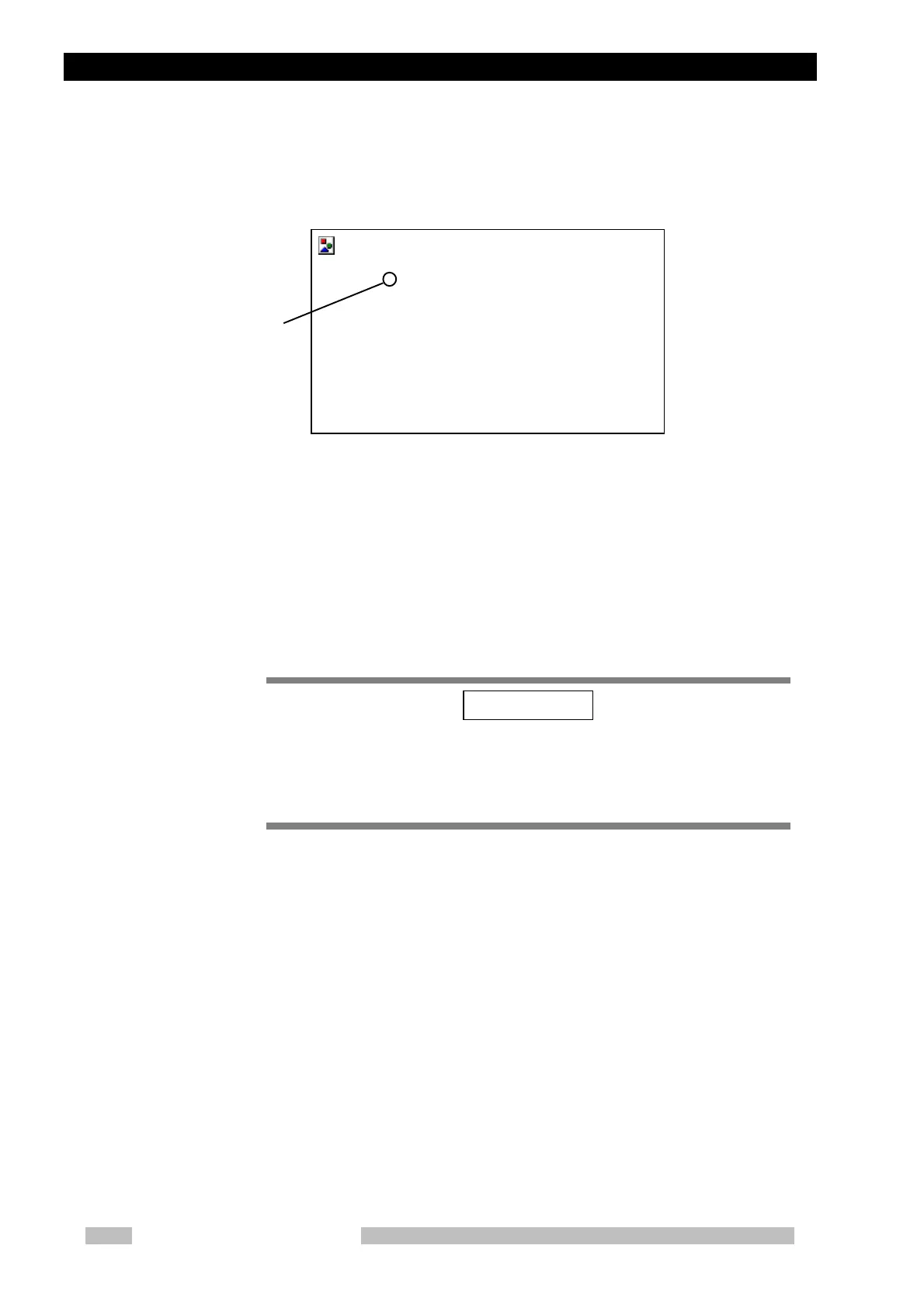Chapter 3 Descriptions of Each Part
Mobile DaRt Operation Manual
3-10
3.6 Driving Handle Section
Fig. 3-6 Driving handle
This is the handle for moving the system.
The brake can be released by gripping the bar on the lower surface of the
handle.
By pushing the handle while releasing the brake, the system can be moved in
the desired direction.
Do not touch the bar on the lower surface of the handle unless you want
to move the system. This is the brake release and touching this bar on
the lower surface of the handle will release the brake and the system
may move.
Emergency brake
release switch
