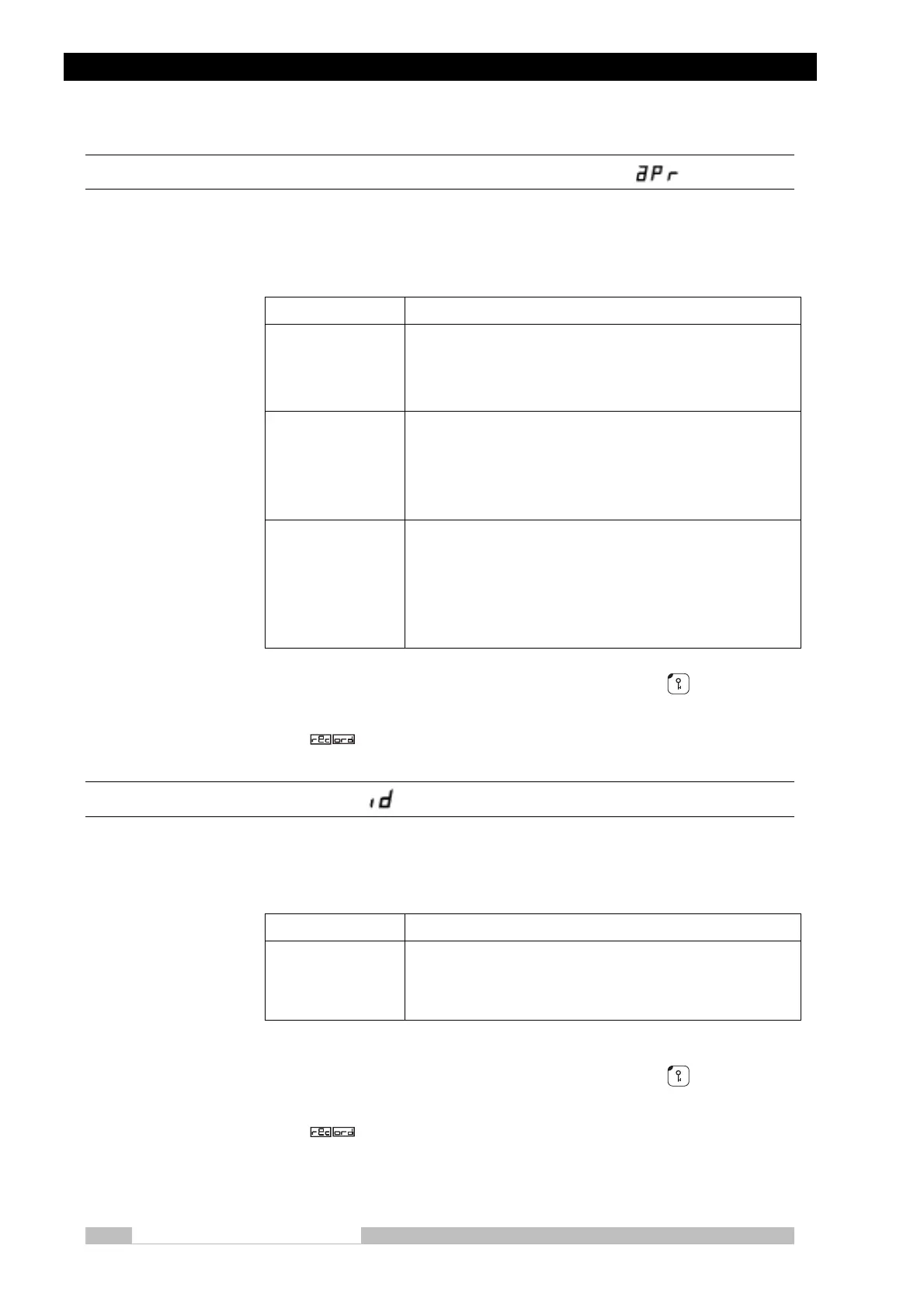Chapter 4 How to Operate
Mobile DaRt Operation Manual
4-44
4.9.9 Setting APR at the time of starting the apparatus ( )
The setting is indicated on mAs indicator.
Pressing mA [+] or mA [-] switch varies indication of the setting.
Table4-10 Content of APR at the time of starting the apparatus
mAs indication Content of APR at the time of starting the apparatus
0
The exposure condition just before the power supply is
turned off is stored and indicated. (When the exposure
condition for the APR has been changed manually, the
changed condition is indicated.)
1
The exposure condition just before the power supply is
turned off is stored and indicated.(When the exposure
condition for the APR has been changed manually, the
changed condition is not indicated, but the exposure
condition stored in the APR is indicated.)
2
Select the APR to be indicated at the time of starting the
apparatus on the X-ray control panel. The exposure condition
for the selected APR is indicated.
The selected LED will light.
The selected APR’s conditions will be displayed at
start-up.
The indicator is set to “0” at the time of delivery of the apparatus.
If no more settings are required, press the registration switch to register the
set contents.
Then, is indicated on the X-ray control panel, and the operation returns
to the normal mode.
4.9.10 Setting apparatus ID ( )
The setting is indicated on mAs indicator.
Pressing mA [+] or mA [-] switch varies indication of the setting from 0 to 99.
Table 4-11 Content of apparatus ID
mAs indication Content of apparatus ID
0ÅÆ99
Apparatus ID
The indicator is set to “0” at the time of delivery of the apparatus.
If no more settings are required, press the registration switch
to register the
set contents.
Then, is indicated on the X-ray control panel, and the operation returns
to the normal mode.
