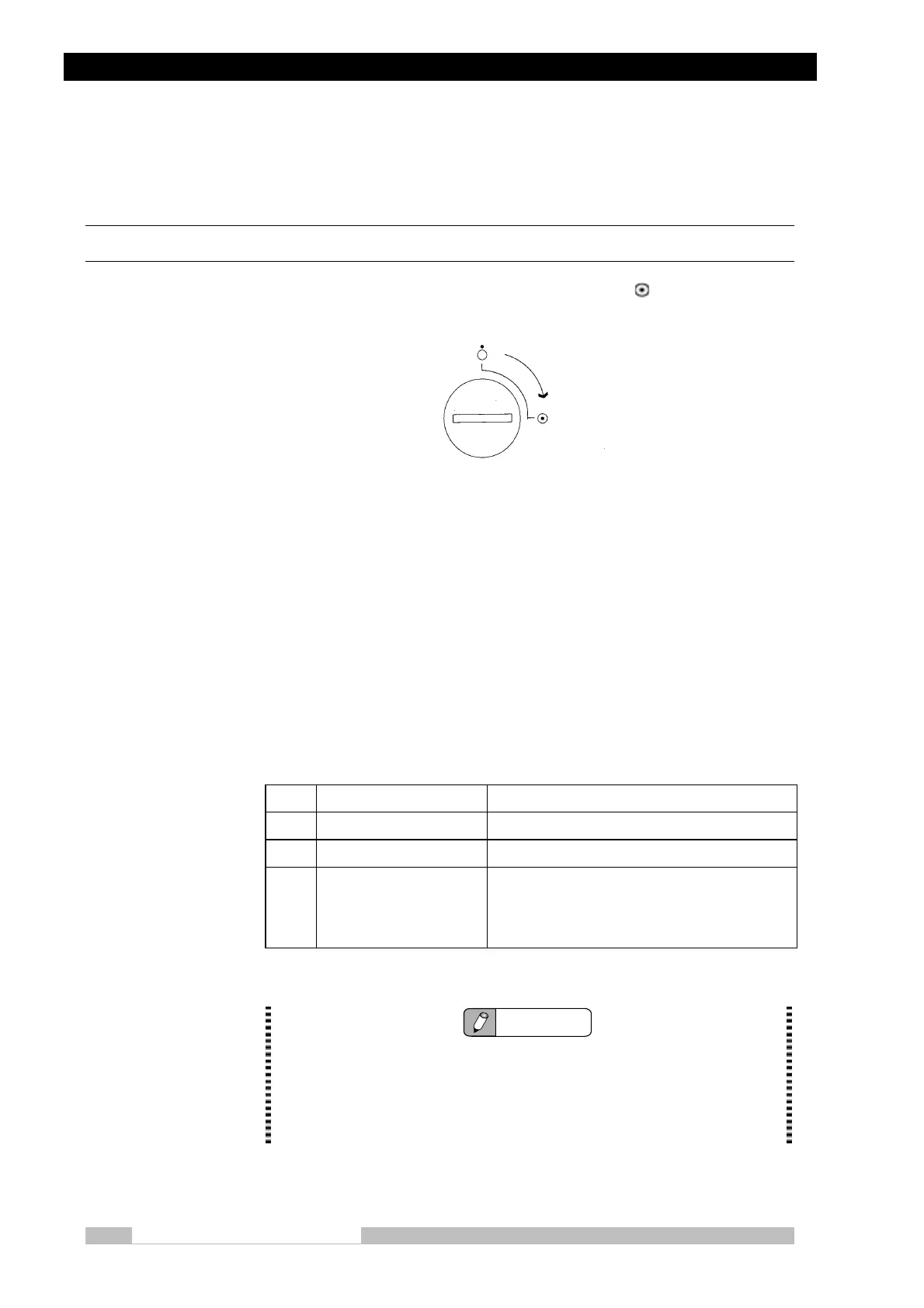Chapter 4 How to Operate
Mobile DaRt Operation Manual
4-4
4.2 Starting and Stopping the System
4.2.1 Starting the System
To start the system, turn the key switch to “ON” position .
Fig. 4-1 Key switch “ON”
It takes approximately 2 seconds to check the functions of the system and then
the remaining charge of the battery is indicated on the battery indicator. After the
status of the battery charge has been indicated, running of the system, "Tube
Arm Lock" release, and X-ray exposure are enabled.
If the red LED (the left LED of the meter) is lit (① and ② in the table below), the
battery must be charged. Refer to “4.7 Charging the Battery” for the battery
charging procedure.
Table 4-1 Battery remaining charge indicator
Indicator Battery condition
① ■ □□□□□ Only moving the system is possible.
② ■ ■□□□□ Moving and making exposures are possible.
③
□ ■□□□□
〜
□ ■■■■■
Moving and making exposures are possible.
■shows ON, and □ shows OFF.
NOTE
If the key switch is turned on when the switch or lever has been turned on,
code d4 to d11 appears on the mAs display. Release the switch or lever.
With the hand switch pressed and the key-switch turned “ON”, the mAs
display will show codes F64 and F65. Release the hand switch.
It is possible to change the APR to be indicated at the time of starting the
apparatus according to your request. Refer to “4.9 User setting”.
