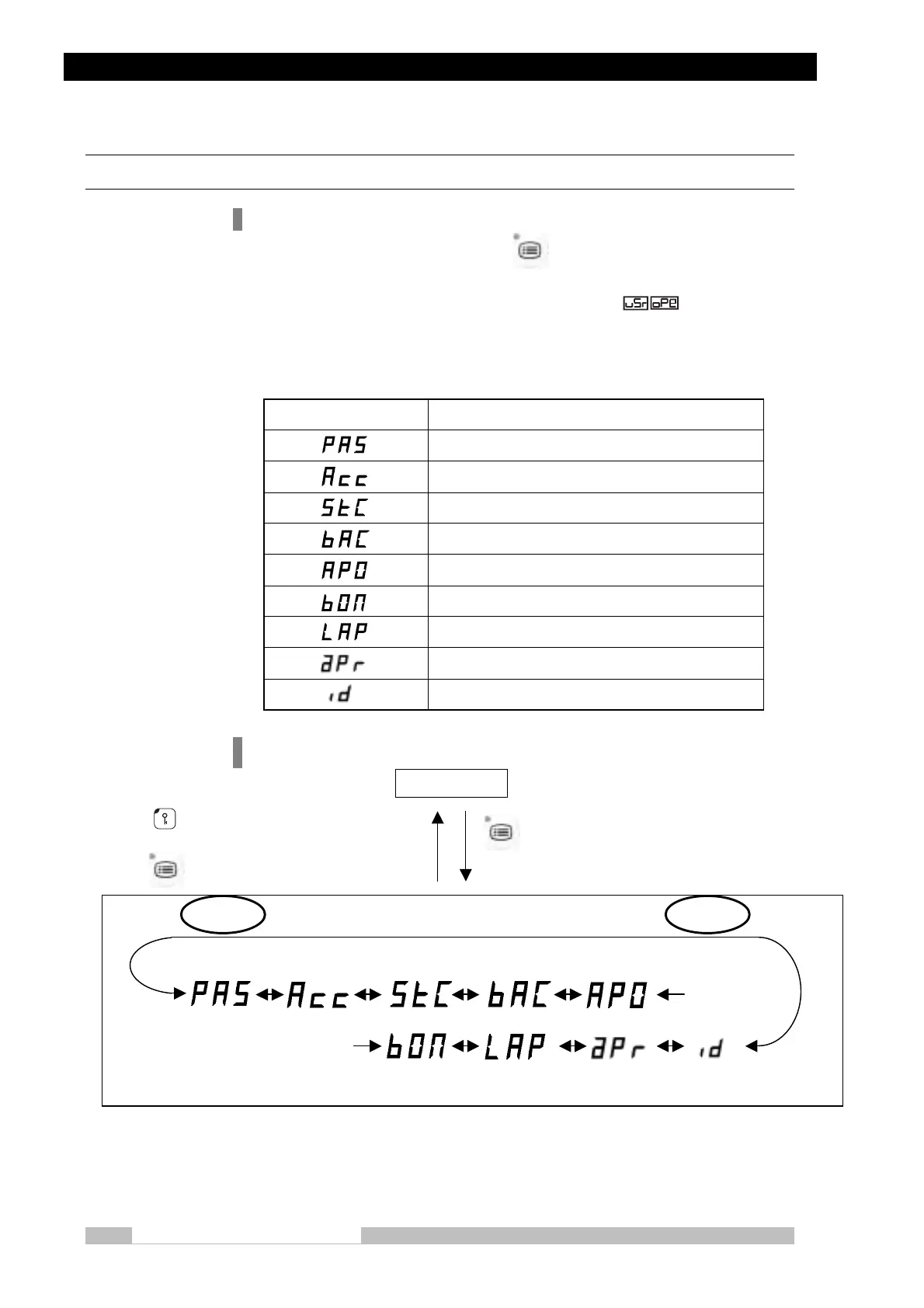Chapter 4 How to Operate
Mobile DaRt Operation Manual
4-38
4.9.1 Setting and Registering User Settings
When chaging normal mode into user setting mode.
Press down the user setting switch for 3 seconds to change into user
setting mode.
After changing to the user setting mode, a display appears on the
X-ray control panel for approximately one second.
The item to be set is indicated on kV display. It can be charged by pressing kV
[+] and kV [−] and kV [+] switch.
kV display Item
Power-assist setting
Acceleration setting
Steer control setting
Backward power-assist setting
Auto-power-off time setting
Buzzer control setting
Collimator lamp control setting
APR setting at the time of starting the apparatus
Apparatus ID setting
When returning to the normal mode.
Normal mode
Press the registration switch
Press the user setting switch
Press the user setting switch for approx.3 seconds.
Setting change mode
Fig. 4-18 Transition diagram between setting change mode and normal mode
kV− kV+
