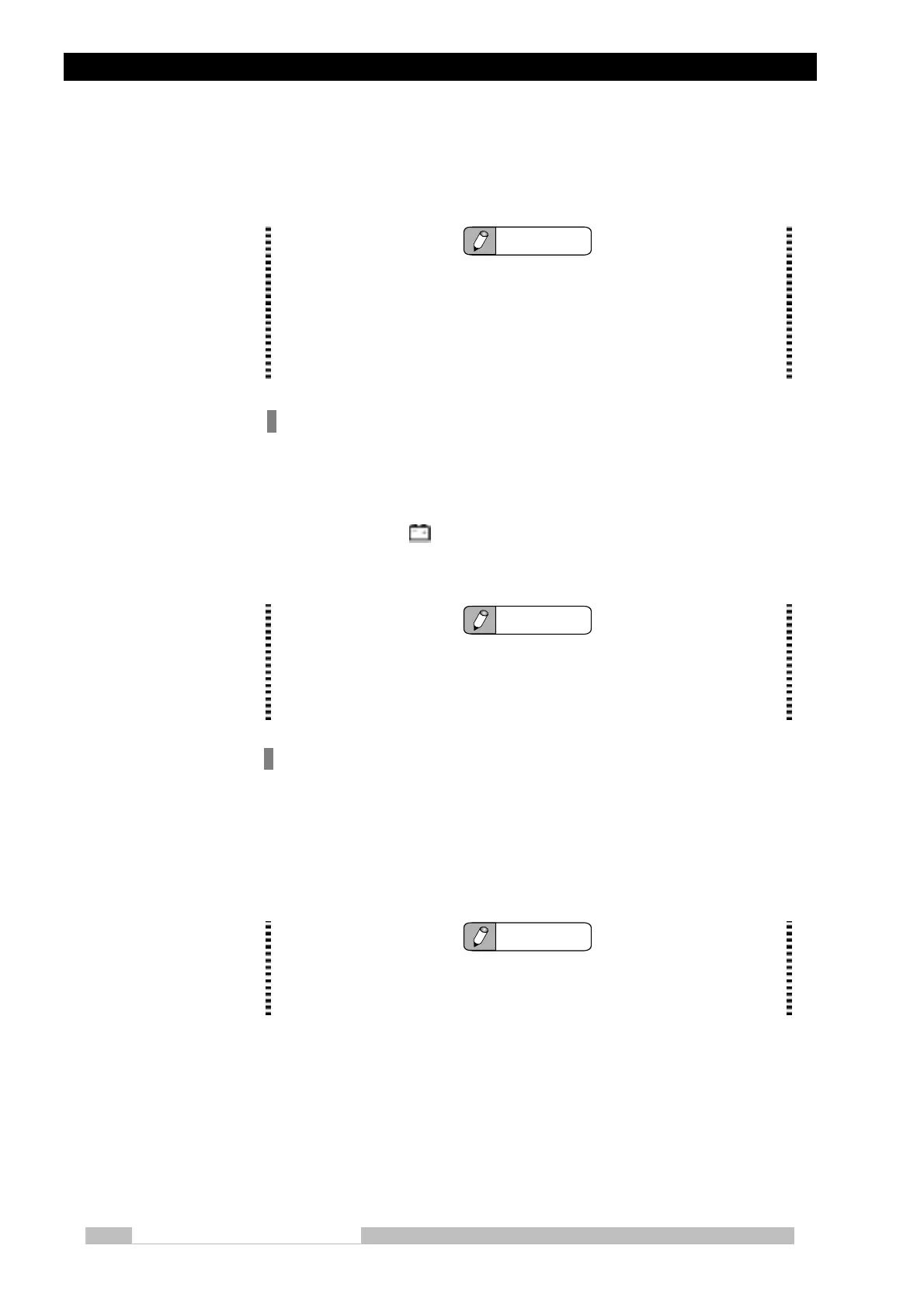Chapter 4 How to Operate
Mobile DaRt Operation Manual
4-34
4.8 Charging the Battery
NOTE
To charge battery, turn the main breaker “ON” before performing charging.
If the main breaker is “OFF”, charging cannot be performed.
When connecting the power plug, error message F5c will appear. Since the
battery is not connected, charging can not be performed. When an error is
displayed, after disconnecting the power plug, turn the main breaker “ON”,
connect the power plug and charge the battery.
Charging
Pull out the power plug from the front of the system and insert it into a
power outlet and switch it on.
The “Power line connection indicator lamp” illminate, and after
approximately 10 seconds the battery charging begins. During charging, the
“Charging lamp” is turned on and the state of charge is indicated on
the battery indicator. (Table 4-2)
NOTE
Recharging cannot be performed while the main breaker is “ON”.
If the DR system is operating, recharging cannot be performed.
If the device’s main key is turned “OFF”, stop the DR system and then
perform recharging.
Completion of Charging
After the battery has been fully charged, the charging automatically
completion and the “Charging lamp” switches off.
More than 90% charge is achieved in approximately 5 hours if the red lamp
was on initially. Full Charge is achieved in approximately 8 hours (maximum
10 hours.)
NOTE
When the amount of useful time decreases, the life of the battery may
expire. Batteries should be replaced. Contact your nearest authorized
Shimadzu service center.
