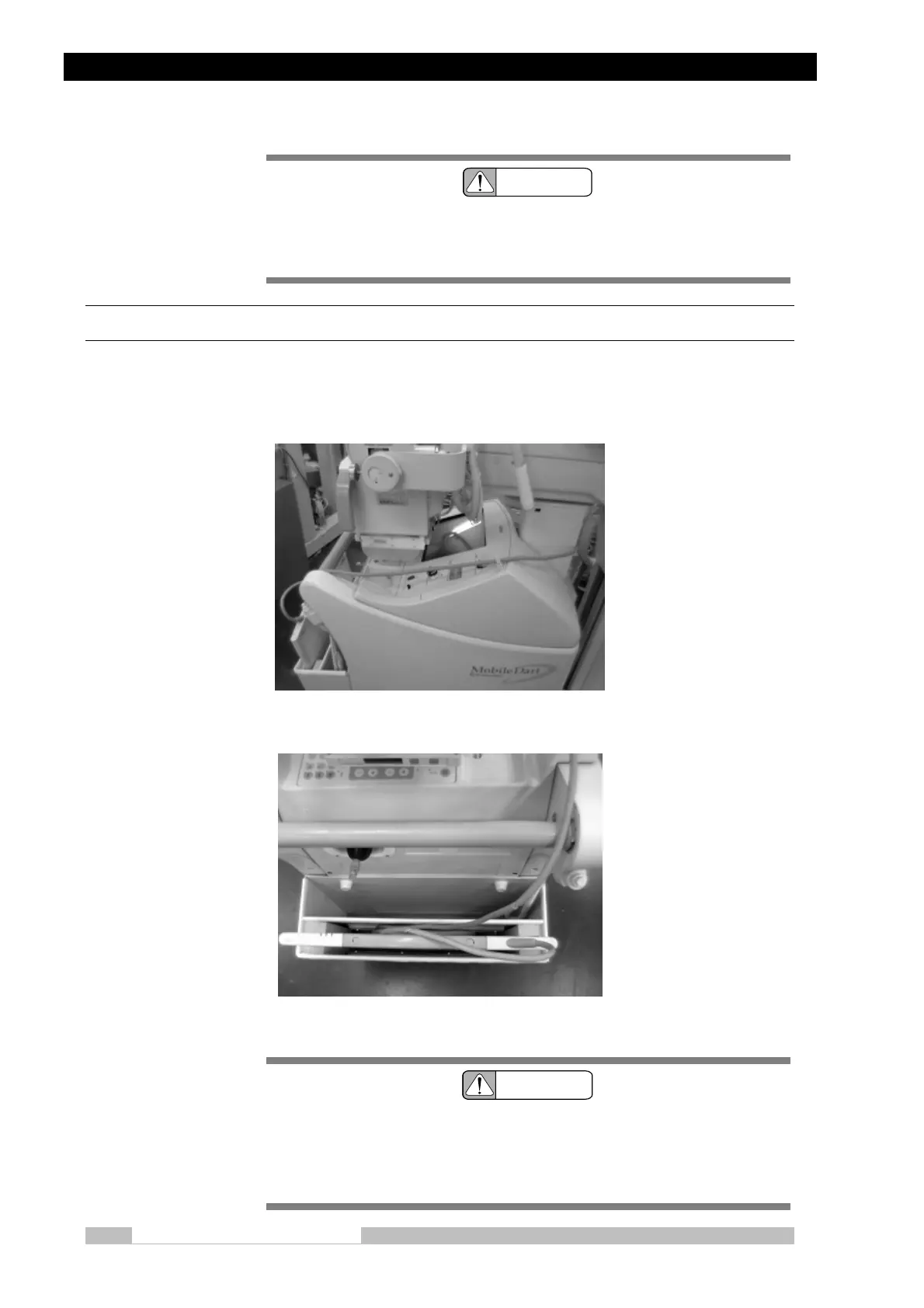Chapter 4 How to Operate
Mobile DaRt Operation Manual
4-10
CAUTION
To keep the system still, do not touch the bar beneath the handle.
The break release is on the bar beneath the handle. Be careful not to
accidentally press it or the system may move unexpectedly.
4.3.1 Imaging Unit Storage During Movement
When moving the device, be sure to stow the Imaging unit securely in the
storage bin. (Fig. 4-3 and Fig. 4-4)
Fig. 4-3 View of stored imaging unit
Fig. 4-4 View of stored imaging unit’s cable
CAUTION
Be sure not to bump the imaging unit against another object, drop it or subject it
to strong shocks. Also, do not crimp, stretch or step on the imaging unit’s cable.
Doing so can cause a fire or electric shock, and can damage the unit or cause
an accident.
