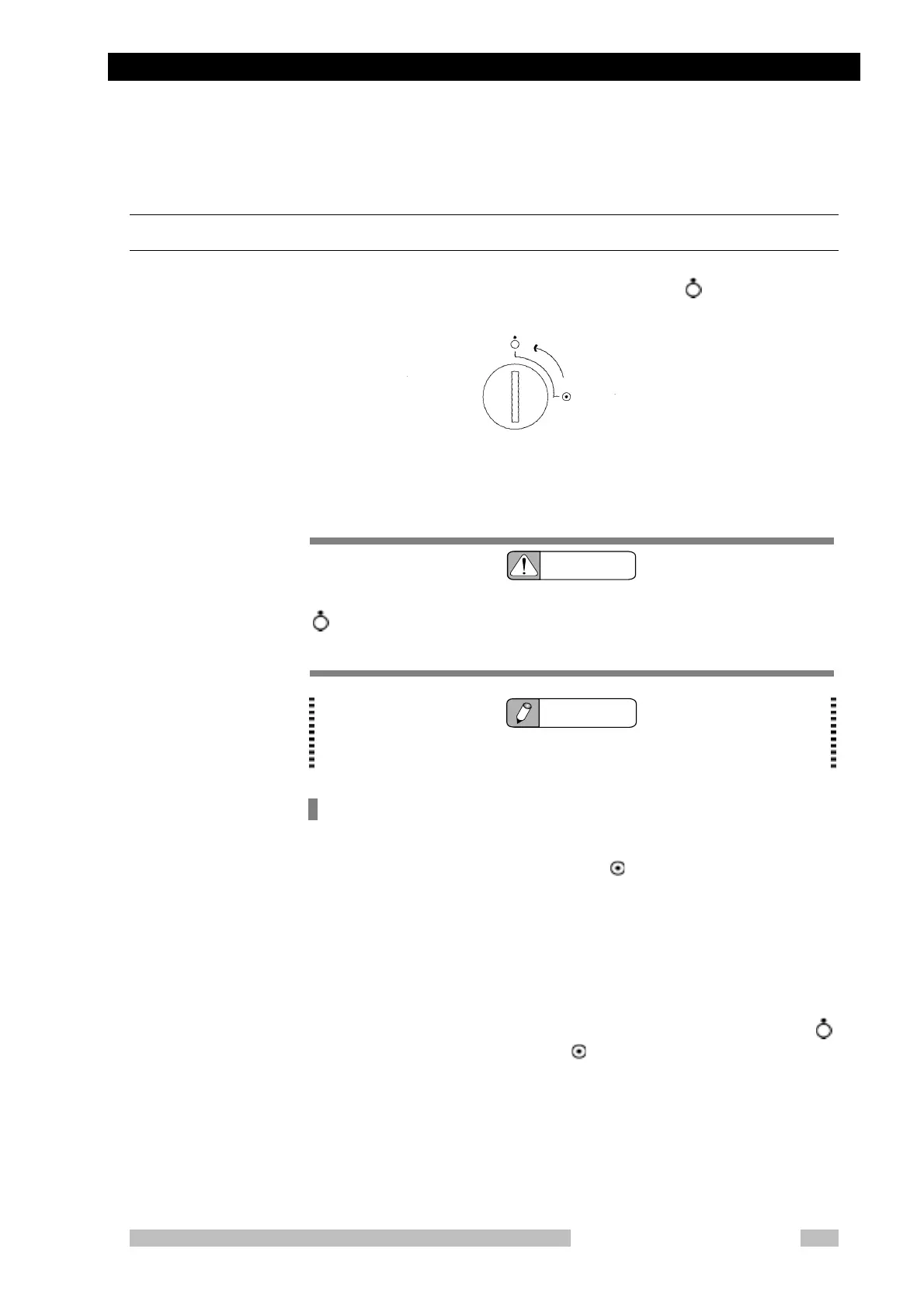4.2 Starting and Stopping the System
Mobile DaRt Operation Manual
4-5
4.2.2 Stopping the System
To stop the system, turn the key switch to “OFF” position .
Fig. 4-2 Key switch “OFF”
CAUTION
When the equipment is not being used, turn the key switch to “OFF” position
, and remove the key.
Also, check that the DR system is stopped and move away from the system.
NOTE
When not using the system for a long period of time, turn “OFF” the main
circuit breaker.
Auto-power-off function
The auto-power-off function stops the system if the system is not used for a
long time even with the key switch “ON” .
The auto-power-off function is set for 15 minutes by the factory. The
auto-power-off time setting can be changed to one of the followings as
necessary: (Refer to “4.8 User Setting”.)
Set time: 5 min., 10 min., 15 min., 20 min., and 30 min.
No auto-power-off
To reset from the auto-power-off condition, turn the key switch “OFF” ,
wait three seconds and then “ON” .
