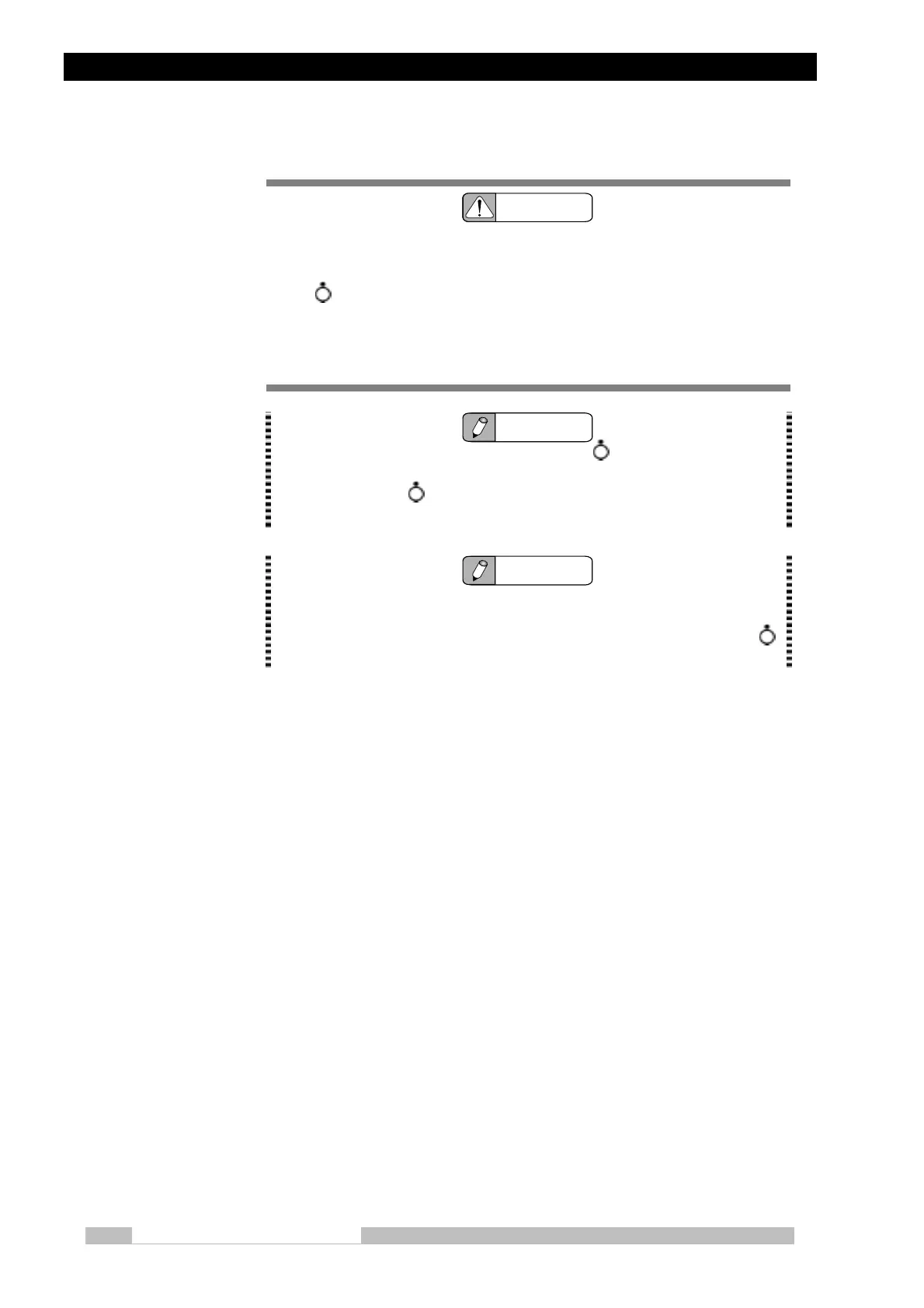Chapter 4 How to Operate
Mobile DaRt Operation Manual
4-6
CAUTION
Auto power off does not stop the DR system.
Be sure to check that the DR system is stopped. Turn the key switch to the
“OFF” position, remove the key and move away from the system.
If the auto-power-off function stops the system, the DR system is not stopped.
If the system is left unused while the DR system is running, the battery will be
dtscharaed.
NOTE
Be sure to turn the key switch to “OFF” position after use.
If the system is turned off by the auto-power-off function without turning the
key switch “OFF” and left unused for a long time, the battery will
continue to be slowly discharged.
NOTE
When the power plug is connected to a power outlet, the auto-power-off
function is disabled. After using the system, return the system to the
predetermined storage location and turn the key switch to “OFF” position .
Also, be sure to check that the DR system is stopped.
