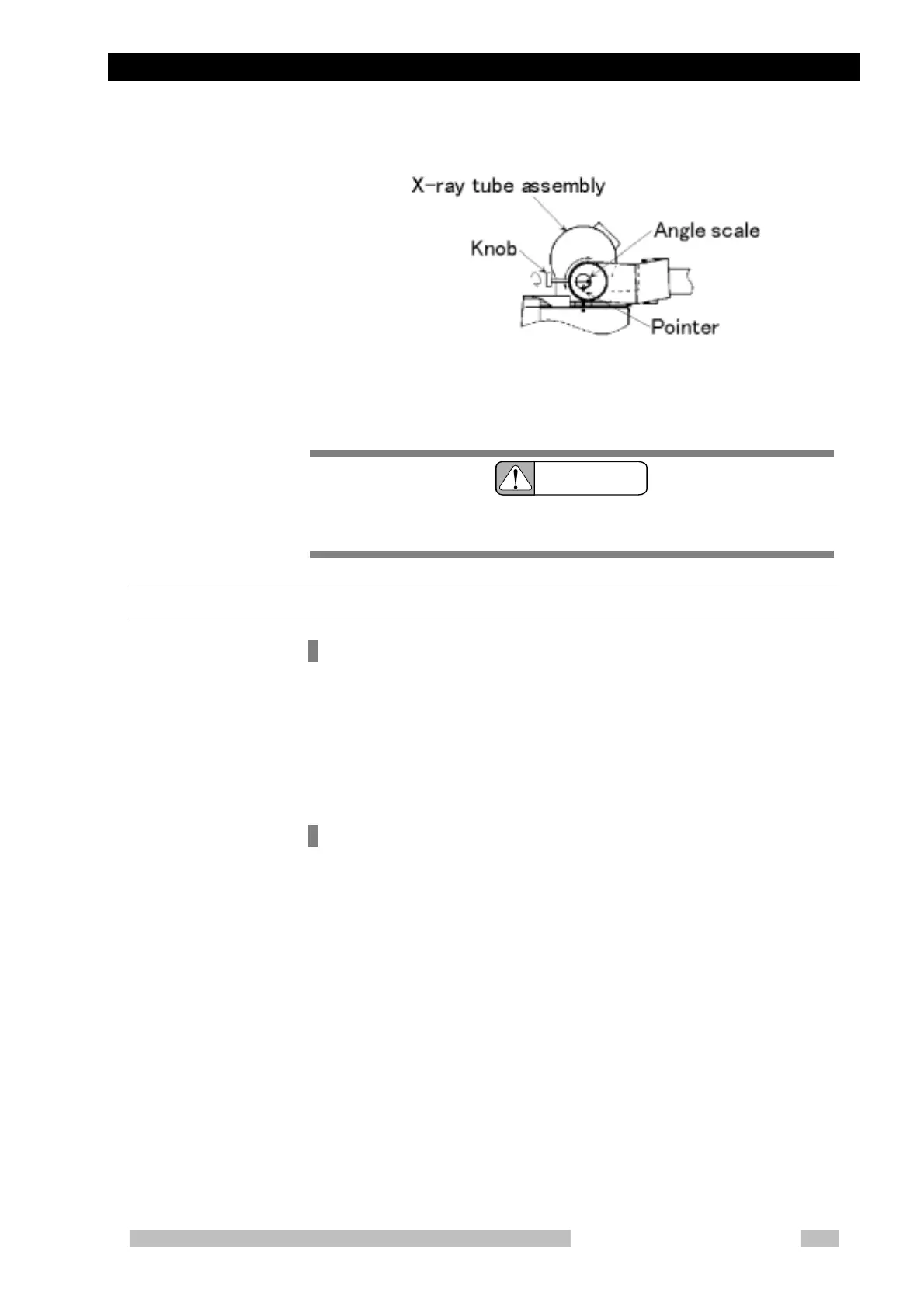4.5 Tube Arm Operations
Mobile DaRt Operation Manual
4-19
Fig. 4-13 Positioning the X-ray tube assembly
(rotation around the tube axis)
CAUTION
Do not rotate the X-ray tube assembly over ±180° or damage may
occur to the cable.
4.5.3 Setting the Irradiation Field
How to adjust the irradiation field
When setting the X-ray irradiation field, operate the irradiation field
adjusting knob on the front of the collimator. Adjust the size of the
irradiation field referring to these two guides:
• The measure attached on the side of the collimator
• The scale printed on the front of the collimator
Collimator Light
The X-ray irradiation field is checked with the light field.
The cross-hair intersection on the light field indicates the center of the
X-ray irradiation field.
The collimator lamp switches are located on the front of the collimator, the
X-ray control panel, and remote controller (optional). The collimator lamp is
turned on by pressing any of the switches. The collimator lamp is
automatically turned off after approximately 30 seconds. It is also turned off
by pressing the switch once more.
By pressing the exposure hand switch to the first position and then
immediately releasing it, the collimator lamp can also be turned “ON” and
“OFF”. (Refer to “4.8 User Setting”.)
