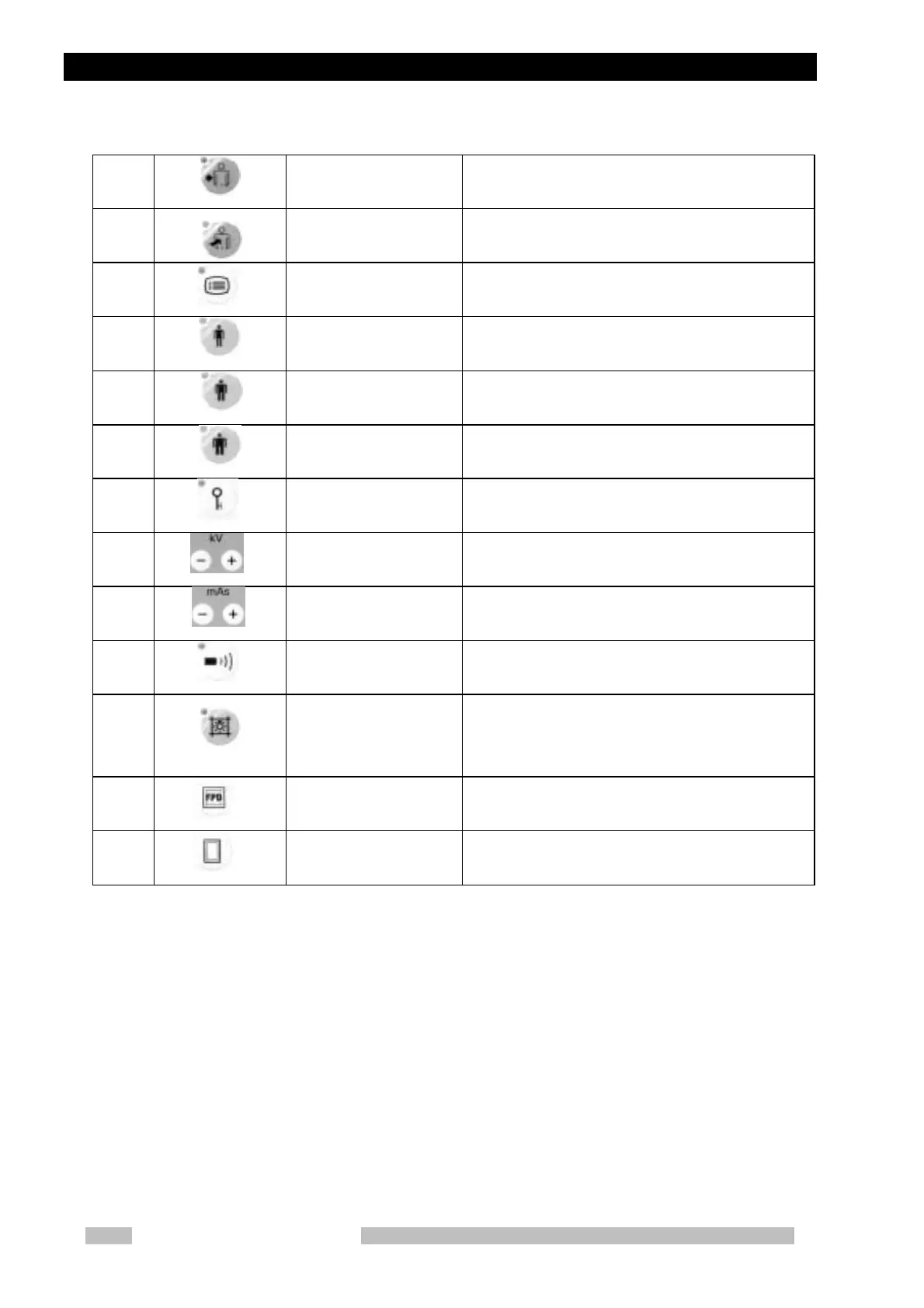Chapter 3 Descriptions of Each Part
Mobile DaRt Operation Manual
3-4
10
Side (Lateral) Selects exposure for lateral projection
11
Oblique Selects exposure for oblique position
12
User setting Refer to “4.8 User Setting”
13
Thin Selects “Thin”
14
Normal Selects “Normal”
15
Obese Selects “Obese”
16
Registration Registers anatomical programs
17
X-ray tube voltage Sets X-ray tube voltage
18
Current time product Sets the current time product
19
Remote controller Switches between enable (LED on) and disable (LED
off) of remote controller
20
Collimator lamp
Switches between “ON” and “OFF” of collimator lamp
Also used for “Bumper Switch Cancel Function” in
combination with the key switch
(refer to “4.2.4 Bumper Switch”)
21
FPD select Selects FPD device Radiography exposure.
22
GR select Selects General Radiography exposure.
