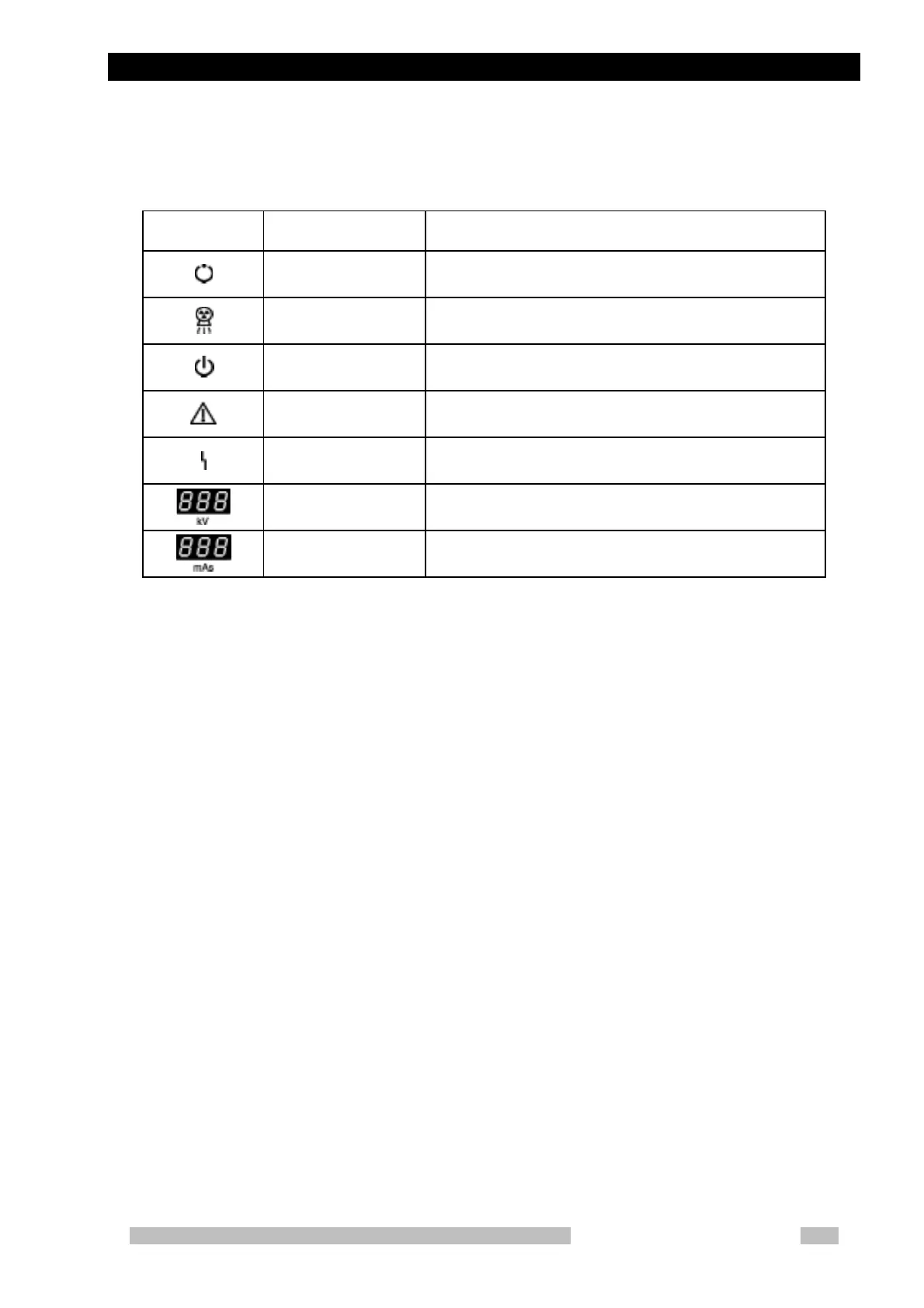3.2 X-ray Control Panel
Mobile DaRt Operation Manual
3-5
Table 3-2 Name and function of the symbols and displays
Indicator/
Display
Description Normal function
Ready Up
*1
Illuminates when the system is ready for making exposures
X-ray exposure Stays on while X-ray is being radiated
Stand-by Illuminates when the system is in stand-by mode
Attention Illuminates if any situations where X-ray can not be radiated
Disturbance
Illuminates if any fault that disables X-ray radiation has
occurred
kV display Displays set kV value
mAs display Displays set mAs value
*1
Ready Up: Indicates that the preparation for exposure has been completed
and the system is ready for X-ray exposure.
When using the DR system, check that the Touch panel
monitor’s Ready display is lit before performing the X-ray
exposure.
Ready: Indicates that the system is preparing for X-ray exposures.
