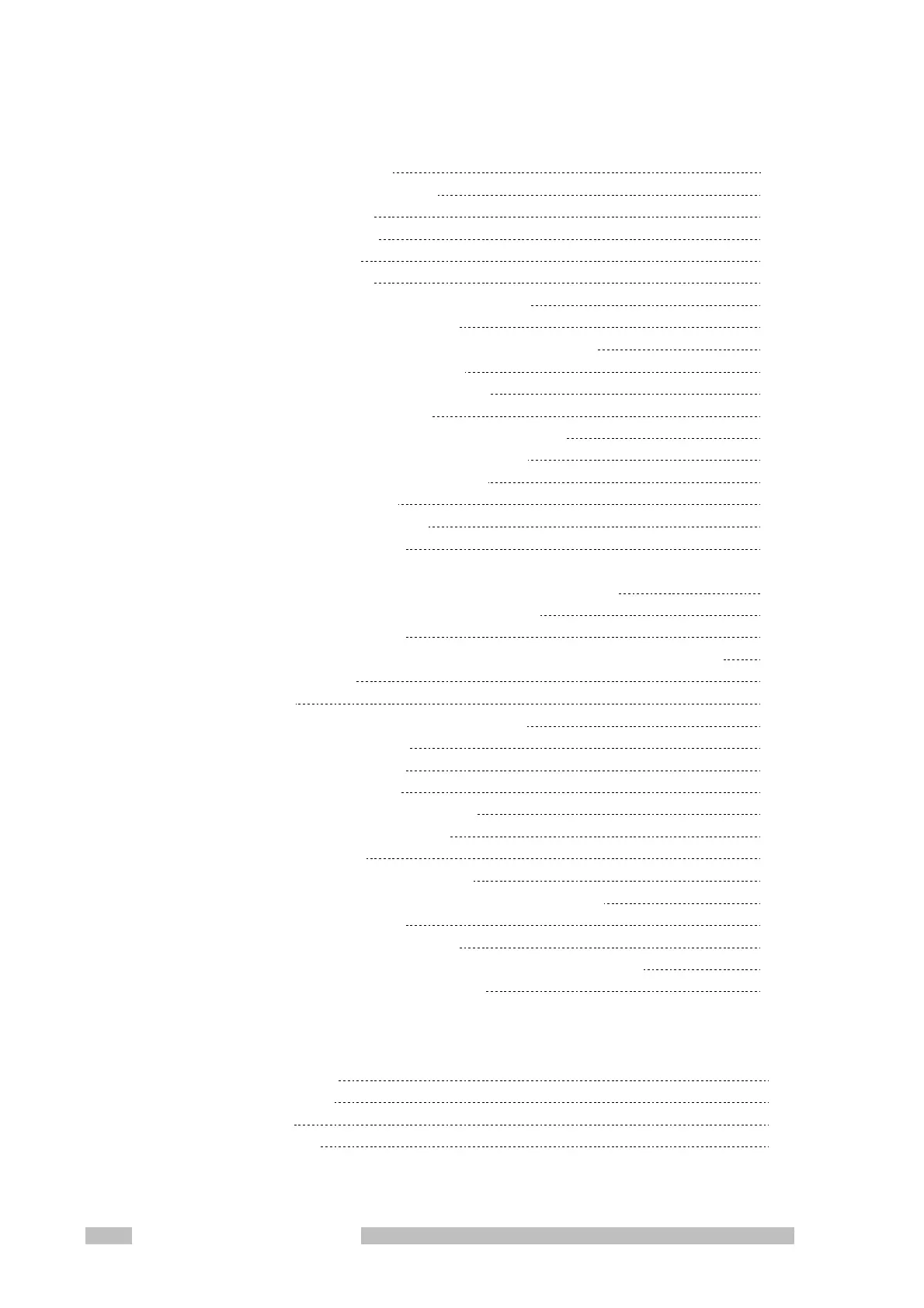Mobile DaRt Operation Manual
12
4.3.3 Slow Travel Mode 4-11
4.3.4 Small Movement Switch
4-12
4.3.5 Bumper Switch
4-13
4.4 Emergency Stop Switch
4-15
4.5 Tube Arm Operations
4-16
4.5.1 Tube Arm Lock
4-16
4.5.2 Positioning the X-ray Tube Assembly
4-18
4.5.3 Setting the Irradiation Field
4-19
4.5.4 Positioning of X-ray Field and Image Receptor
4-20
4.6 How to Change Exposure Condition
4-21
4.6.1 How to Set Exposure Condition
4-21
4.6.2 Manual Setting Method
4-21
4.6.3 Setting Method with Anatomical Programs
4-22
4.6.4 Registration of Anatomical Programs
4-23
4.6.5 Delete of Anatomical Programs
4-25
4.7 Making an X-ray Exposure 4-27
4.7.1 Archiving an Exposure
4-28
4.7.2 Thumb Nail Images
4-30
4.7.3 To transfer images from the PC hard drive to either a DICOM Printer,
DICOM workstation or to a DICOM PACS system
4-30
4.7.4 Saving an Image to an External Media
4-31
4.7.5 Filming Procedures
4-31
4.7.6 Acquiring an Image and Filming with Insufficient Battery Charge
4-33
4.8 Charging the Battery
4-34
4.9 User Setting
4-37
4.9.1 Setting and Registering User Settings
4-38
4.9.2 Power-assist setting
4-40
4.9.3 Acceleration setting
4-40
4.9.4 Steer control setting
4-41
4.9.5 Backward power-assist setting 4-41
4.9.6 Auto-power-off time setting
4-42
4.9.7 Buzzer settings 4-42
4.9.8 Setting collimator lamp control
4-43
4.9.9 Setting APR at the time of starting the apparatus 4-44
4.9.10 Setting apparatus ID
4-44
4.10 Emergency Brake Release Function
4-45
4.10.1 How to activate the emergency brake release function
4-45
4.10.2 Releasing the emergency brake
4-45
Chapter 5 Options
5.1 Remote Controller 5-2
5.2 Protective Screen
5-5
5.3 Optional Grid
5-6
5.4 Dose Area Meter
5-7
