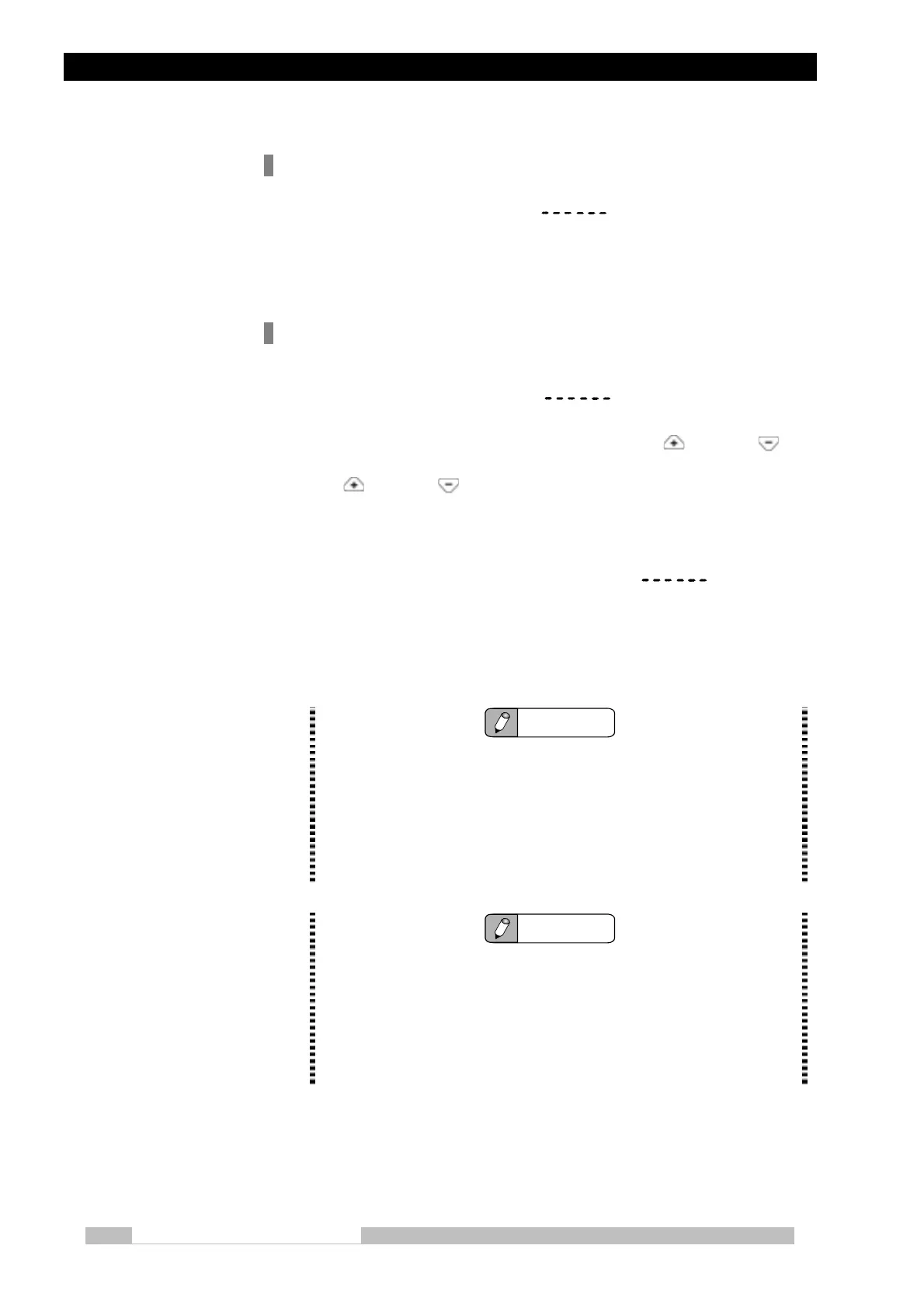Chapter 4 How to Operate
Mobile DaRt Operation Manual
4-26
How to use the deleted an anatomical program
If a deleted anatomical program is chosen, it will be displayed on an
exposure condition display part as . Exposure operation cannot
be performed.
If the following operations are performed, a deleted anatomical program is
made usable and exposure operation can be performed.
Using a deleted anatomical program procedures
1.
Choose a deleted anatomical program. It is displayed on an
exposure condition display as .
2.
Exposure tube voltage setting change [+] switch , [-] switch ,
exposure tube current and time product setting change [+] switch
, [-] switch
.
Continue pushing either switch. (For approx. 3 seconds)
A buzzer sounds at this time.
3.
Continue pushing the switch until the display disappears
and exposure conditions are displayed.
Exposure conditions are displayed on the exposure condition display.
The deleted anatomical program becomes usable, and exposure
operations can be performed now.
NOTE
An exposure tube voltage setting change [+] switch, [-] switch and a
exposure tube current and time product setting change [+] switch, [-]
switch until the display of exposure conditions appears in a exposure
condition display. To enable a deleted anatomical program, continue
pushing any one switch. (Please do not release the switch until
exposure conditions are displayed on a exposure condition display
part.)
NOTE
The operator can enable a deleted anatomical program so exposure
operation can be performed. (The exposure conditions currently
displayed are not memorized by deleting an anatomical program.)
Register an anatomical program to memorize the exposure conditions
used this time (an anatomical program is made to memorize exposure
conditions).
